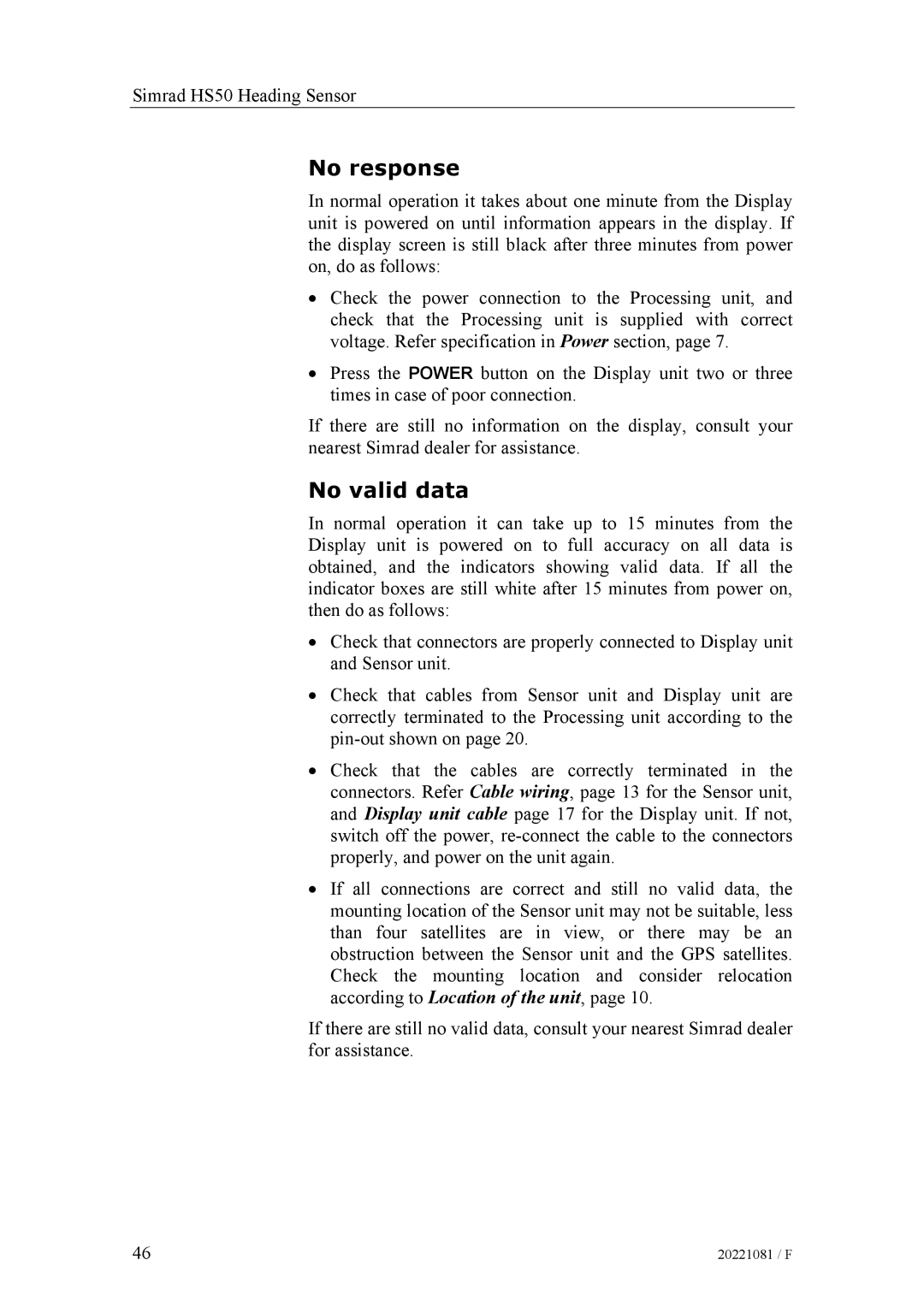Simrad HS50 Heading Sensor
No response
In normal operation it takes about one minute from the Display unit is powered on until information appears in the display. If the display screen is still black after three minutes from power on, do as follows:
•Check the power connection to the Processing unit, and check that the Processing unit is supplied with correct voltage. Refer specification in Power section, page 7.
•Press the POWER button on the Display unit two or three times in case of poor connection.
If there are still no information on the display, consult your nearest Simrad dealer for assistance.
No valid data
In normal operation it can take up to 15 minutes from the Display unit is powered on to full accuracy on all data is obtained, and the indicators showing valid data. If all the indicator boxes are still white after 15 minutes from power on, then do as follows:
•Check that connectors are properly connected to Display unit and Sensor unit.
•Check that cables from Sensor unit and Display unit are correctly terminated to the Processing unit according to the
•Check that the cables are correctly terminated in the connectors. Refer Cable wiring, page 13 for the Sensor unit, and Display unit cable page 17 for the Display unit. If not, switch off the power,
•If all connections are correct and still no valid data, the mounting location of the Sensor unit may not be suitable, less than four satellites are in view, or there may be an obstruction between the Sensor unit and the GPS satellites. Check the mounting location and consider relocation according to Location of the unit, page 10.
If there are still no valid data, consult your nearest Simrad dealer for assistance.
46 | 20221081 / F |