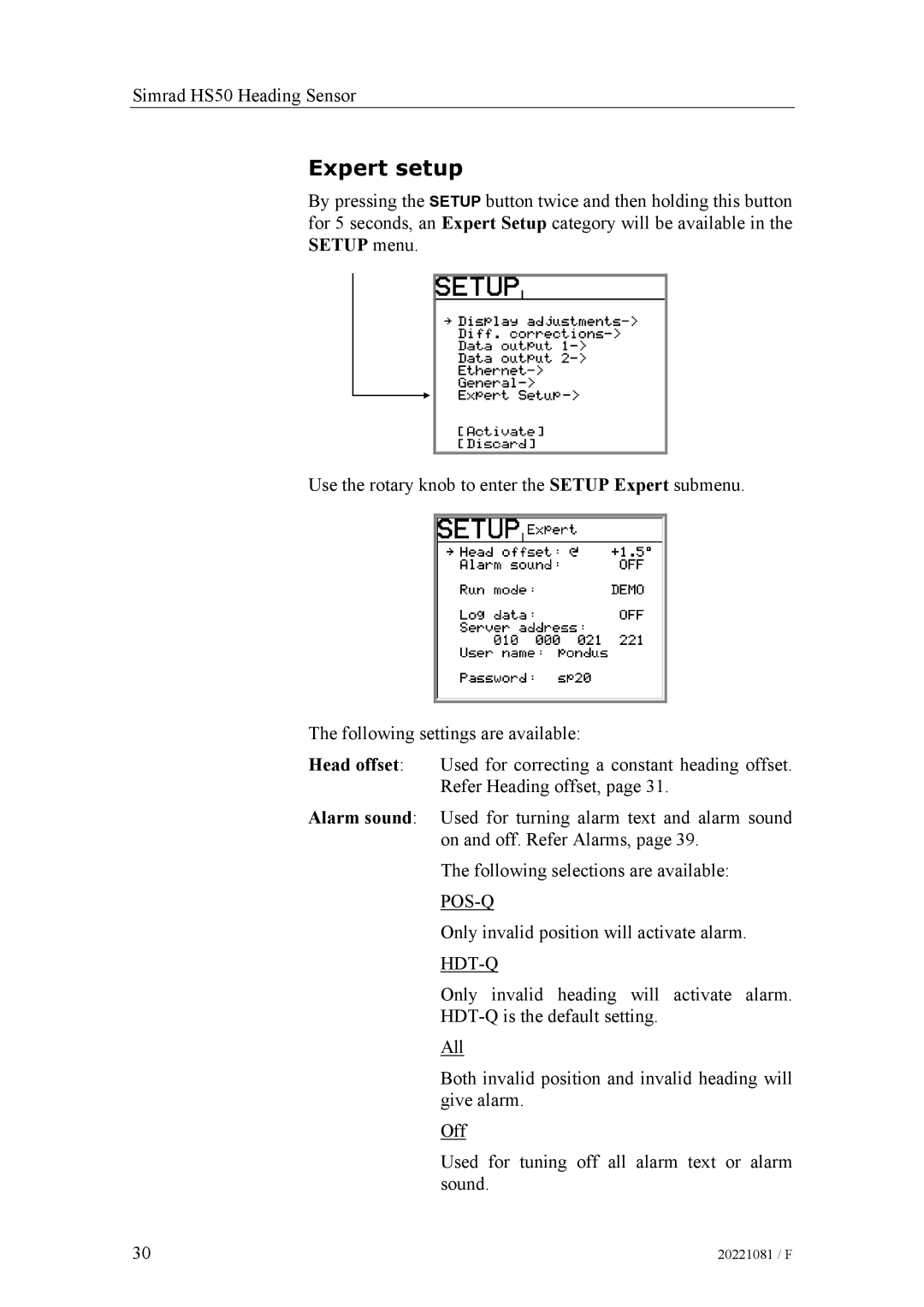Simrad HS50 Heading Sensor
Expert setup
By pressing the SETUP button twice and then holding this button for 5 seconds, an Expert Setup category will be available in the SETUP menu.
Use the rotary knob to enter the SETUP Expert submenu.
The following settings are available:
Head offset: Used for correcting a constant heading offset. Refer Heading offset, page 31.
Alarm sound: Used for turning alarm text and alarm sound on and off. Refer Alarms, page 39.
The following selections are available:
Only invalid position will activate alarm.
HDT-Q
Only invalid heading will activate alarm.
All
Both invalid position and invalid heading will give alarm.
Off
Used for tuning off all alarm text or alarm sound.
30 | 20221081 / F |