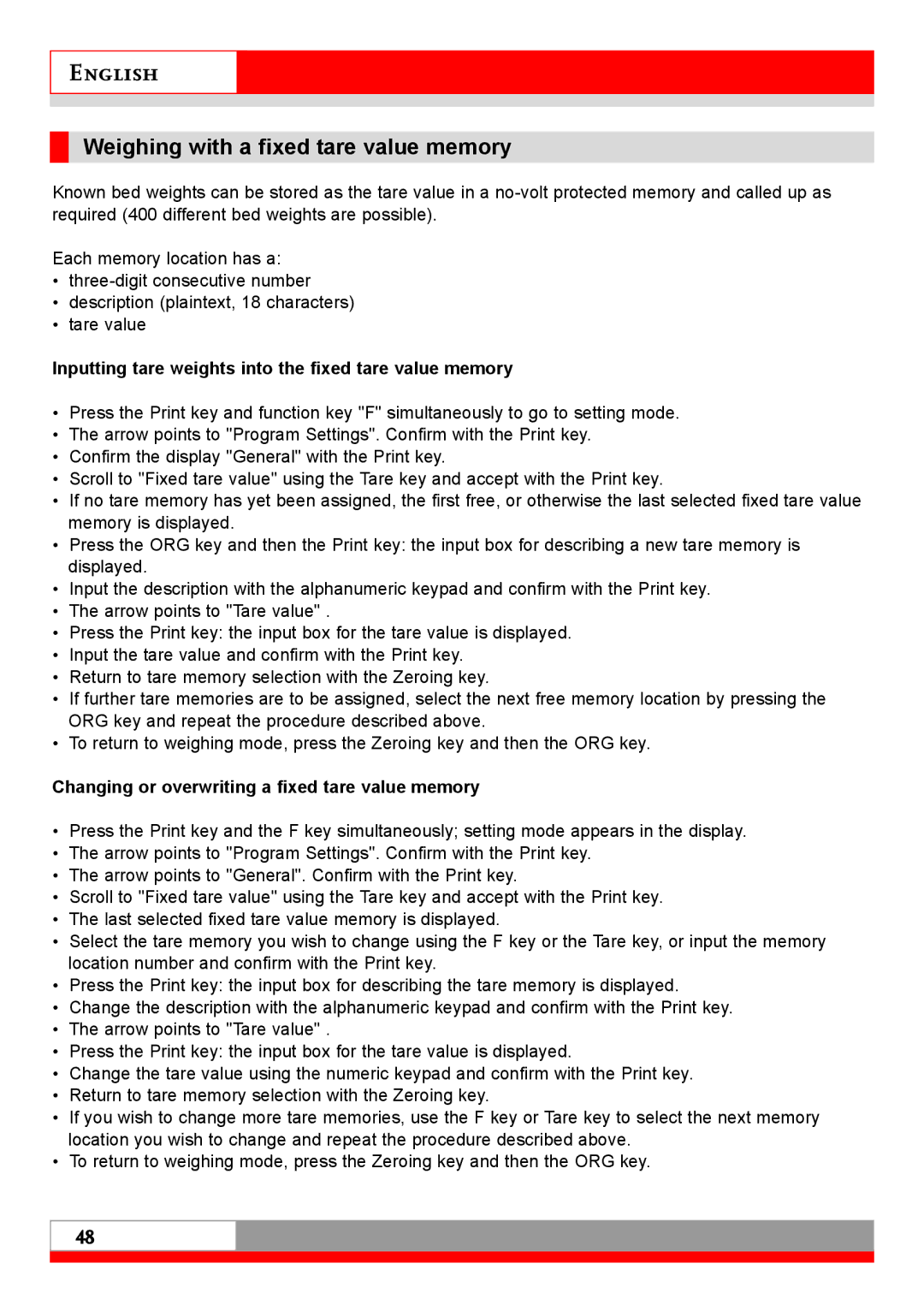English
Weighing with a fixed tare value memory
Known bed weights can be stored as the tare value in a
Each memory location has a:
•
•description (plaintext, 18 characters)
•tare value
Inputting tare weights into the fixed tare value memory
•Press the Print key and function key "F" simultaneously to go to setting mode.
•The arrow points to "Program Settings". Confirm with the Print key.
•Confirm the display "General" with the Print key.
•Scroll to "Fixed tare value" using the Tare key and accept with the Print key.
•If no tare memory has yet been assigned, the first free, or otherwise the last selected fixed tare value memory is displayed.
•Press the ORG key and then the Print key: the input box for describing a new tare memory is displayed.
•Input the description with the alphanumeric keypad and confirm with the Print key.
•The arrow points to "Tare value" .
•Press the Print key: the input box for the tare value is displayed.
•Input the tare value and confirm with the Print key.
•Return to tare memory selection with the Zeroing key.
•If further tare memories are to be assigned, select the next free memory location by pressing the ORG key and repeat the procedure described above.
•To return to weighing mode, press the Zeroing key and then the ORG key.
Changing or overwriting a fixed tare value memory
•Press the Print key and the F key simultaneously; setting mode appears in the display.
•The arrow points to "Program Settings". Confirm with the Print key.
•The arrow points to "General". Confirm with the Print key.
•Scroll to "Fixed tare value" using the Tare key and accept with the Print key.
•The last selected fixed tare value memory is displayed.
•Select the tare memory you wish to change using the F key or the Tare key, or input the memory location number and confirm with the Print key.
•Press the Print key: the input box for describing the tare memory is displayed.
•Change the description with the alphanumeric keypad and confirm with the Print key.
•The arrow points to "Tare value" .
•Press the Print key: the input box for the tare value is displayed.
•Change the tare value using the numeric keypad and confirm with the Print key.
•Return to tare memory selection with the Zeroing key.
•If you wish to change more tare memories, use the F key or Tare key to select the next memory location you wish to change and repeat the procedure described above.
•To return to weighing mode, press the Zeroing key and then the ORG key.
48