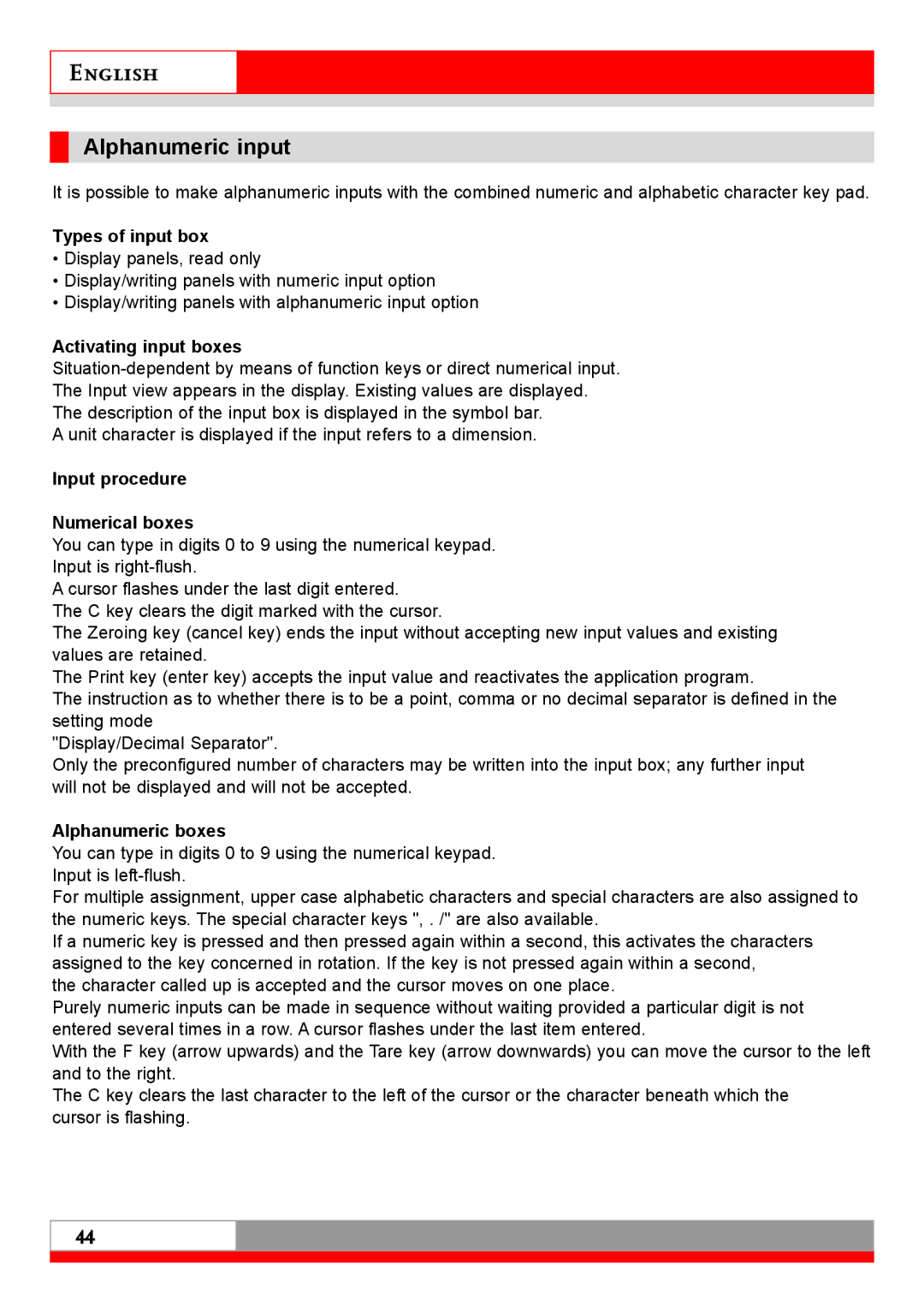English
Alphanumeric input
It is possible to make alphanumeric inputs with the combined numeric and alphabetic character key pad.
Types of input box
•Display panels, read only
•Display/writing panels with numeric input option
•Display/writing panels with alphanumeric input option
Activating input boxes
The Input view appears in the display. Existing values are displayed.
The description of the input box is displayed in the symbol bar.
A unit character is displayed if the input refers to a dimension.
Input procedure
Numerical boxes
You can type in digits 0 to 9 using the numerical keypad. Input is
A cursor flashes under the last digit entered.
The C key clears the digit marked with the cursor.
The Zeroing key (cancel key) ends the input without accepting new input values and existing values are retained.
The Print key (enter key) accepts the input value and reactivates the application program.
The instruction as to whether there is to be a point, comma or no decimal separator is defined in the setting mode
"Display/Decimal Separator".
Only the preconfigured number of characters may be written into the input box; any further input will not be displayed and will not be accepted.
Alphanumeric boxes
You can type in digits 0 to 9 using the numerical keypad. Input is
For multiple assignment, upper case alphabetic characters and special characters are also assigned to the numeric keys. The special character keys ", . /" are also available.
If a numeric key is pressed and then pressed again within a second, this activates the characters assigned to the key concerned in rotation. If the key is not pressed again within a second,
the character called up is accepted and the cursor moves on one place.
Purely numeric inputs can be made in sequence without waiting provided a particular digit is not entered several times in a row. A cursor flashes under the last item entered.
With the F key (arrow upwards) and the Tare key (arrow downwards) you can move the cursor to the left and to the right.
The C key clears the last character to the left of the cursor or the character beneath which the cursor is flashing.
44