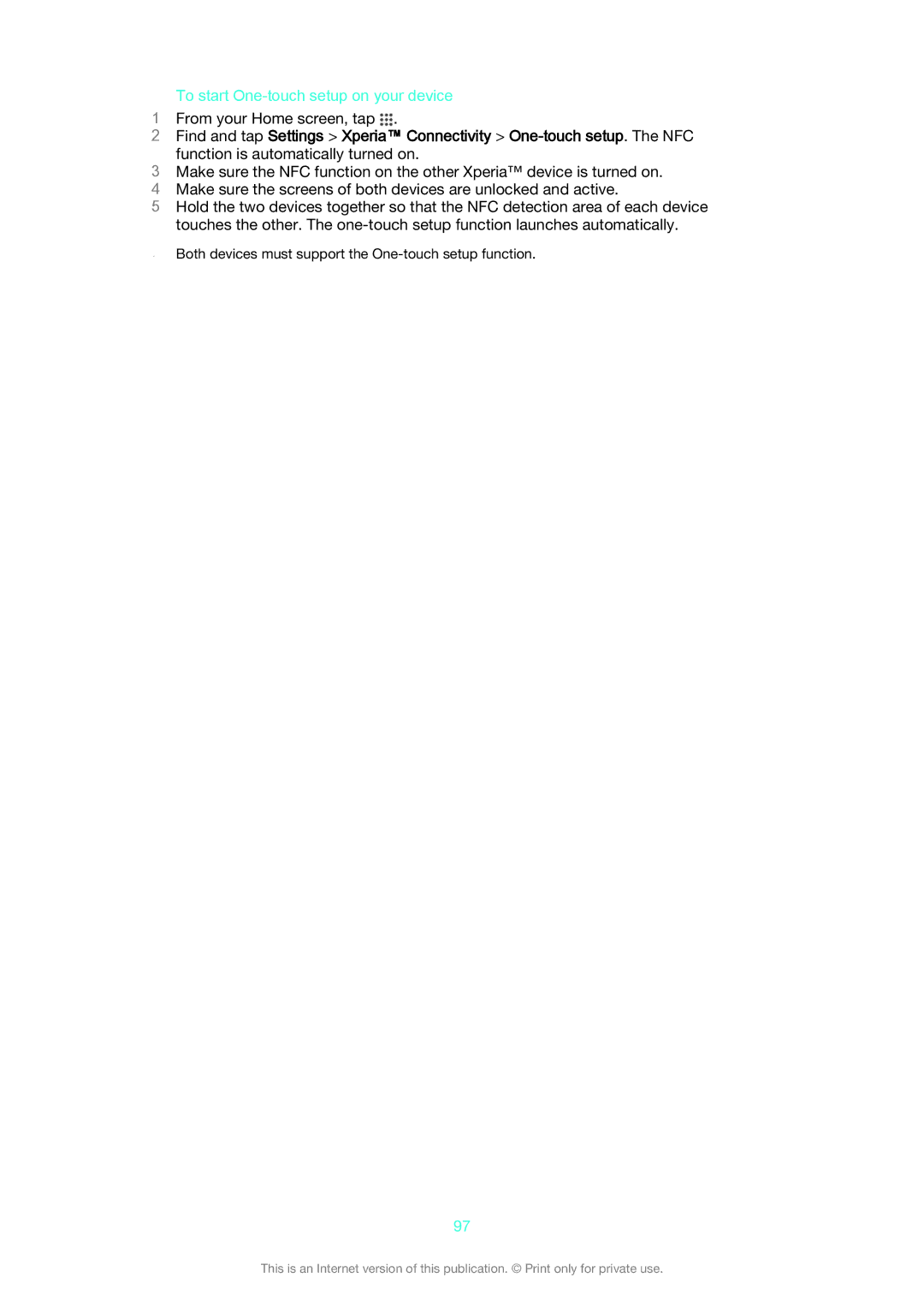To start One-touch setup on your device
1 From your Home screen, tap .
2Find and tap Settings > Xperia™ Connectivity >
function is automatically turned on.
3Make sure the NFC function on the other Xperia™ device is turned on.
4 Make sure the screens of both devices are unlocked and active.
5 Hold the two devices together so that the NFC detection area of each device touches the other. The
Both devices must support the
97
This is an Internet version of this publication. © Print only for private use.