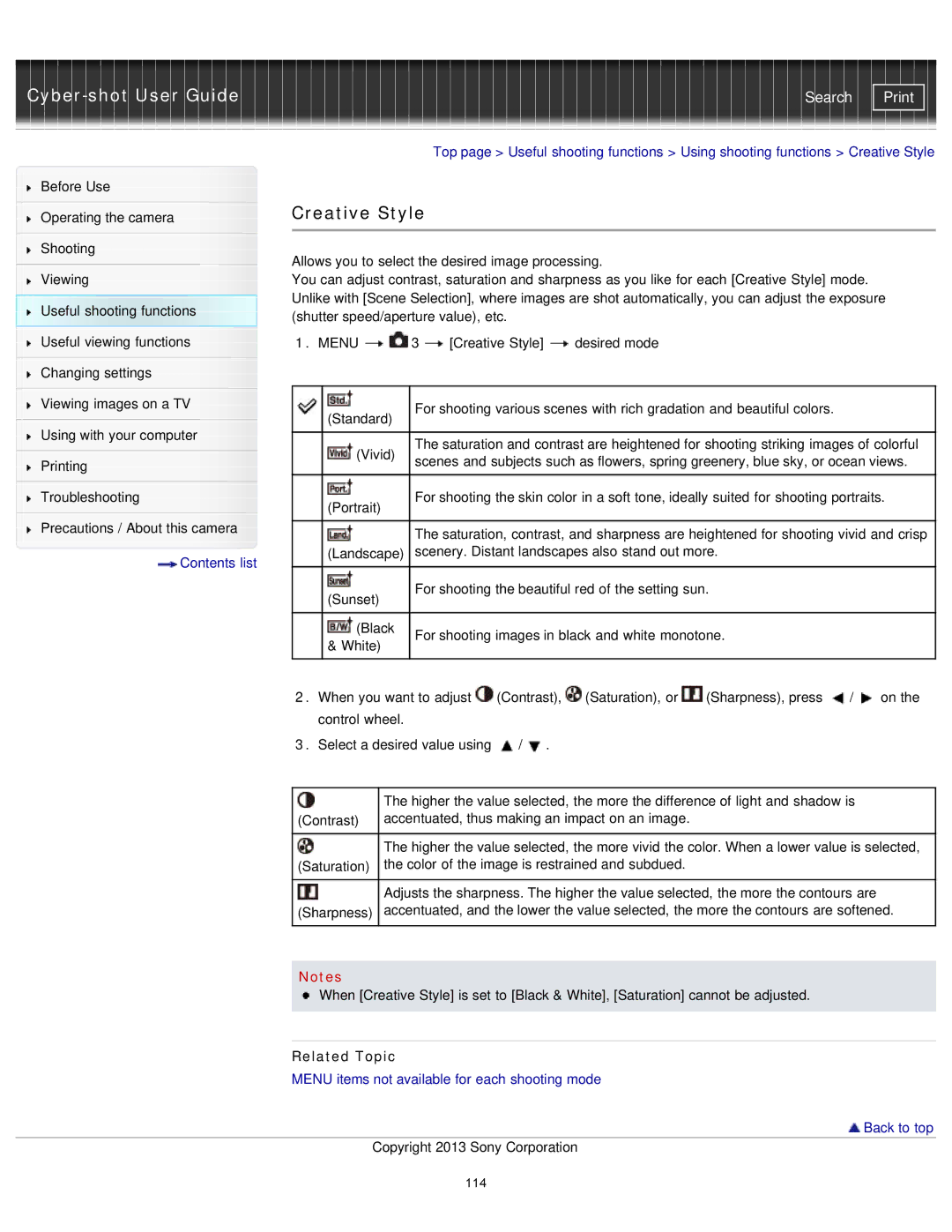Cyber-shot User Guide
Before Use
Operating the camera
Shooting
Viewing
Useful shooting functions
Useful viewing functions
Search | |
|
|
Top page > Useful shooting functions > Using shooting functions > Creative Style
Creative Style
Allows you to select the desired image processing.
You can adjust contrast, saturation and sharpness as you like for each [Creative Style] mode. Unlike with [Scene Selection], where images are shot automatically, you can adjust the exposure (shutter speed/aperture value), etc.
1. MENU ![]()
![]() 3
3 ![]() [Creative Style]
[Creative Style] ![]() desired mode
desired mode
Changing settings
Viewing images on a TV
Using with your computer
Printing
Troubleshooting
Precautions / About this camera
![]() Contents list
Contents list
(Standard) | For shooting various scenes with rich gradation and beautiful colors. | |
| ||
|
| |
(Vivid) | The saturation and contrast are heightened for shooting striking images of colorful | |
scenes and subjects such as flowers, spring greenery, blue sky, or ocean views. | ||
| ||
|
| |
(Portrait) | For shooting the skin color in a soft tone, ideally suited for shooting portraits. | |
| ||
|
| |
| The saturation, contrast, and sharpness are heightened for shooting vivid and crisp | |
(Landscape) scenery. Distant landscapes also stand out more. | ||
|
| |
(Sunset) | For shooting the beautiful red of the setting sun. | |
| ||
&White) For shooting images in black and white monotone.
2.When you want to adjust ![]() (Contrast),
(Contrast), ![]() (Saturation), or
(Saturation), or ![]() (Sharpness), press
(Sharpness), press ![]() /
/![]() on the control wheel.
on the control wheel.
3.Select a desired value using ![]() /
/![]() .(Black
.(Black
| The higher the value selected, the more the difference of light and shadow is |
(Contrast) | accentuated, thus making an impact on an image. |
|
|
| The higher the value selected, the more vivid the color. When a lower value is selected, |
(Saturation) | the color of the image is restrained and subdued. |
|
|
| Adjusts the sharpness. The higher the value selected, the more the contours are |
(Sharpness) | accentuated, and the lower the value selected, the more the contours are softened. |
|
|
Notes
![]() When [Creative Style] is set to [Black & White], [Saturation] cannot be adjusted.
When [Creative Style] is set to [Black & White], [Saturation] cannot be adjusted.
Related Topic
MENU items not available for each shooting mode
 Back to top
Back to top
Copyright 2013 Sony Corporation
114