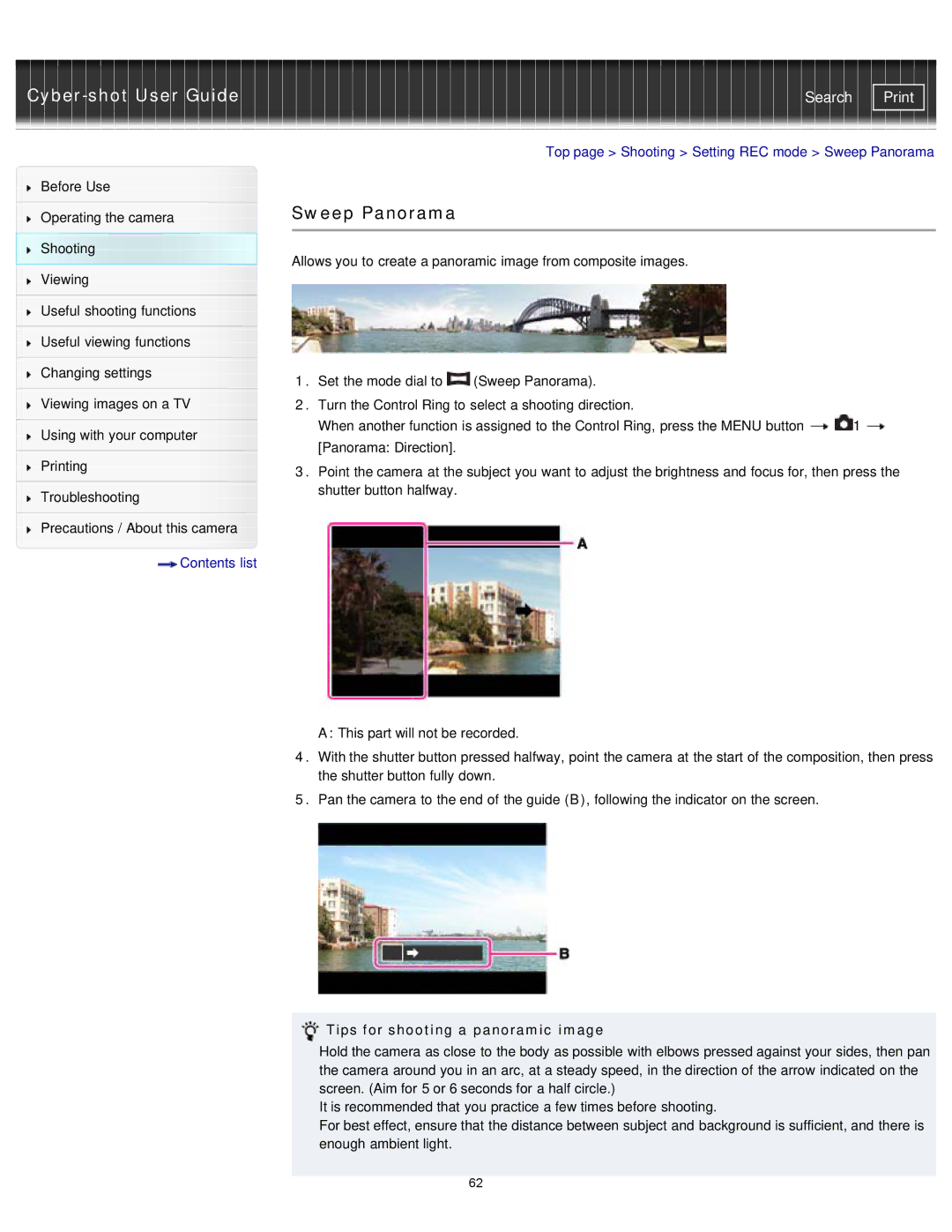Cyber-shot User Guide
Before Use
Operating the camera
Shooting
Viewing
Useful shooting functions
Useful viewing functions
Changing settings
Viewing images on a TV
Using with your computer
Printing
Troubleshooting
Precautions / About this camera
![]() Contents list
Contents list
Search | |
|
|
Top page > Shooting > Setting REC mode > Sweep Panorama
Sweep Panorama
Allows you to create a panoramic image from composite images.
1.Set the mode dial to ![]() (Sweep Panorama).
(Sweep Panorama).
2.Turn the Control Ring to select a shooting direction.
When another function is assigned to the Control Ring, press the MENU button ![]()
![]() 1
1 ![]() [Panorama: Direction].
[Panorama: Direction].
3.Point the camera at the subject you want to adjust the brightness and focus for, then press the shutter button halfway.
A: This part will not be recorded.
4.With the shutter button pressed halfway, point the camera at the start of the composition, then press the shutter button fully down.
5.Pan the camera to the end of the guide (B), following the indicator on the screen.
 Tips for shooting a panoramic image
Tips for shooting a panoramic image
Hold the camera as close to the body as possible with elbows pressed against your sides, then pan the camera around you in an arc, at a steady speed, in the direction of the arrow indicated on the screen. (Aim for 5 or 6 seconds for a half circle.)
It is recommended that you practice a few times before shooting.
For best effect, ensure that the distance between subject and background is sufficient, and there is enough ambient light.
62