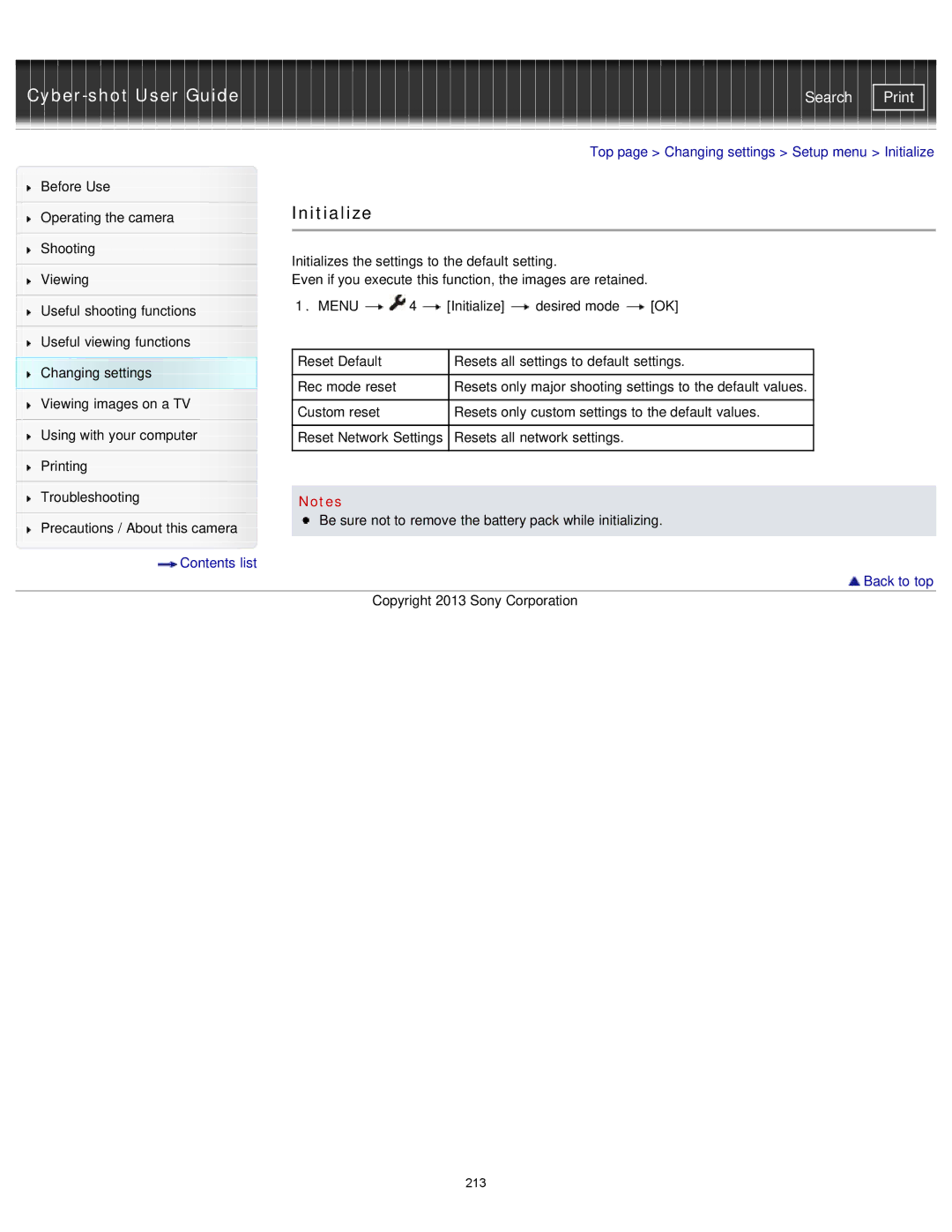| Search |
|
|
|
|
| Top page > Changing settings > Setup menu > Initialize | ||
Before Use |
|
|
|
|
|
|
|
|
| Initialize |
|
|
|
|
|
Operating the camera |
|
|
|
|
| ||
|
|
|
|
|
|
|
|
|
|
|
|
|
|
|
|
Shooting |
| Initializes the settings to the default setting. |
|
| |||
|
|
|
| ||||
|
|
| |||||
Viewing |
| Even if you execute this function, the images are retained. |
|
| |||
|
| 1. MENU | 4 | [Initialize] | desired mode | [OK] | |
Useful shooting functions |
| ||||||
|
|
|
|
|
|
| |
|
|
|
|
|
|
|
|
Useful viewing functions |
|
|
|
|
|
|
|
Changing settings |
| Reset Default |
| Resets all settings to default settings. |
| ||
|
|
|
|
|
|
| |
| Rec mode reset |
| Resets only major shooting settings to the default values. |
| |||
Viewing images on a TV |
|
|
| ||||
|
|
|
|
|
|
| |
| Custom reset |
| Resets only custom settings to the default values. |
| |||
|
|
|
| ||||
Using with your computer |
|
|
|
|
| ||
| Reset Network Settings | Resets all network settings. |
|
| |||
|
|
|
|
|
|
|
|
Printing |
|
|
|
|
|
|
|
|
|
|
|
|
|
|
|
Troubleshooting |
|
|
|
|
|
|
|
| Notes |
|
|
|
|
| |
Precautions / About this camera |
| Be sure not to remove the battery pack while initializing. | |||||
|
|
|
|
|
|
| |
![]() Contents list
Contents list
 Back to top
Back to top
Copyright 2013 Sony Corporation
213