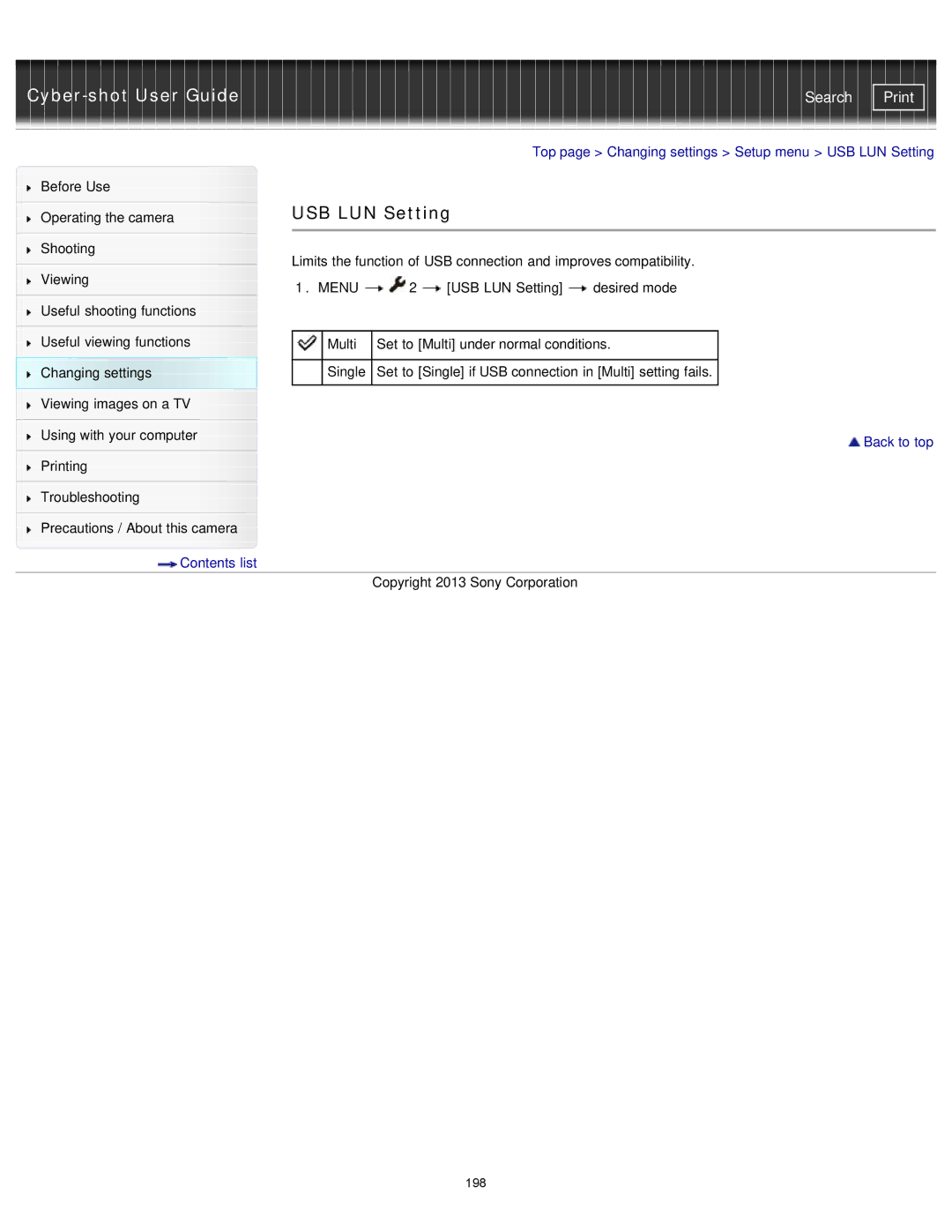| Search |
|
|
|
|
| Top page > Changing settings > Setup menu > USB LUN Setting | |||
Before Use |
|
|
|
|
|
|
| |
|
| USB LUN Setting |
|
| ||||
Operating the camera |
|
| ||||||
|
|
|
|
|
|
|
| |
|
|
|
|
|
|
|
| |
Shooting |
| Limits the function of USB connection and improves compatibility. | ||||||
|
| |||||||
Viewing | ||||||||
| 1. MENU | 2 | [USB LUN Setting] | desired mode | ||||
|
| |||||||
Useful shooting functions |
|
|
|
|
|
|
| |
|
|
|
|
|
| |||
Useful viewing functions |
|
|
|
|
| |||
|
| Multi | Set to [Multi] under normal conditions. |
| ||||
|
|
|
|
|
| |||
Changing settings |
|
| Single | Set to [Single] if USB connection in [Multi] setting fails. |
| |||
Viewing images on a TV |
|
|
|
|
|
|
| |
|
|
|
|
|
|
| ||
Using with your computer | Back to top |
| |
Printing |
|
|
|
Troubleshooting |
|
|
|
Precautions / About this camera |
|
Contents list |
|
Copyright 2013 Sony Corporation
198