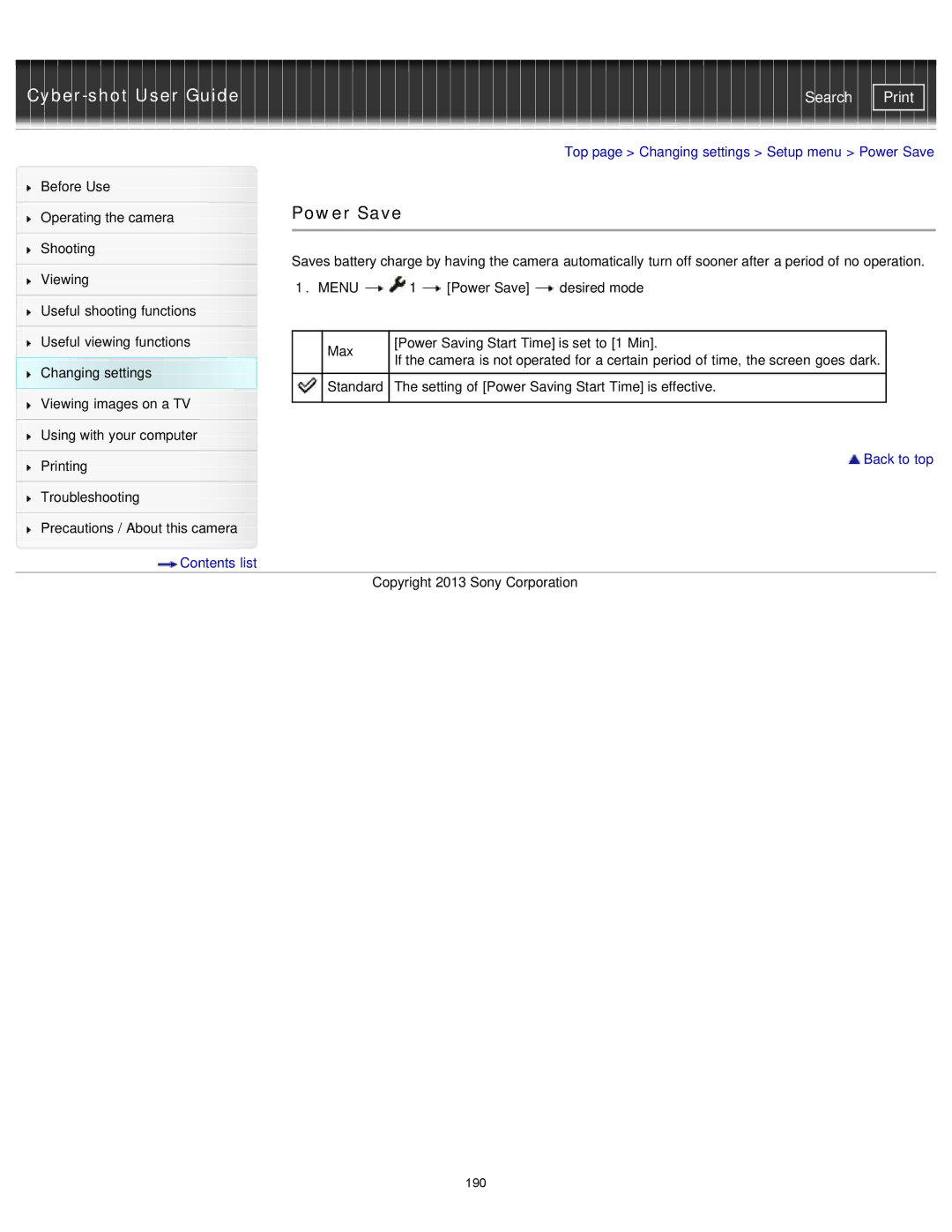| Search |
|
|
|
|
|
| Top page > Changing settings > Setup menu > Power Save | ||
Before Use |
|
|
|
|
|
|
| |
|
| Power Save |
|
|
| |||
Operating the camera |
|
|
| |||||
|
|
|
|
|
|
|
| |
|
|
|
|
|
|
|
| |
Shooting |
| Saves battery charge by having the camera automatically turn off sooner after a period of no operation. | ||||||
|
| |||||||
Viewing | ||||||||
| 1. MENU | 1 | [Power Save] | desired mode | ||||
|
| |||||||
Useful shooting functions |
|
|
|
|
|
|
| |
|
|
|
|
|
| |||
Useful viewing functions |
|
|
|
|
| |||
|
| Max | [Power Saving Start Time] is set to [1 Min]. |
| ||||
|
|
| If the camera is not operated for a certain period of time, the screen goes dark. |
| ||||
Changing settings |
|
|
|
| ||||
|
|
|
|
|
|
| ||
|
| Standard | The setting of [Power Saving Start Time] is effective. |
| ||||
Viewing images on a TV |
|
|
| |||||
|
|
|
|
|
|
| ||
|
|
|
|
|
|
| ||
|
|
|
|
|
|
|
| |
Using with your computer |
|
|
|
|
|
|
| |
|
|
|
|
|
| Back to top | ||
Printing |
|
|
|
|
| |||
|
|
|
|
|
|
| ||
|
|
|
|
|
|
|
| |
Troubleshooting |
|
|
|
|
|
|
| |
|
|
|
|
|
|
|
| |
Precautions / About this camera |
|
|
|
|
|
|
| |
Contents list |
|
|
|
|
|
|
| |
|
|
| Copyright 2013 Sony Corporation | |||||
190