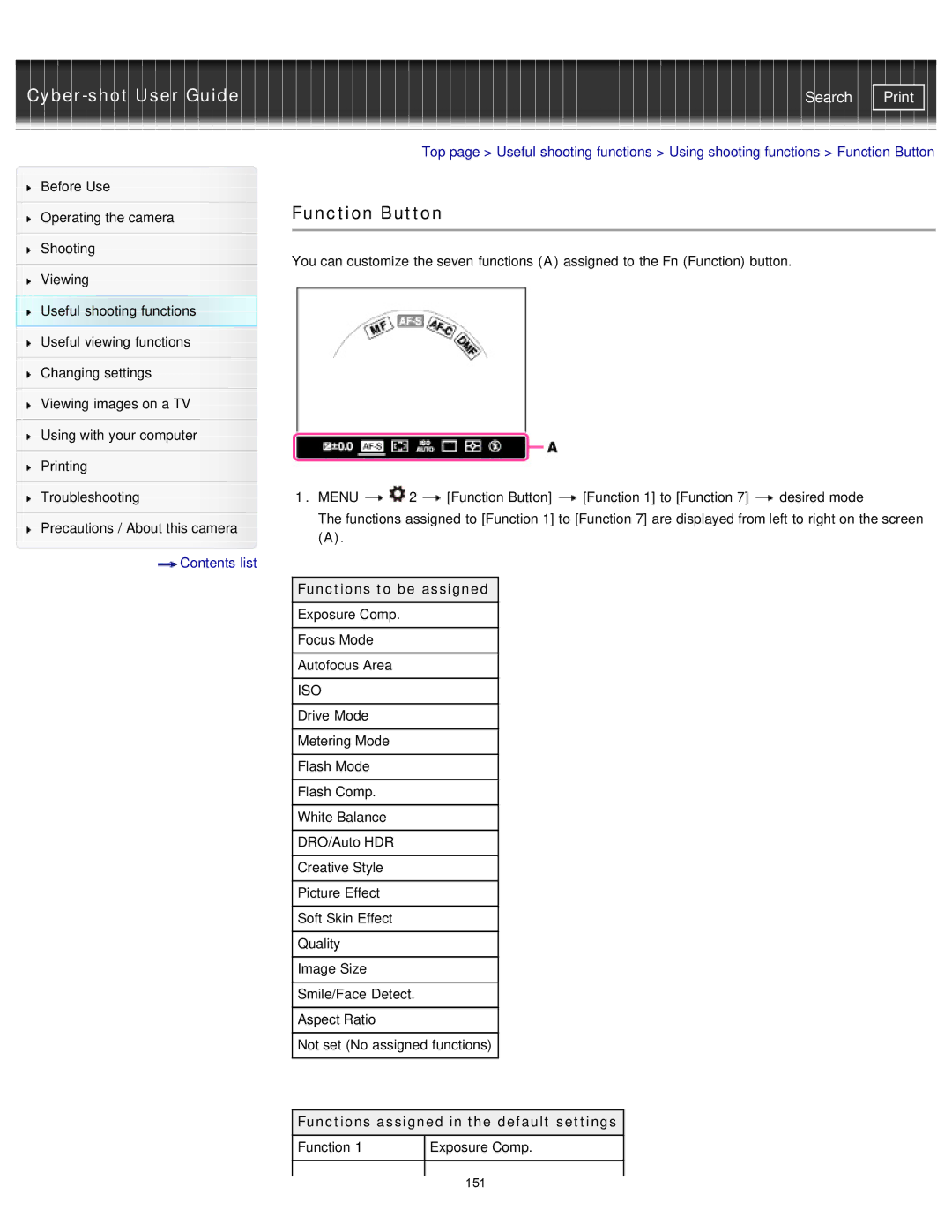Cyber-shot User Guide
Before Use
Operating the camera
Shooting
Viewing
Useful shooting functions
Useful viewing functions
Changing settings
Viewing images on a TV
Using with your computer
Printing
Troubleshooting
Precautions / About this camera
![]() Contents list
Contents list
Search | |
|
|
Top page > Useful shooting functions > Using shooting functions > Function Button
Function Button
You can customize the seven functions (A) assigned to the Fn (Function) button.
1.MENU ![]()
![]() 2
2 ![]() [Function Button]
[Function Button] ![]() [Function 1] to [Function 7]
[Function 1] to [Function 7] ![]() desired mode
desired mode
The functions assigned to [Function 1] to [Function 7] are displayed from left to right on the screen
(A).
Functions to be assigned
Exposure Comp.
Focus Mode
Autofocus Area
ISO
Drive Mode
Metering Mode
Flash Mode
Flash Comp.
White Balance
DRO/Auto HDR
Creative Style
Picture Effect
Soft Skin Effect
Quality
Image Size
Smile/Face Detect.
Aspect Ratio
Not set (No assigned functions)
Functions assigned in the default settings
Function 1 | Exposure Comp. |
151