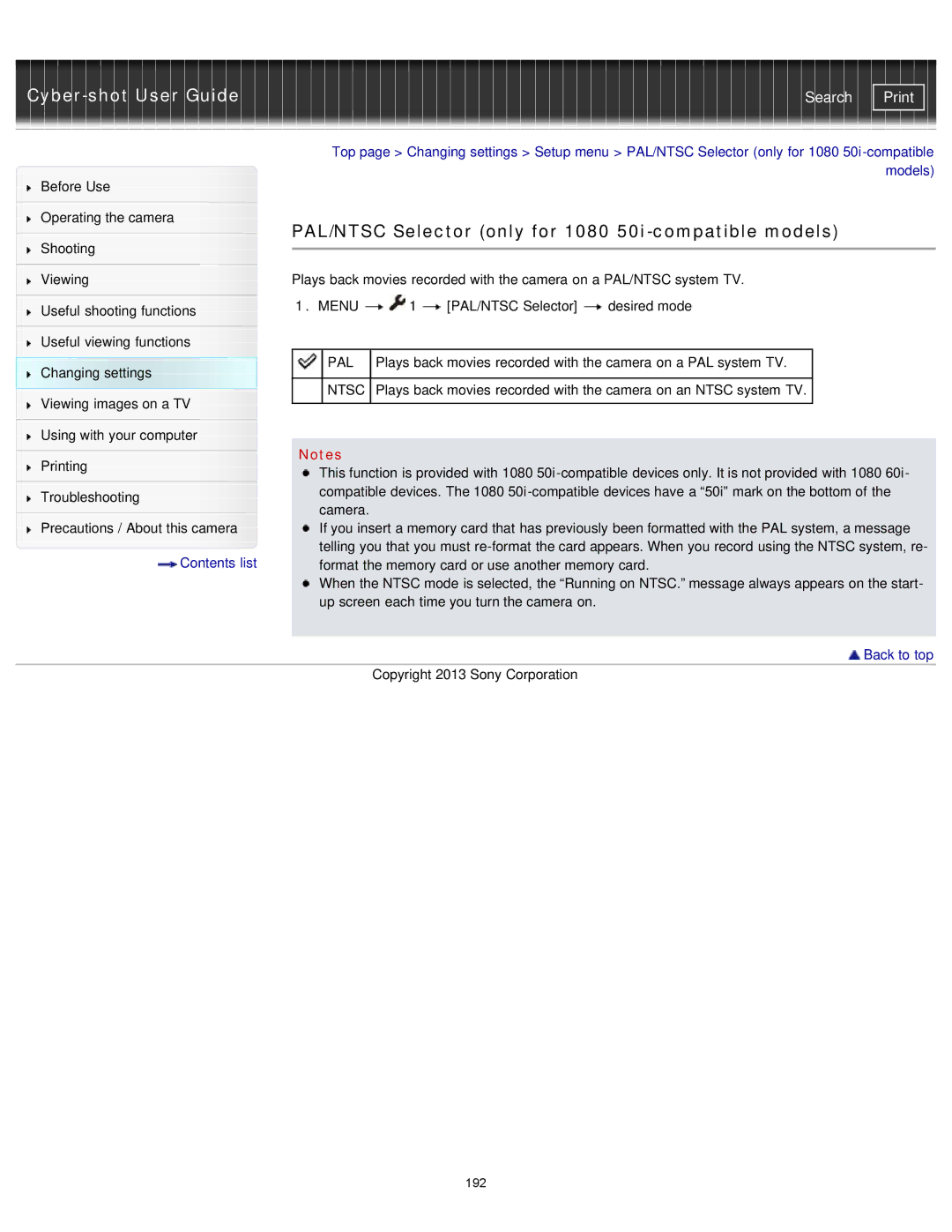| Search |
|
|
| Top page > Changing settings > Setup menu > PAL/NTSC Selector (only for 1080 | |||||
Before Use |
|
|
|
|
|
| models) | |
|
|
|
|
|
|
| ||
|
|
|
|
|
|
|
| |
Operating the camera |
| PAL/NTSC Selector (only for 1080 | ||||||
|
| |||||||
Shooting | ||||||||
|
|
|
|
|
|
| ||
|
|
|
|
|
|
| ||
|
|
|
|
|
| |||
Viewing |
| Plays back movies recorded with the camera on a PAL/NTSC system TV. | ||||||
|
| 1. MENU | 1 | [PAL/NTSC Selector] | desired mode | |||
Useful shooting functions |
| |||||||
|
|
|
|
|
|
| ||
|
|
|
|
|
|
|
| |
Useful viewing functions |
|
|
|
|
|
|
| |
Changing settings |
|
| PAL | Plays back movies recorded with the camera on a PAL system TV. |
| |||
|
|
|
|
|
|
| ||
Viewing images on a TV |
|
| NTSC | Plays back movies recorded with the camera on an NTSC system TV. |
| |||
|
|
|
|
|
|
| ||
|
|
|
|
|
|
| ||
|
|
|
|
|
|
|
| |
Using with your computer |
|
|
|
|
|
|
| |
|
| Notes |
|
|
|
| ||
Printing |
|
|
|
| ||||
| This function is provided with 1080 | |||||||
|
| |||||||
Troubleshooting |
| compatible devices. The 1080 | ||||||
| camera. |
|
|
|
| |||
|
|
|
|
|
| |||
|
|
|
|
| ||||
Precautions / About this camera |
| If you insert a memory card that has previously been formatted with the PAL system, a message | ||||||
Contents list |
| telling you that you must | ||||||
| format the memory card or use another memory card. | |||||||
When the NTSC mode is selected, the “Running on NTSC.” message always appears on the start- up screen each time you turn the camera on.
 Back to top
Back to top
Copyright 2013 Sony Corporation
192