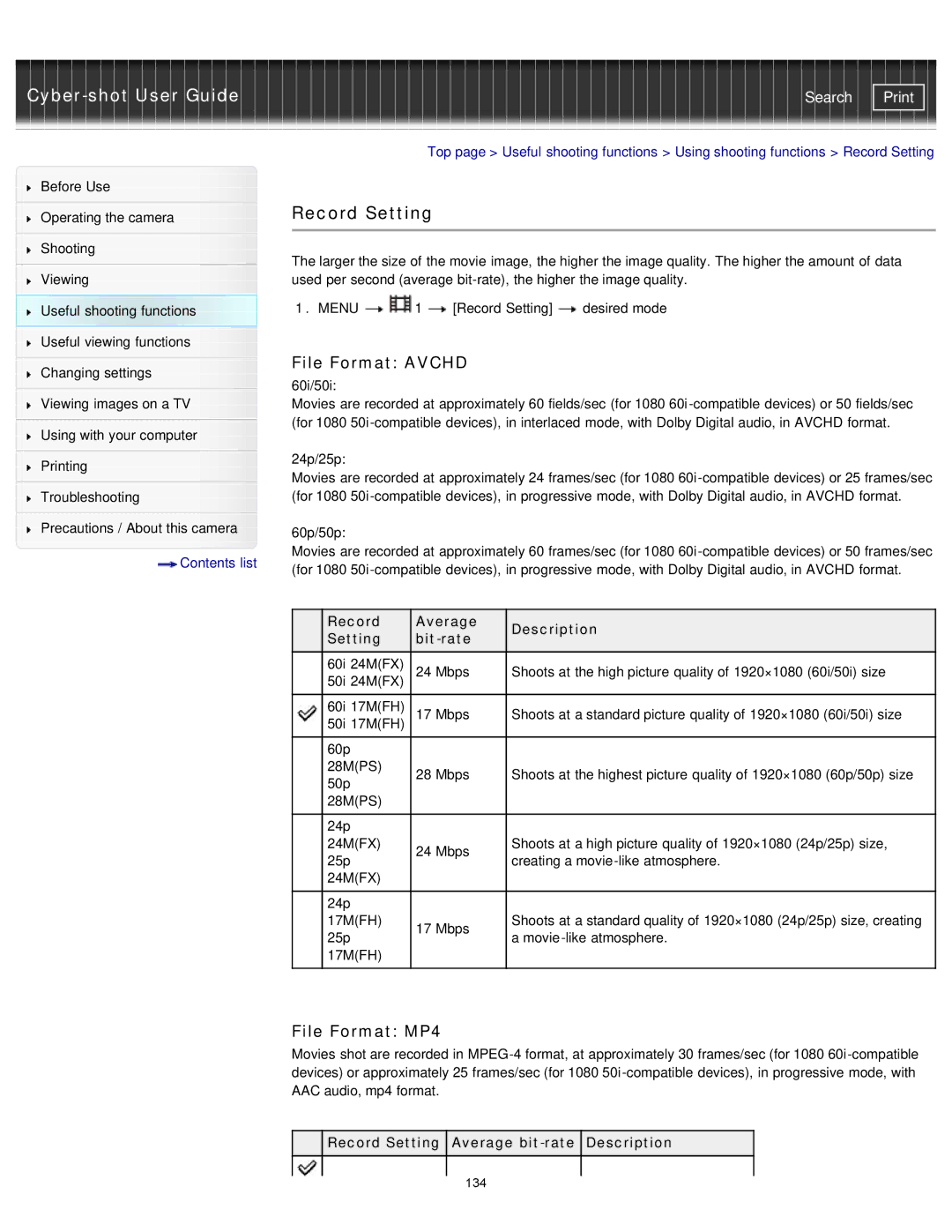Cyber-shot User Guide
Before Use
Operating the camera
Shooting
Viewing
Useful shooting functions
Useful viewing functions
Changing settings
Viewing images on a TV
Using with your computer
Printing
Troubleshooting
Precautions / About this camera
![]() Contents list
Contents list
Search | |
|
|
Top page > Useful shooting functions > Using shooting functions > Record Setting
Record Setting
The larger the size of the movie image, the higher the image quality. The higher the amount of data used per second (average
1.MENU ![]()
![]() 1
1 ![]() [Record Setting]
[Record Setting] ![]() desired mode
desired mode
File Format: AVCHD
60i/50i:
Movies are recorded at approximately 60 fields/sec (for 1080
24p/25p:
Movies are recorded at approximately 24 frames/sec (for 1080
60p/50p:
Movies are recorded at approximately 60 frames/sec (for 1080
| Record | Average | Description |
| Setting |
| |
|
| ||
| 60i 24M(FX) | 24 Mbps | Shoots at the high picture quality of 1920×1080 (60i/50i) size |
| 50i 24M(FX) |
|
|
| 60i 17M(FH) | 17 Mbps | Shoots at a standard picture quality of 1920×1080 (60i/50i) size |
| 50i 17M(FH) |
|
|
| 60p |
|
|
| 28M(PS) | 28 Mbps | Shoots at the highest picture quality of 1920×1080 (60p/50p) size |
| 50p | ||
|
|
| |
| 28M(PS) |
|
|
|
|
|
|
| 24p |
|
|
| 24M(FX) | 24 Mbps | Shoots at a high picture quality of 1920×1080 (24p/25p) size, |
| 25p | creating a | |
|
| ||
| 24M(FX) |
|
|
|
|
|
|
| 24p |
|
|
| 17M(FH) | 17 Mbps | Shoots at a standard quality of 1920×1080 (24p/25p) size, creating |
| 25p | a | |
|
| ||
| 17M(FH) |
|
|
|
|
|
|
File Format: MP4
Movies shot are recorded in
Record Setting Average bit-rate Description
134