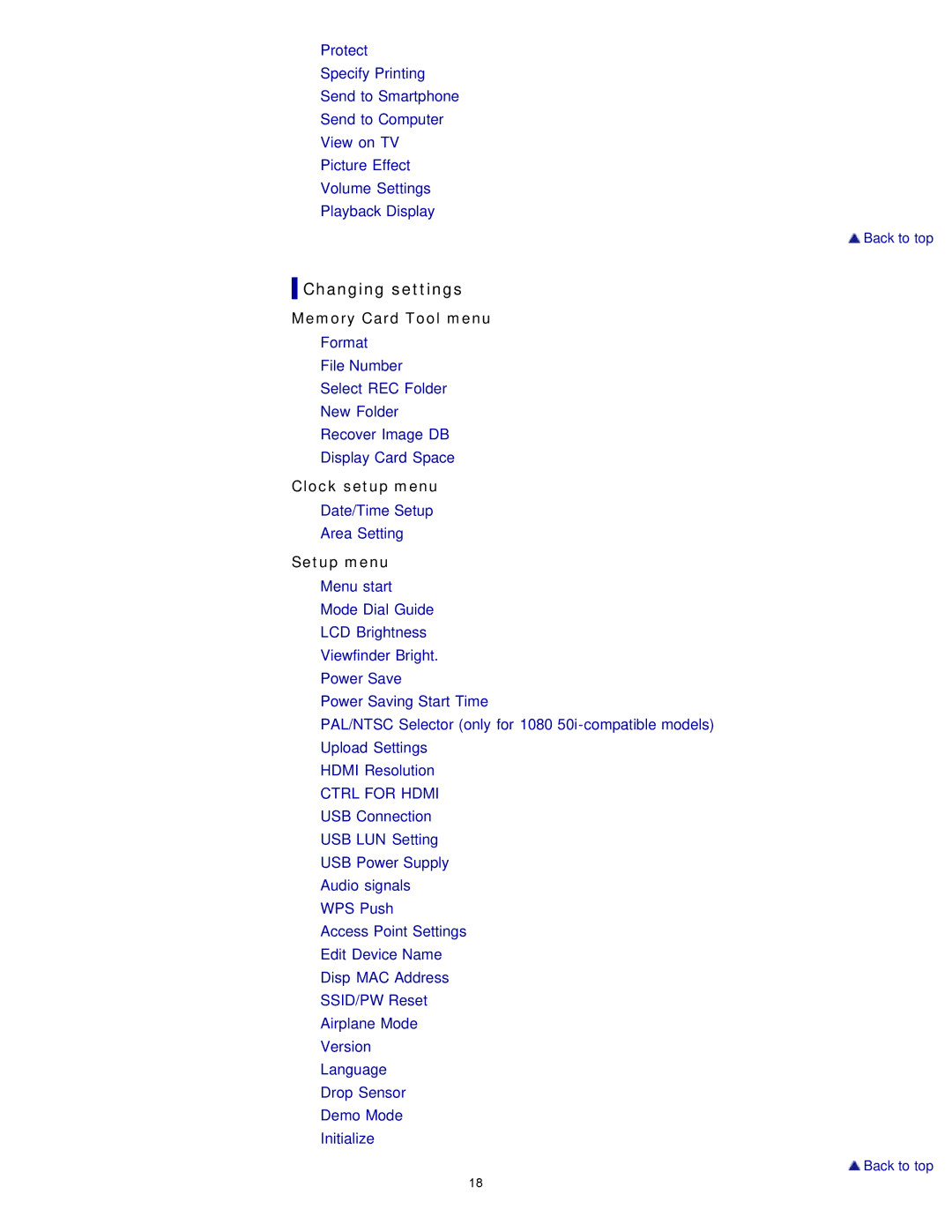Protect
Specify Printing
Send to Smartphone
Send to Computer
View on TV
Picture Effect
Volume Settings
Playback Display
 Back to top
Back to top
 Changing settings
Changing settings
Memory Card Tool menu
Format
File Number
Select REC Folder
New Folder
Recover Image DB
Display Card Space
Clock setup menu
Date/Time Setup
Area Setting
Setup menu
Menu start
Mode Dial Guide
LCD Brightness
Viewfinder Bright.
Power Save
Power Saving Start Time
PAL/NTSC Selector (only for 1080
Upload Settings
HDMI Resolution
CTRL FOR HDMI
USB Connection
USB LUN Setting
USB Power Supply
Audio signals
WPS Push
Access Point Settings
Edit Device Name
Disp MAC Address
SSID/PW Reset
Airplane Mode
Version
Language
Drop Sensor
Demo Mode
Initialize
 Back to top
Back to top
18