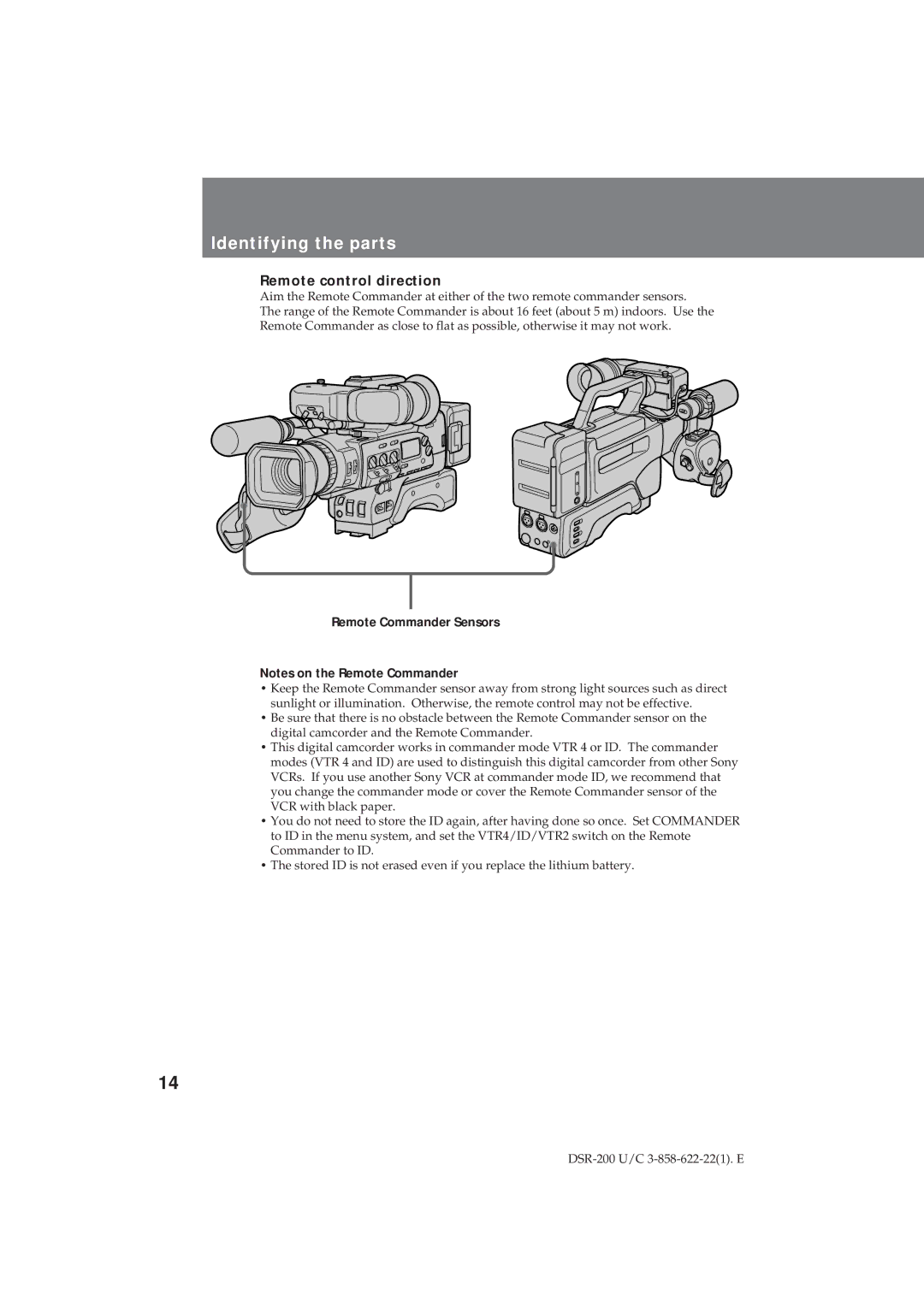Identifying the parts
Remote control direction
Aim the Remote Commander at either of the two remote commander sensors. The range of the Remote Commander is about 16 feet (about 5 m) indoors. Use the Remote Commander as close to flat as possible, otherwise it may not work.
Remote Commander Sensors
Notes on the Remote Commander
•Keep the Remote Commander sensor away from strong light sources such as direct sunlight or illumination. Otherwise, the remote control may not be effective.
•Be sure that there is no obstacle between the Remote Commander sensor on the digital camcorder and the Remote Commander.
•This digital camcorder works in commander mode VTR 4 or ID. The commander modes (VTR 4 and ID) are used to distinguish this digital camcorder from other Sony VCRs. If you use another Sony VCR at commander mode ID, we recommend that you change the commander mode or cover the Remote Commander sensor of the VCR with black paper.
•You do not need to store the ID again, after having done so once. Set COMMANDER to ID in the menu system, and set the VTR4/ID/VTR2 switch on the Remote Commander to ID.
•The stored ID is not erased even if you replace the lithium battery.
14