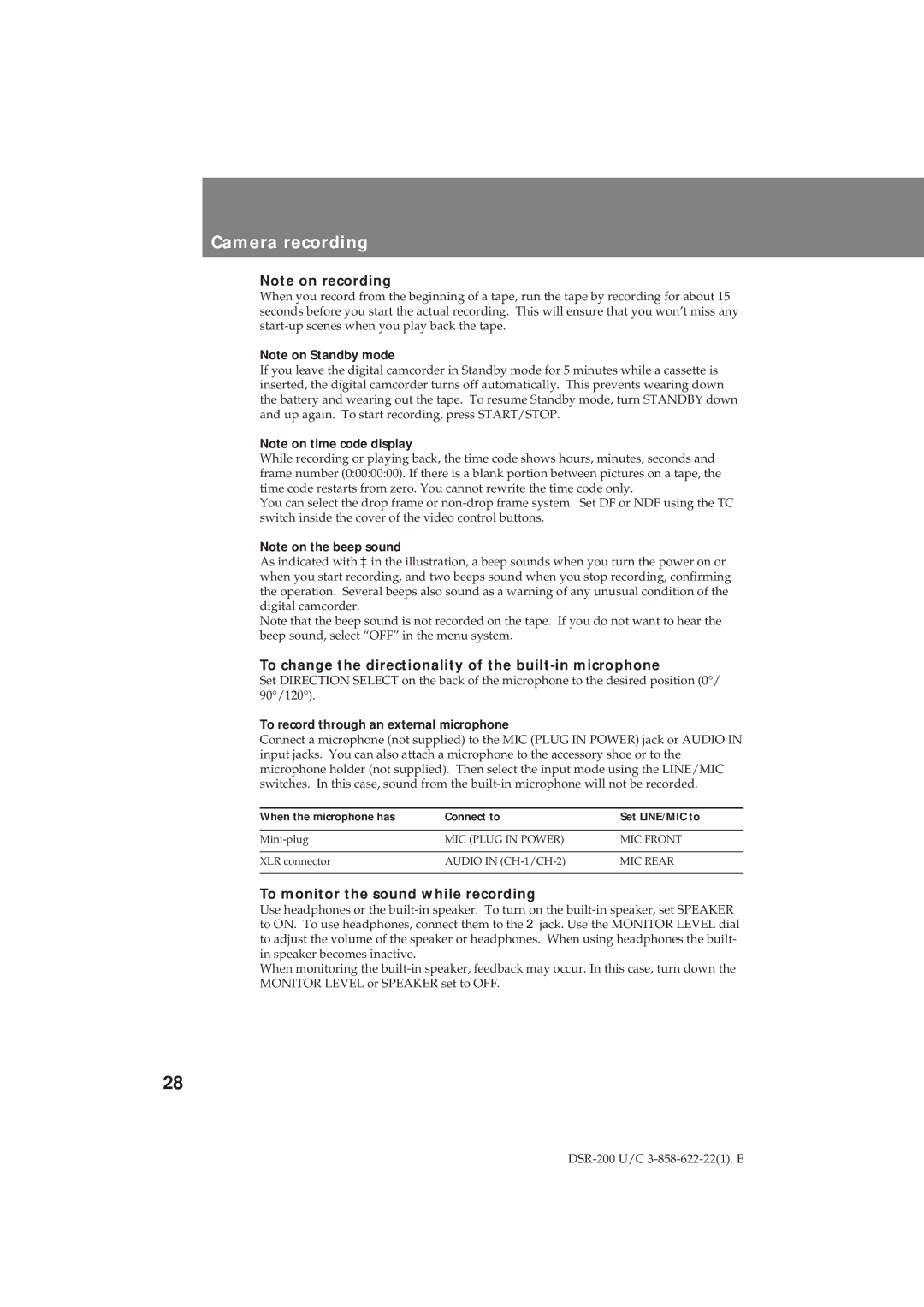Camera recording
Note on recording
When you record from the beginning of a tape, run the tape by recording for about 15 seconds before you start the actual recording. This will ensure that you won’t miss any
Note on Standby mode
If you leave the digital camcorder in Standby mode for 5 minutes while a cassette is inserted, the digital camcorder turns off automatically. This prevents wearing down the battery and wearing out the tape. To resume Standby mode, turn STANDBY down and up again. To start recording, press START/STOP.
Note on time code display
While recording or playing back, the time code shows hours, minutes, seconds and frame number (0:00:00:00). If there is a blank portion between pictures on a tape, the time code restarts from zero. You cannot rewrite the time code only.
You can select the drop frame or
Note on the beep sound
As indicated with ³ in the illustration, a beep sounds when you turn the power on or when you start recording, and two beeps sound when you stop recording, confirming the operation. Several beeps also sound as a warning of any unusual condition of the digital camcorder.
Note that the beep sound is not recorded on the tape. If you do not want to hear the beep sound, select “OFF” in the menu system.
To change the directionality of the built-in microphone
Set DIRECTION SELECT on the back of the microphone to the desired position (0°/ 90°/120°).
To record through an external microphone
Connect a microphone (not supplied) to the MIC (PLUG IN POWER) jack or AUDIO IN input jacks. You can also attach a microphone to the accessory shoe or to the microphone holder (not supplied). Then select the input mode using the LINE/MIC switches. In this case, sound from the
When the microphone has | Connect to | Set LINE/MIC to |
|
|
|
MIC (PLUG IN POWER) | MIC FRONT | |
|
|
|
XLR connector | AUDIO IN | MIC REAR |
|
|
|
To monitor the sound while recording
Use headphones or the
When monitoring the
28