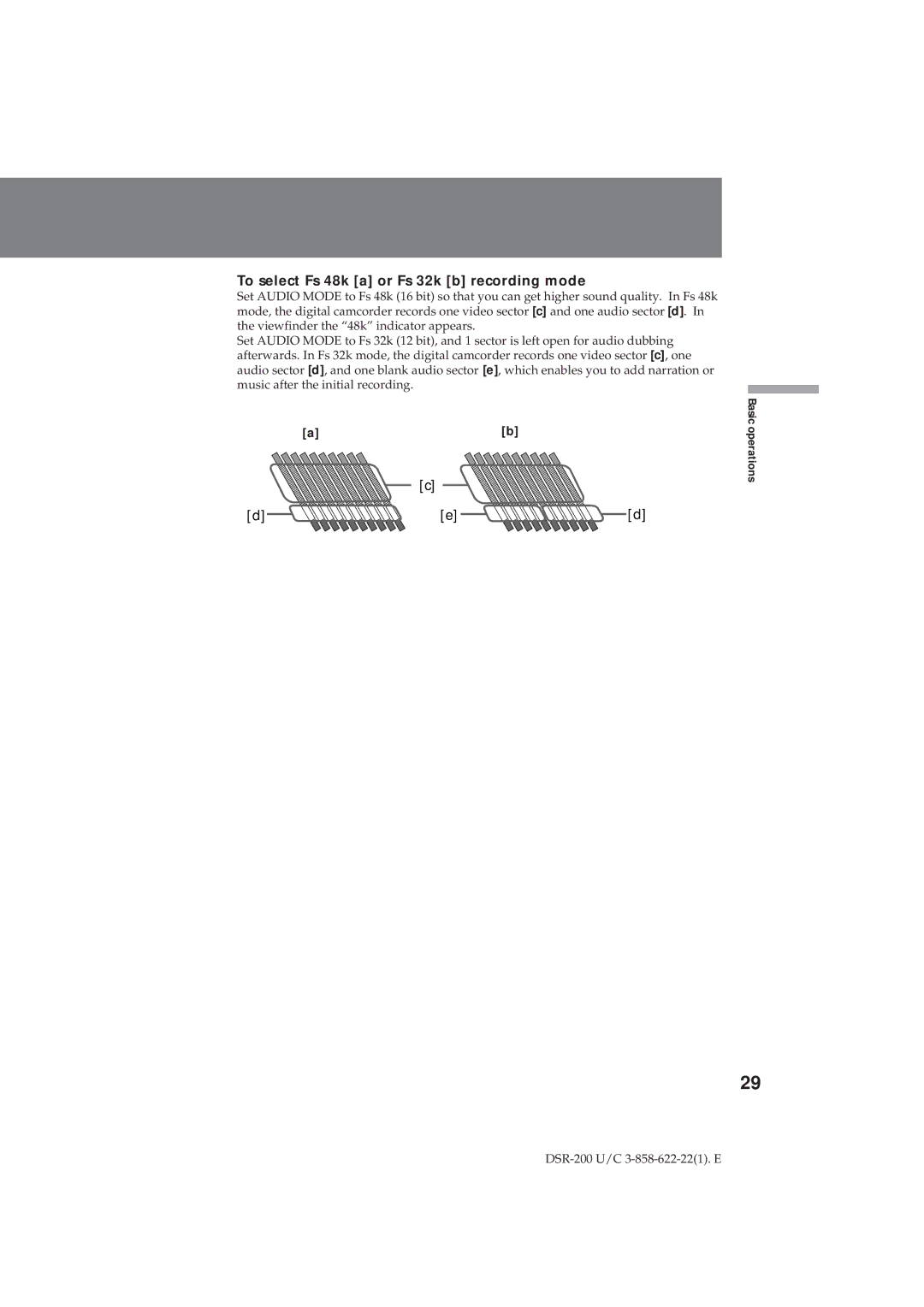To select Fs 48k [a] or Fs 32k [b] recording mode
Set AUDIO MODE to Fs 48k (16 bit) so that you can get higher sound quality. In Fs 48k mode, the digital camcorder records one video sector [c] and one audio sector [d]. In the viewfinder the “48k” indicator appears.
Set AUDIO MODE to Fs 32k (12 bit), and 1 sector is left open for audio dubbing afterwards. In Fs 32k mode, the digital camcorder records one video sector [c], one audio sector [d], and one blank audio sector [e], which enables you to add narration or music after the initial recording.
[a] |
| [b] |
| [c] |
|
[d] | [e] | [d] |
Basic operations
29