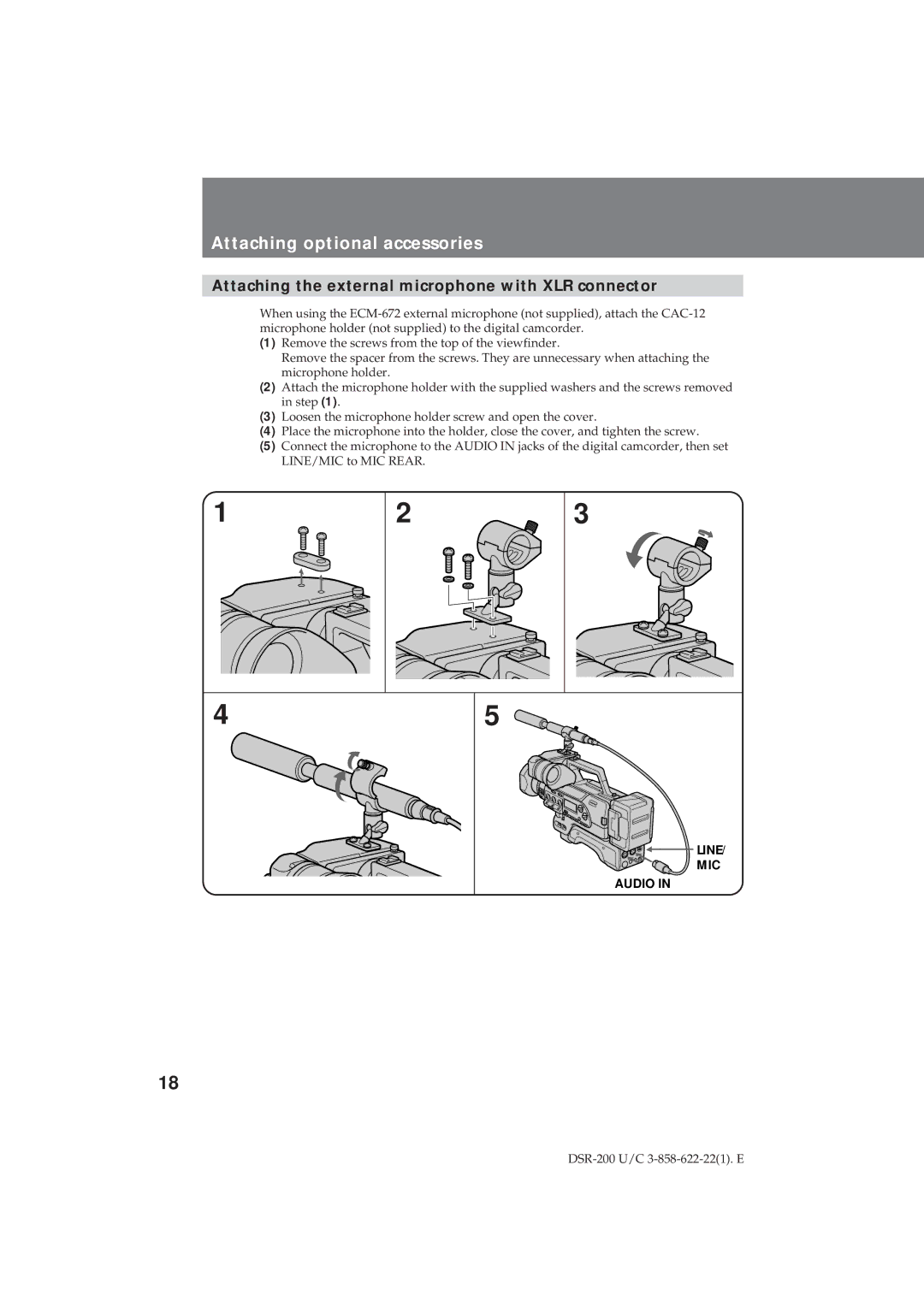Attaching optional accessories
Attaching the external microphone with XLR connector
When using the
(1) Remove the screws from the top of the viewfinder.
Remove the spacer from the screws. They are unnecessary when attaching the microphone holder.
(2) Attach the microphone holder with the supplied washers and the screws removed in step (1).
(3) Loosen the microphone holder screw and open the cover.
(4) Place the microphone into the holder, close the cover, and tighten the screw.
(5) Connect the microphone to the AUDIO IN jacks of the digital camcorder, then set LINE/MIC to MIC REAR.
1 | 2 | 3 |
4 |
| 5 |
|
| LINE/ |
|
| MIC |
|
| AUDIO IN |
18