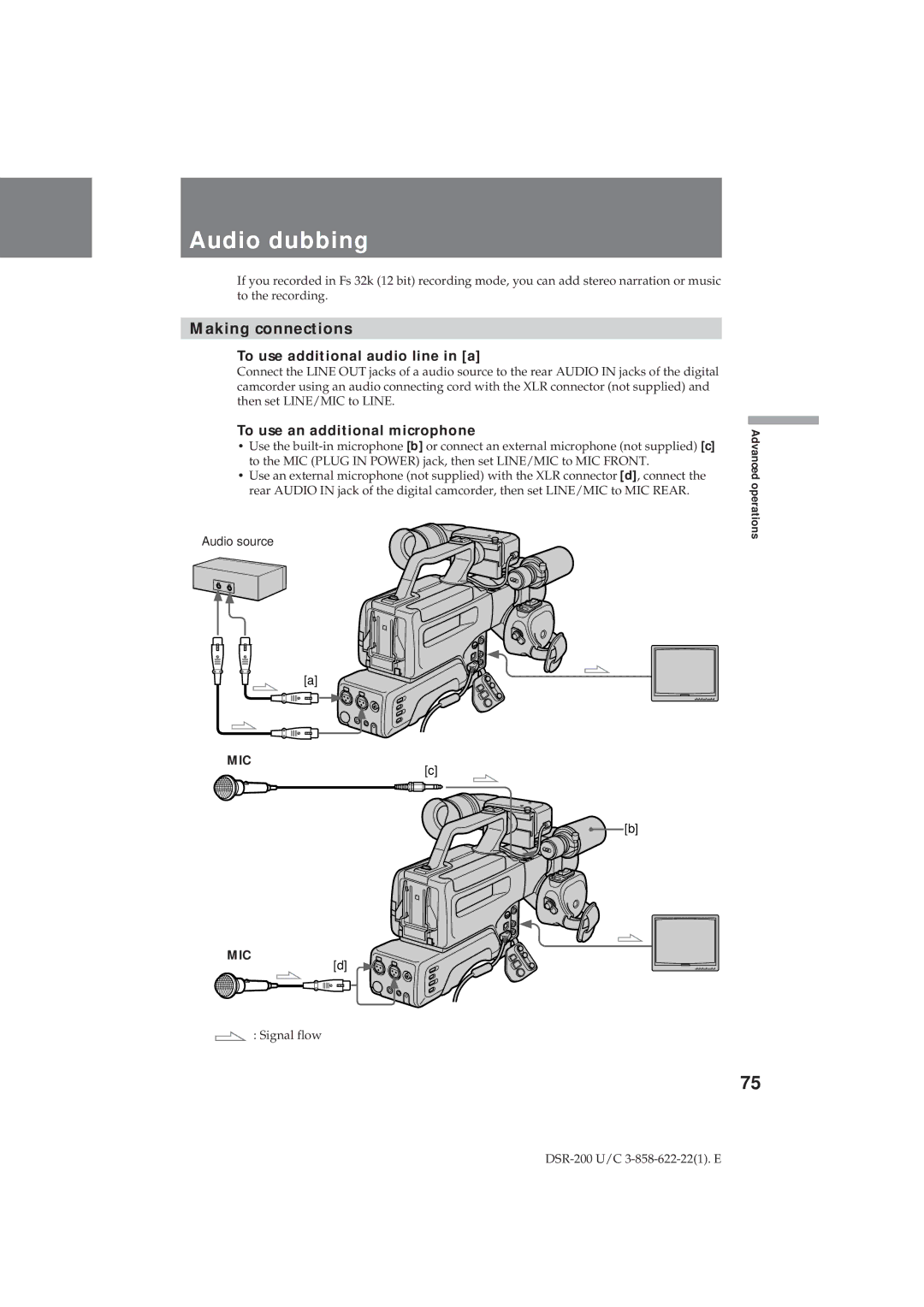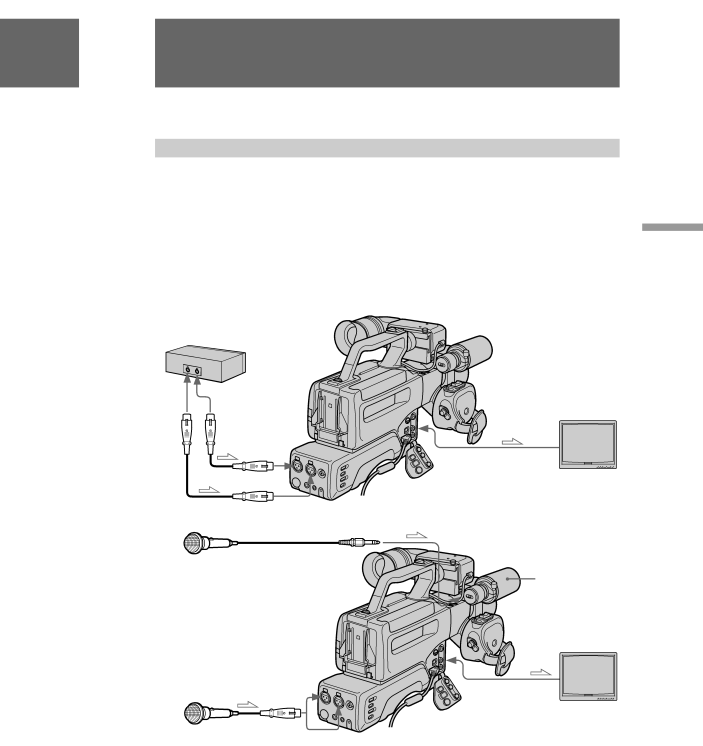
Audio dubbing
If you recorded in Fs 32k (12 bit) recording mode, you can add stereo narration or music to the recording.
Making connections
To use additional audio line in [a]
Connect the LINE OUT jacks of a audio source to the rear AUDIO IN jacks of the digital camcorder using an audio connecting cord with the XLR connector (not supplied) and then set LINE/MIC to LINE.
To use an additional microphone
•Use the
•Use an external microphone (not supplied) with the XLR connector [d], connect the rear AUDIO IN jack of the digital camcorder, then set LINE/MIC to MIC REAR.
Audio source
[a]
MIC
[c]
[b]
MIC
[d]
Advanced operations
![]() : Signal flow
: Signal flow
75