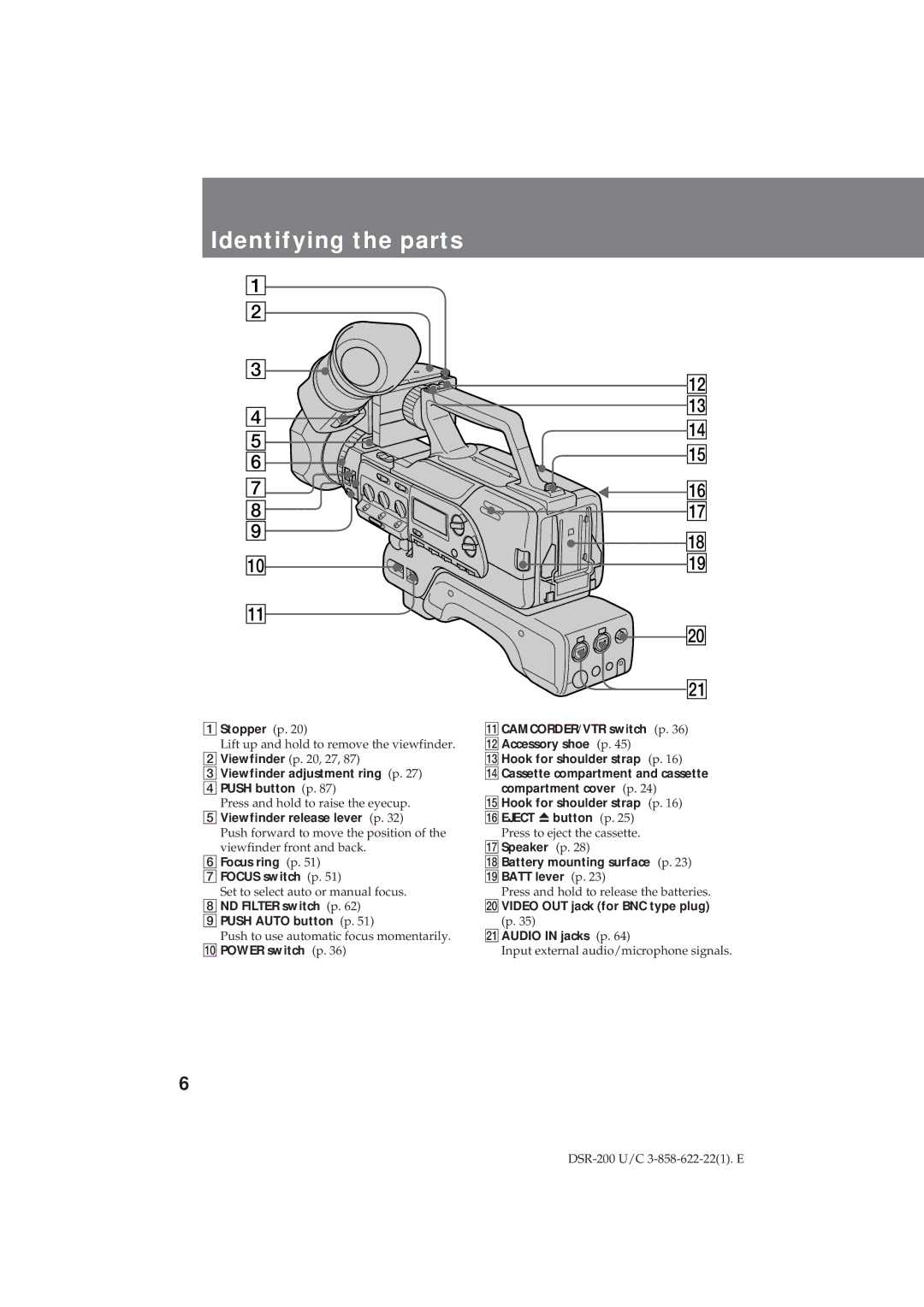Identifying the parts
1 |
| |
2 |
| |
3 | !ª | |
| ||
4 | !£ | |
!¢ | ||
5 | ||
!° | ||
6 | ||
|
7 | !¤ |
8 | !¦ |
9 | !¥ |
| |
0 | !» |
!Á | @¼ |
| |
| @Á |
1Stopper (p. 20)
Lift up and hold to remove the viewfinder.
2Viewfinder (p. 20, 27, 87)
3Viewfinder adjustment ring (p. 27)
4 PUSH button (p. 87)
Press and hold to raise the eyecup.
5 Viewfinder release lever (p. 32)
Push forward to move the position of the
viewfinder front and back.
6 Focus ring (p. 51)
7 FOCUS switch (p. 51)
Set to select auto or manual focus.
8 ND FILTER switch (p. 62)
9 PUSH AUTO button (p. 51)
Push to use automatic focus momentarily. !¼ POWER switch (p. 36)
!ÁCAMCORDER/VTR switch (p. 36) !ªAccessory shoe (p. 45)
!£Hook for shoulder strap (p. 16)
!¢Cassette compartment and cassette compartment cover (p. 24)
!°Hook for shoulder strap (p. 16) !¤EJECT 6 button (p. 25)
Press to eject the cassette. !¦Speaker (p. 28)
!¥Battery mounting surface (p. 23) !»BATT lever (p. 23)
Press and hold to release the batteries. @¼VIDEO OUT jack (for BNC type plug)
(p. 35)
@ÁAUDIO IN jacks (p. 64)
Input external audio/microphone signals.
6