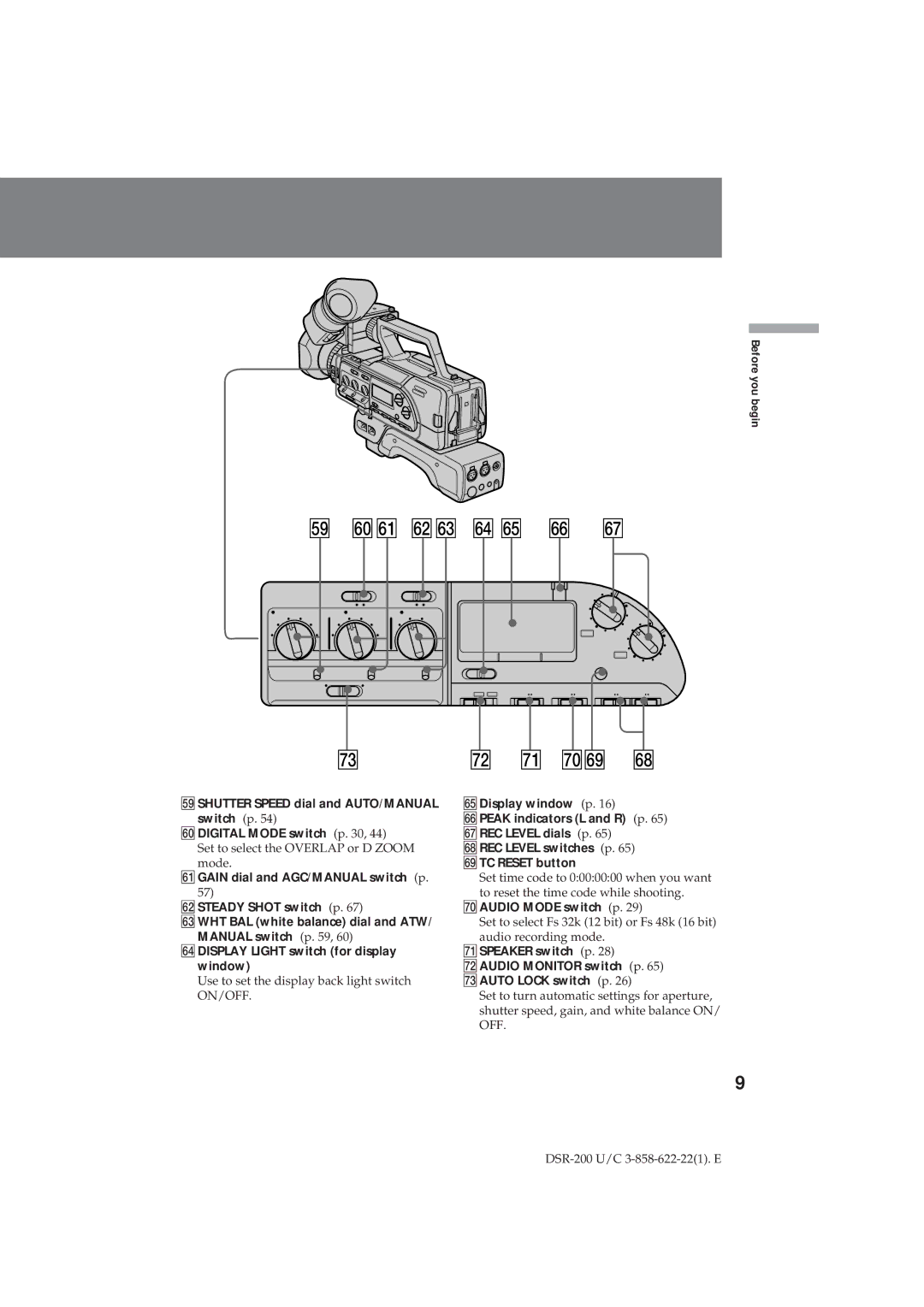Before you begin
%» ^¼^Á ^ª^£ ^¢ ^° ^¤ ^¦
&£
%»SHUTTER SPEED dial and AUTO/MANUAL switch (p. 54)
^¼DIGITAL MODE switch (p. 30, 44)
Set to select the OVERLAP or D ZOOM mode.
^ÁGAIN dial and AGC/MANUAL switch (p. 57)
^ªSTEADY SHOT switch (p. 67)
^£WHT BAL (white balance) dial and ATW/ MANUAL switch (p. 59, 60)
^¢DISPLAY LIGHT switch (for display window)
Use to set the display back light switch ON/OFF.
&ª &Á &¼^» ^¥
^°Display window (p. 16)
^¤PEAK indicators (L and R) (p. 65) ^¦REC LEVEL dials (p. 65)
^¥REC LEVEL switches (p. 65) ^»TC RESET button
Set time code to 0:00:00:00 when you want to reset the time code while shooting.
&¼AUDIO MODE switch (p. 29)
Set to select Fs 32k (12 bit) or Fs 48k (16 bit) audio recording mode.
&ÁSPEAKER switch (p. 28)
&ªAUDIO MONITOR switch (p. 65) &£AUTO LOCK switch (p. 26)
Set to turn automatic settings for aperture, shutter speed, gain, and white balance ON/ OFF.
9