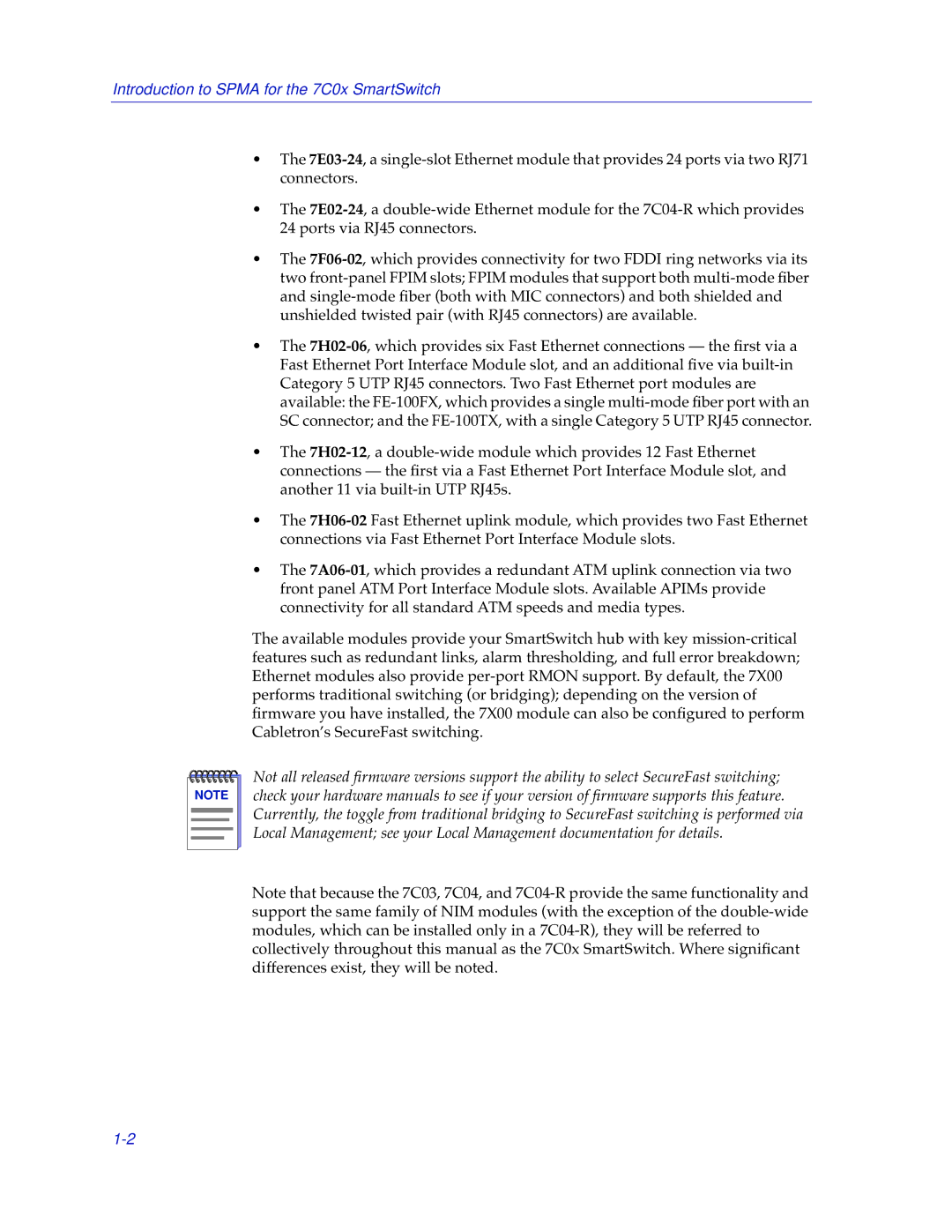Introduction to SPMA for the 7C0x SmartSwitch
•The 7E03-24, a single-slot Ethernet module that provides 24 ports via two RJ71 connectors.
•The 7E02-24, a double-wide Ethernet module for the 7C04-R which provides 24 ports via RJ45 connectors.
•The 7F06-02, which provides connectivity for two FDDI ring networks via its two front-panel FPIM slots; FPIM modules that support both multi-mode fiber and single-mode fiber (both with MIC connectors) and both shielded and unshielded twisted pair (with RJ45 connectors) are available.
•The 7H02-06, which provides six Fast Ethernet connections — the first via a Fast Ethernet Port Interface Module slot, and an additional five via built-in Category 5 UTP RJ45 connectors. Two Fast Ethernet port modules are available: the FE-100FX, which provides a single multi-mode fiber port with an SC connector; and the FE-100TX, with a single Category 5 UTP RJ45 connector.
•The 7H02-12, a double-wide module which provides 12 Fast Ethernet connections — the first via a Fast Ethernet Port Interface Module slot, and another 11 via built-in UTP RJ45s.
•The 7H06-02Fast Ethernet uplink module, which provides two Fast Ethernet connections via Fast Ethernet Port Interface Module slots.
•The 7A06-01, which provides a redundant ATM uplink connection via two front panel ATM Port Interface Module slots. Available APIMs provide connectivity for all standard ATM speeds and media types.
The available modules provide your SmartSwitch hub with key mission-critical features such as redundant links, alarm thresholding, and full error breakdown; Ethernet modules also provide per-port RMON support. By default, the 7X00 performs traditional switching (or bridging); depending on the version of firmware you have installed, the 7X00 module can also be configured to perform Cabletron’s SecureFast switching.
Not all released firmware versions support the ability to select SecureFast switching; check your hardware manuals to see if your version of firmware supports this feature. Currently, the toggle from traditional bridging to SecureFast switching is performed via Local Management; see your Local Management documentation for details.
Note that because the 7C03, 7C04, and 7C04-R provide the same functionality and support the same family of NIM modules (with the exception of the double-wide modules, which can be installed only in a 7C04-R), they will be referred to collectively throughout this manual as the 7C0x SmartSwitch. Where significant differences exist, they will be noted.
1-2