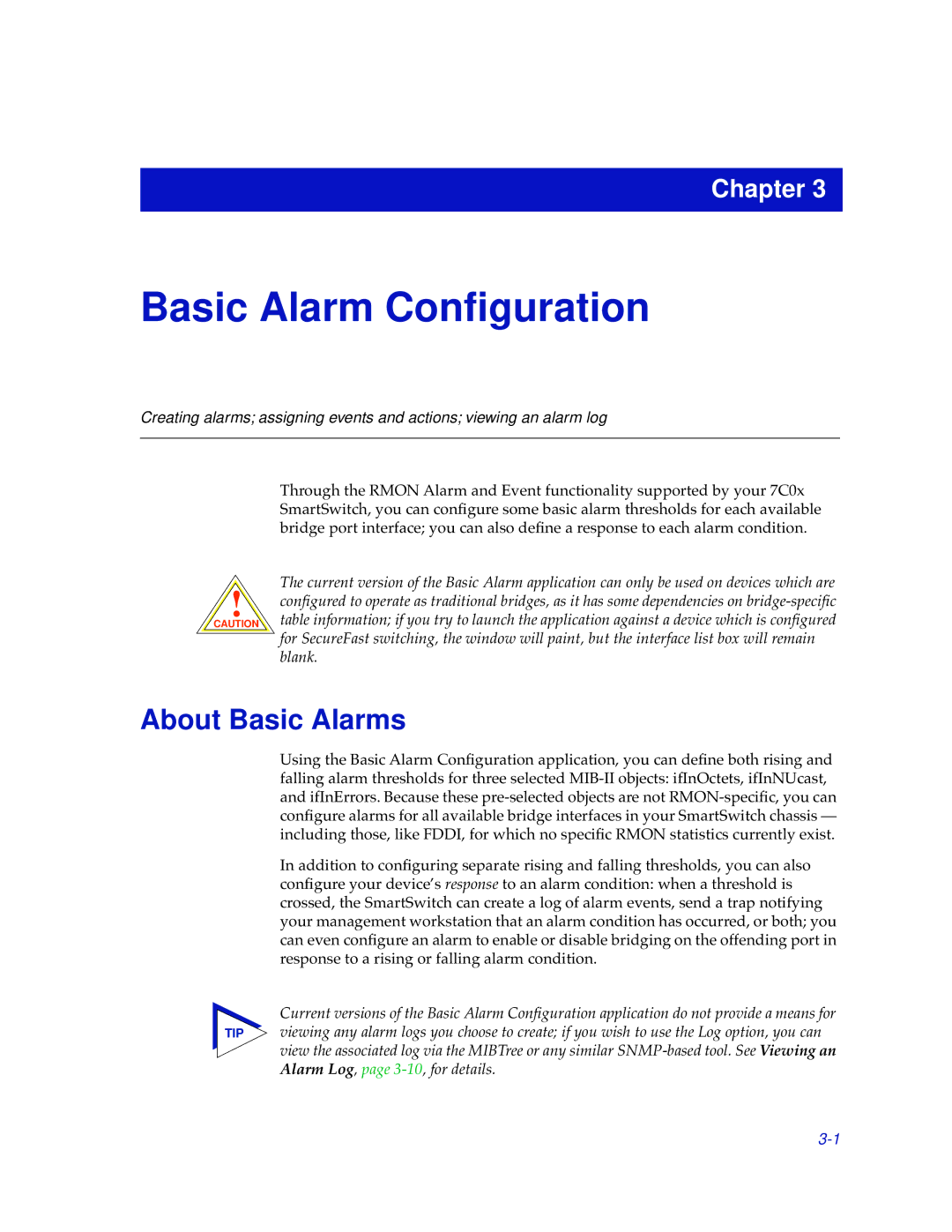Chapter 3
Basic Alarm Configuration
Creating alarms; assigning events and actions; viewing an alarm log
!
CAUTION
Through the RMON Alarm and Event functionality supported by your 7C0x SmartSwitch, you can configure some basic alarm thresholds for each available bridge port interface; you can also define a response to each alarm condition.
The current version of the Basic Alarm application can only be used on devices which are configured to operate as traditional bridges, as it has some dependencies on
About Basic Alarms
Using the Basic Alarm Configuration application, you can define both rising and falling alarm thresholds for three selected
In addition to configuring separate rising and falling thresholds, you can also configure your device’s response to an alarm condition: when a threshold is crossed, the SmartSwitch can create a log of alarm events, send a trap notifying your management workstation that an alarm condition has occurred, or both; you can even configure an alarm to enable or disable bridging on the offending port in response to a rising or falling alarm condition.
Current versions of the Basic Alarm Configuration application do not provide a means for
TIP viewing any alarm logs you choose to create; if you wish to use the Log option, you can view the associated log via the MIBTree or any similar