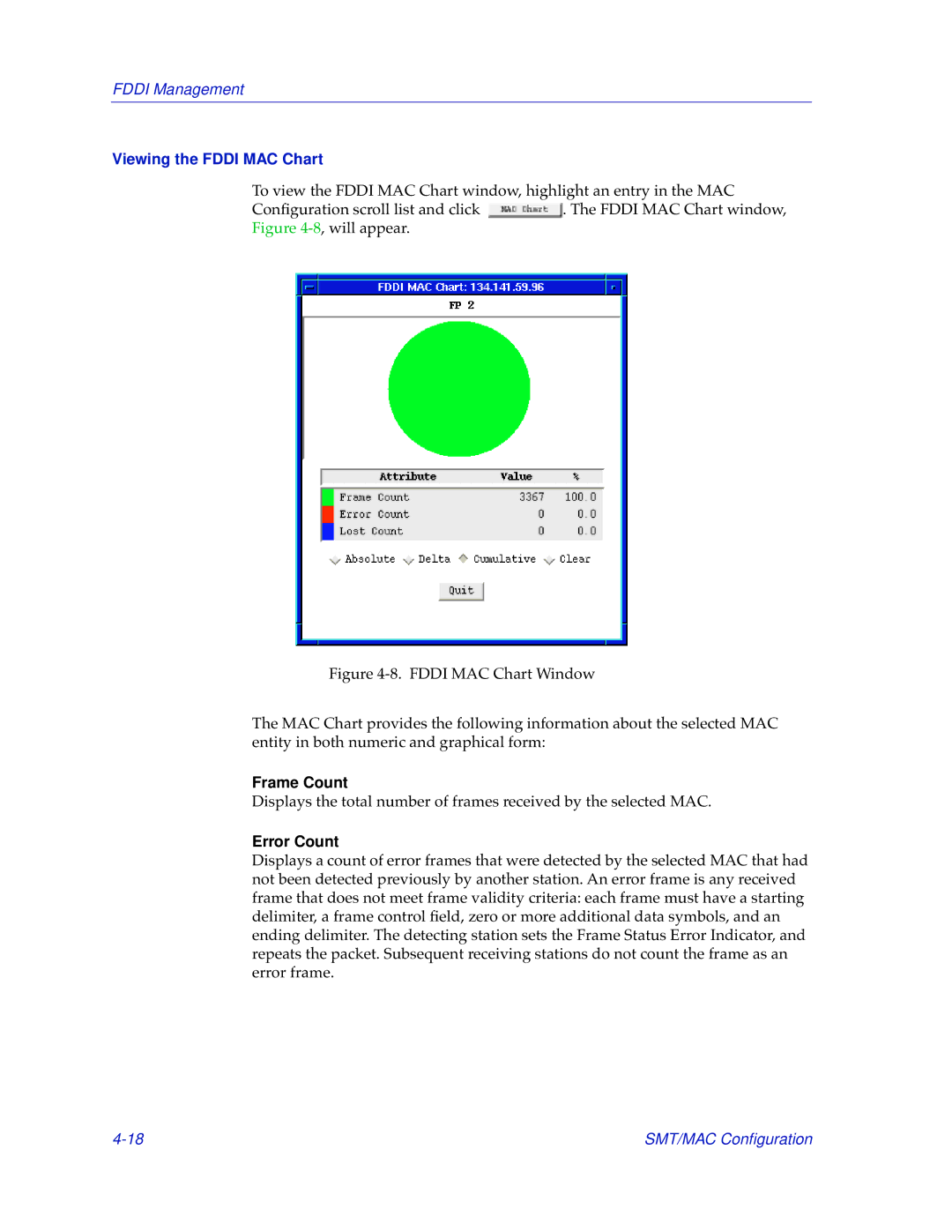FDDI Management
Viewing the FDDI MAC Chart
To view the FDDI MAC Chart window, highlight an entry in the MAC
Configuration scroll list and click ![]() . The FDDI MAC Chart window, Figure
. The FDDI MAC Chart window, Figure
Figure 4-8. FDDI MAC Chart Window
The MAC Chart provides the following information about the selected MAC entity in both numeric and graphical form:
Frame Count
Displays the total number of frames received by the selected MAC.
Error Count
Displays a count of error frames that were detected by the selected MAC that had not been detected previously by another station. An error frame is any received frame that does not meet frame validity criteria: each frame must have a starting delimiter, a frame control field, zero or more additional data symbols, and an ending delimiter. The detecting station sets the Frame Status Error Indicator, and repeats the packet. Subsequent receiving stations do not count the frame as an error frame.
SMT/MAC Configuration |