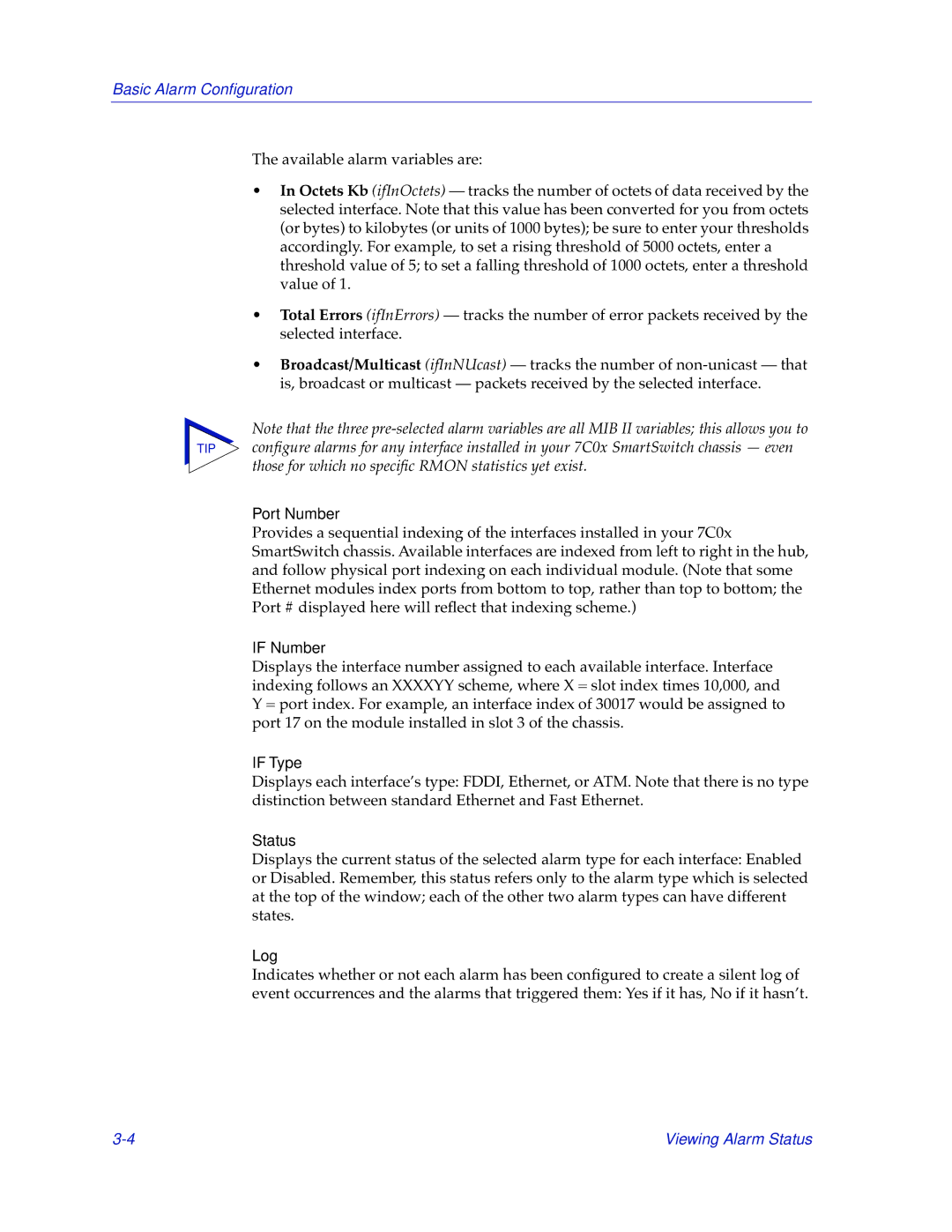Basic Alarm Configuration
The available alarm variables are:
•In Octets Kb (ifInOctets) — tracks the number of octets of data received by the selected interface. Note that this value has been converted for you from octets (or bytes) to kilobytes (or units of 1000 bytes); be sure to enter your thresholds accordingly. For example, to set a rising threshold of 5000 octets, enter a threshold value of 5; to set a falling threshold of 1000 octets, enter a threshold value of 1.
•Total Errors (ifInErrors) — tracks the number of error packets received by the selected interface.
•Broadcast/Multicast (ifInNUcast) — tracks the number of
Note that the three
TIP configure alarms for any interface installed in your 7C0x SmartSwitch chassis — even those for which no specific RMON statistics yet exist.
Port Number
Provides a sequential indexing of the interfaces installed in your 7C0x SmartSwitch chassis. Available interfaces are indexed from left to right in the hub, and follow physical port indexing on each individual module. (Note that some Ethernet modules index ports from bottom to top, rather than top to bottom; the Port # displayed here will reflect that indexing scheme.)
IF Number
Displays the interface number assigned to each available interface. Interface indexing follows an XXXXYY scheme, where X = slot index times 10,000, and Y = port index. For example, an interface index of 30017 would be assigned to port 17 on the module installed in slot 3 of the chassis.
IF Type
Displays each interface’s type: FDDI, Ethernet, or ATM. Note that there is no type distinction between standard Ethernet and Fast Ethernet.
Status
Displays the current status of the selected alarm type for each interface: Enabled or Disabled. Remember, this status refers only to the alarm type which is selected at the top of the window; each of the other two alarm types can have different states.
Log
Indicates whether or not each alarm has been configured to create a silent log of event occurrences and the alarms that triggered them: Yes if it has, No if it hasn’t.
Viewing Alarm Status |