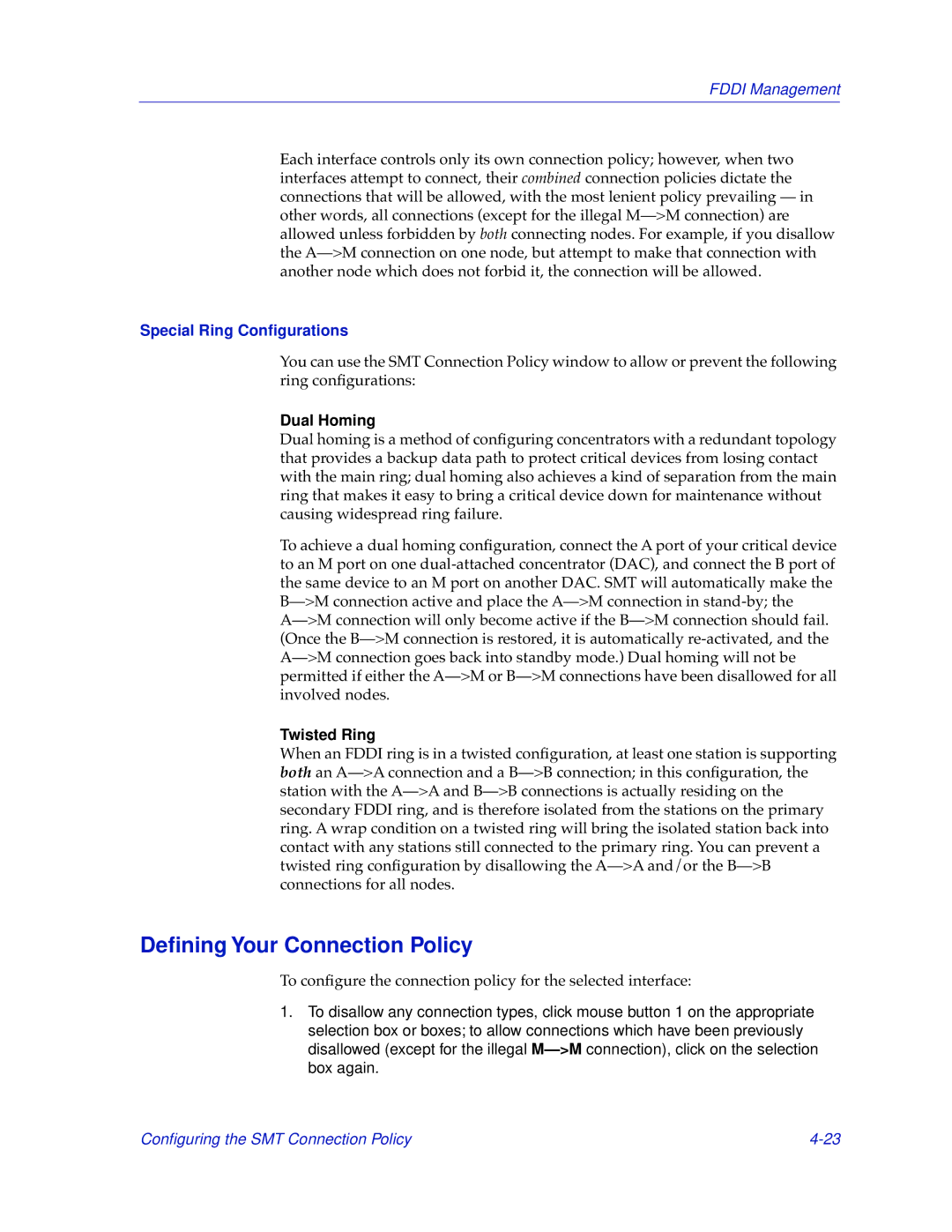FDDI Management
Each interface controls only its own connection policy; however, when two interfaces attempt to connect, their combined connection policies dictate the connections that will be allowed, with the most lenient policy prevailing — in other words, all connections (except for the illegal
Special Ring Configurations
You can use the SMT Connection Policy window to allow or prevent the following ring configurations:
Dual Homing
Dual homing is a method of configuring concentrators with a redundant topology that provides a backup data path to protect critical devices from losing contact with the main ring; dual homing also achieves a kind of separation from the main ring that makes it easy to bring a critical device down for maintenance without causing widespread ring failure.
To achieve a dual homing configuration, connect the A port of your critical device to an M port on one
Twisted Ring
When an FDDI ring is in a twisted configuration, at least one station is supporting both an
Defining Your Connection Policy
To configure the connection policy for the selected interface:
1.To disallow any connection types, click mouse button 1 on the appropriate selection box or boxes; to allow connections which have been previously disallowed (except for the illegal
Configuring the SMT Connection Policy |