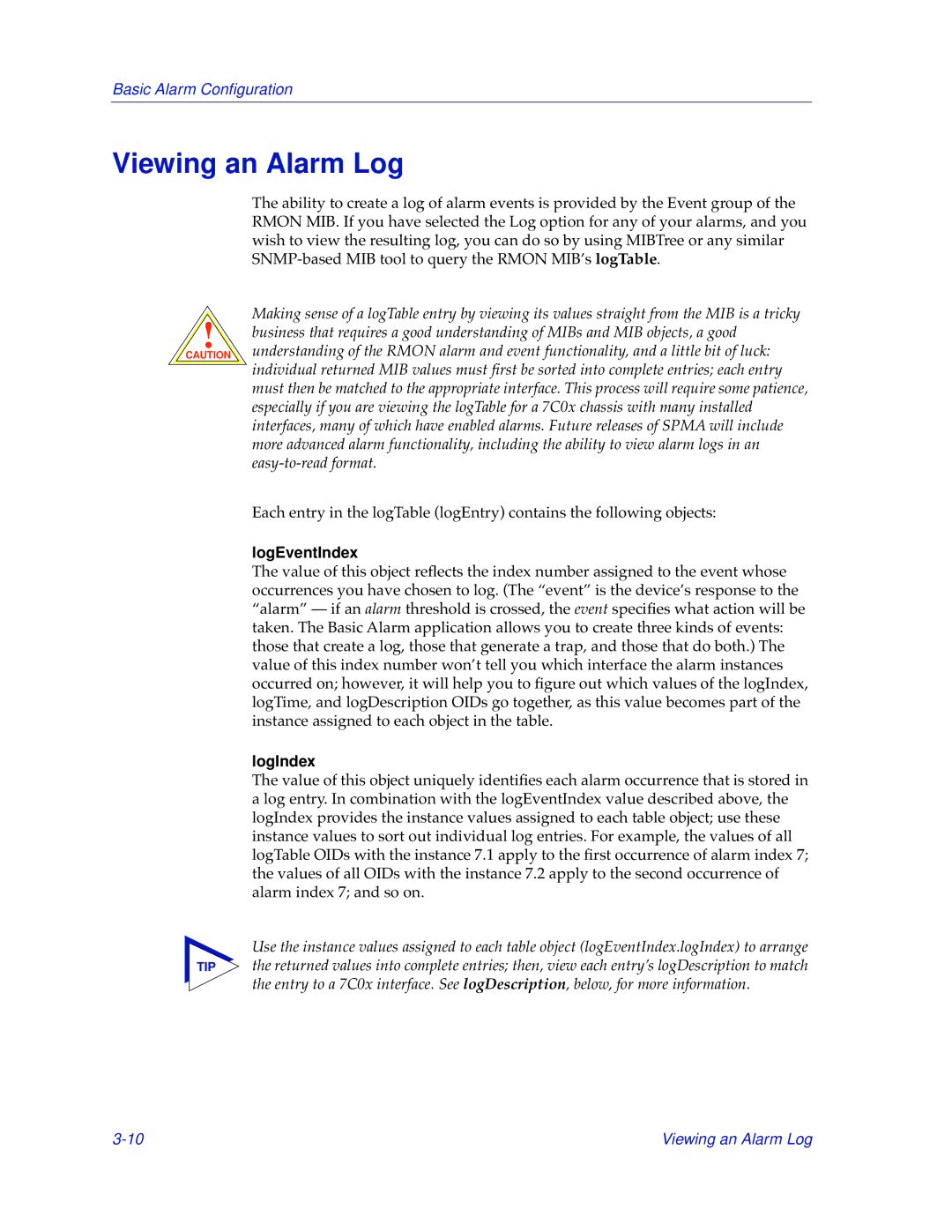Basic Alarm Configuration
Viewing an Alarm Log
!
CAUTION
TIP
The ability to create a log of alarm events is provided by the Event group of the RMON MIB. If you have selected the Log option for any of your alarms, and you wish to view the resulting log, you can do so by using MIBTree or any similar
Making sense of a logTable entry by viewing its values straight from the MIB is a tricky business that requires a good understanding of MIBs and MIB objects, a good understanding of the RMON alarm and event functionality, and a little bit of luck: individual returned MIB values must first be sorted into complete entries; each entry must then be matched to the appropriate interface. This process will require some patience, especially if you are viewing the logTable for a 7C0x chassis with many installed interfaces, many of which have enabled alarms. Future releases of SPMA will include more advanced alarm functionality, including the ability to view alarm logs in an
Each entry in the logTable (logEntry) contains the following objects:
logEventIndex
The value of this object reflects the index number assigned to the event whose occurrences you have chosen to log. (The “event” is the device’s response to the “alarm” — if an alarm threshold is crossed, the event specifies what action will be taken. The Basic Alarm application allows you to create three kinds of events: those that create a log, those that generate a trap, and those that do both.) The value of this index number won’t tell you which interface the alarm instances occurred on; however, it will help you to figure out which values of the logIndex, logTime, and logDescription OIDs go together, as this value becomes part of the instance assigned to each object in the table.
logIndex
The value of this object uniquely identifies each alarm occurrence that is stored in a log entry. In combination with the logEventIndex value described above, the logIndex provides the instance values assigned to each table object; use these instance values to sort out individual log entries. For example, the values of all logTable OIDs with the instance 7.1 apply to the first occurrence of alarm index 7; the values of all OIDs with the instance 7.2 apply to the second occurrence of alarm index 7; and so on.
Use the instance values assigned to each table object (logEventIndex.logIndex) to arrange the returned values into complete entries; then, view each entry’s logDescription to match the entry to a 7C0x interface. See logDescription, below, for more information.
Viewing an Alarm Log |