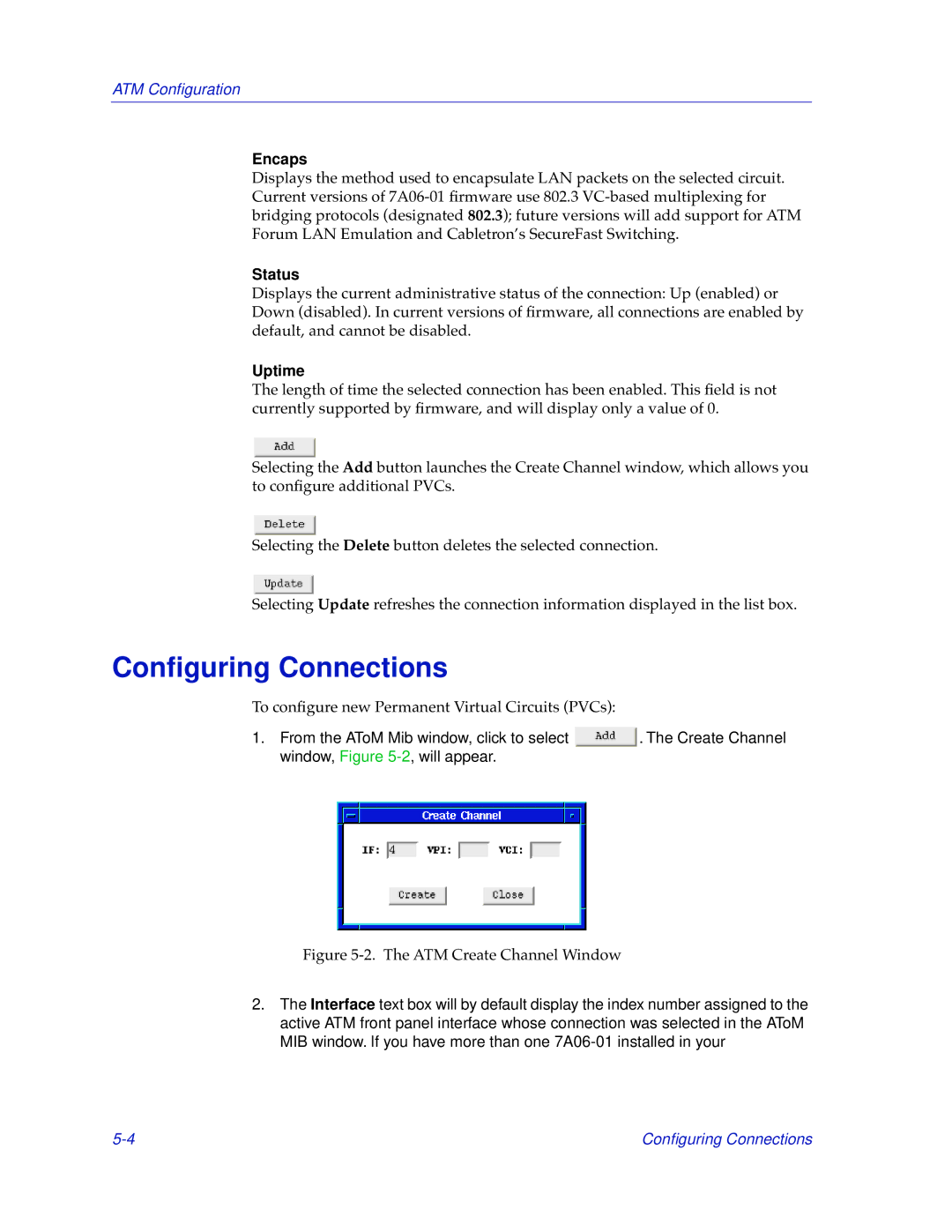ATM Configuration
Encaps
Displays the method used to encapsulate LAN packets on the selected circuit. Current versions of
Status
Displays the current administrative status of the connection: Up (enabled) or Down (disabled). In current versions of firmware, all connections are enabled by default, and cannot be disabled.
Uptime
The length of time the selected connection has been enabled. This field is not currently supported by firmware, and will display only a value of 0.
Selecting the Add button launches the Create Channel window, which allows you to configure additional PVCs.
Selecting the Delete button deletes the selected connection.
Selecting Update refreshes the connection information displayed in the list box.
Configuring Connections
To configure new Permanent Virtual Circuits (PVCs):
1.From the AToM Mib window, click to select ![]() . The Create Channel window, Figure
. The Create Channel window, Figure
Figure 5-2. The ATM Create Channel Window
2.The Interface text box will by default display the index number assigned to the active ATM front panel interface whose connection was selected in the AToM MIB window. If you have more than one
Configuring Connections |