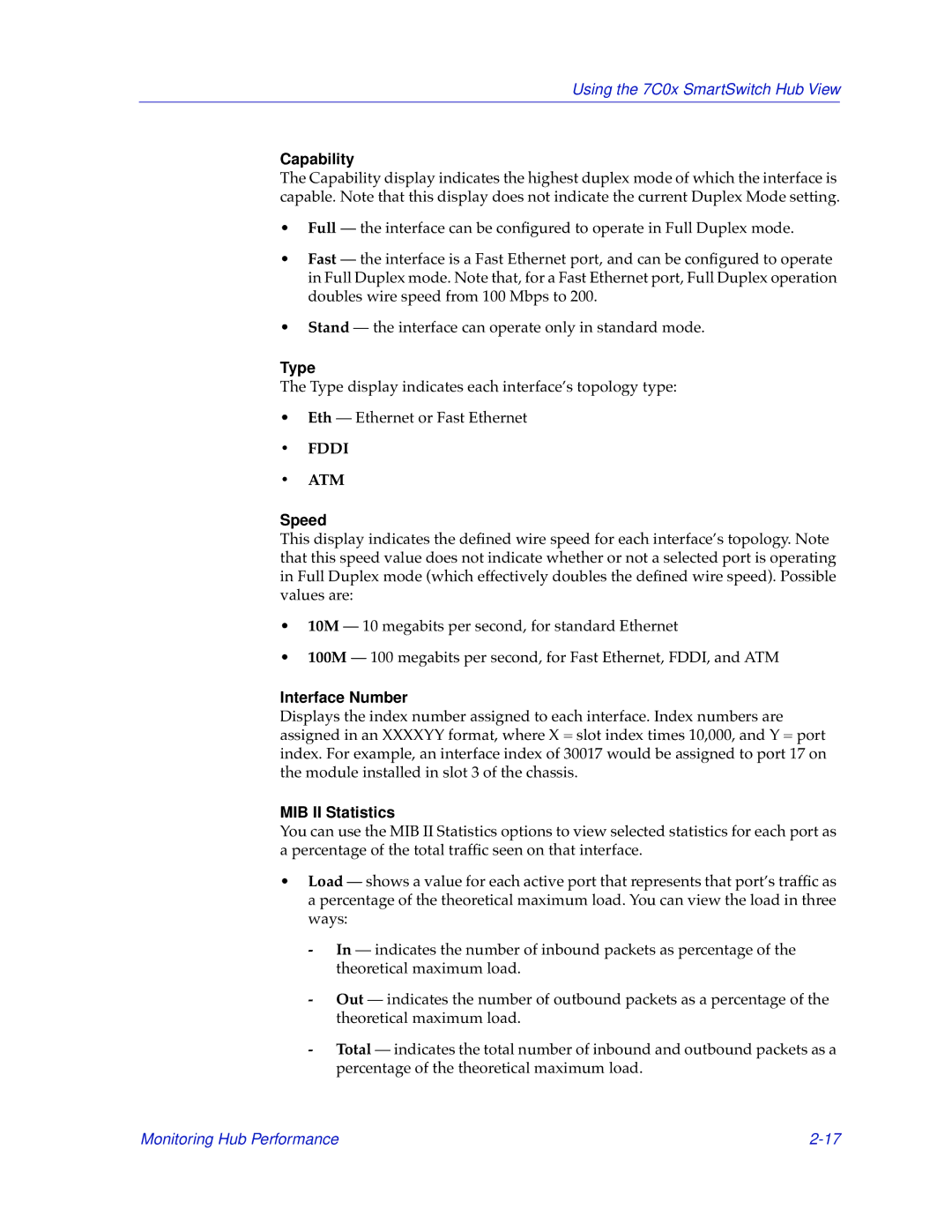Using the 7C0x SmartSwitch Hub View
Capability
The Capability display indicates the highest duplex mode of which the interface is capable. Note that this display does not indicate the current Duplex Mode setting.
•Full — the interface can be configured to operate in Full Duplex mode.
•Fast — the interface is a Fast Ethernet port, and can be configured to operate in Full Duplex mode. Note that, for a Fast Ethernet port, Full Duplex operation doubles wire speed from 100 Mbps to 200.
•Stand — the interface can operate only in standard mode.
Type
The Type display indicates each interface’s topology type:
•Eth — Ethernet or Fast Ethernet
•FDDI
•ATM
Speed
This display indicates the defined wire speed for each interface’s topology. Note that this speed value does not indicate whether or not a selected port is operating in Full Duplex mode (which effectively doubles the defined wire speed). Possible values are:
•10M — 10 megabits per second, for standard Ethernet
•100M — 100 megabits per second, for Fast Ethernet, FDDI, and ATM
Interface Number
Displays the index number assigned to each interface. Index numbers are assigned in an XXXXYY format, where X = slot index times 10,000, and Y = port index. For example, an interface index of 30017 would be assigned to port 17 on the module installed in slot 3 of the chassis.
MIB II Statistics
You can use the MIB II Statistics options to view selected statistics for each port as a percentage of the total traffic seen on that interface.
•Load — shows a value for each active port that represents that port’s traffic as a percentage of the theoretical maximum load. You can view the load in three ways:
-In — indicates the number of inbound packets as percentage of the theoretical maximum load.
-Out — indicates the number of outbound packets as a percentage of the theoretical maximum load.
-Total — indicates the total number of inbound and outbound packets as a percentage of the theoretical maximum load.
Monitoring Hub Performance |