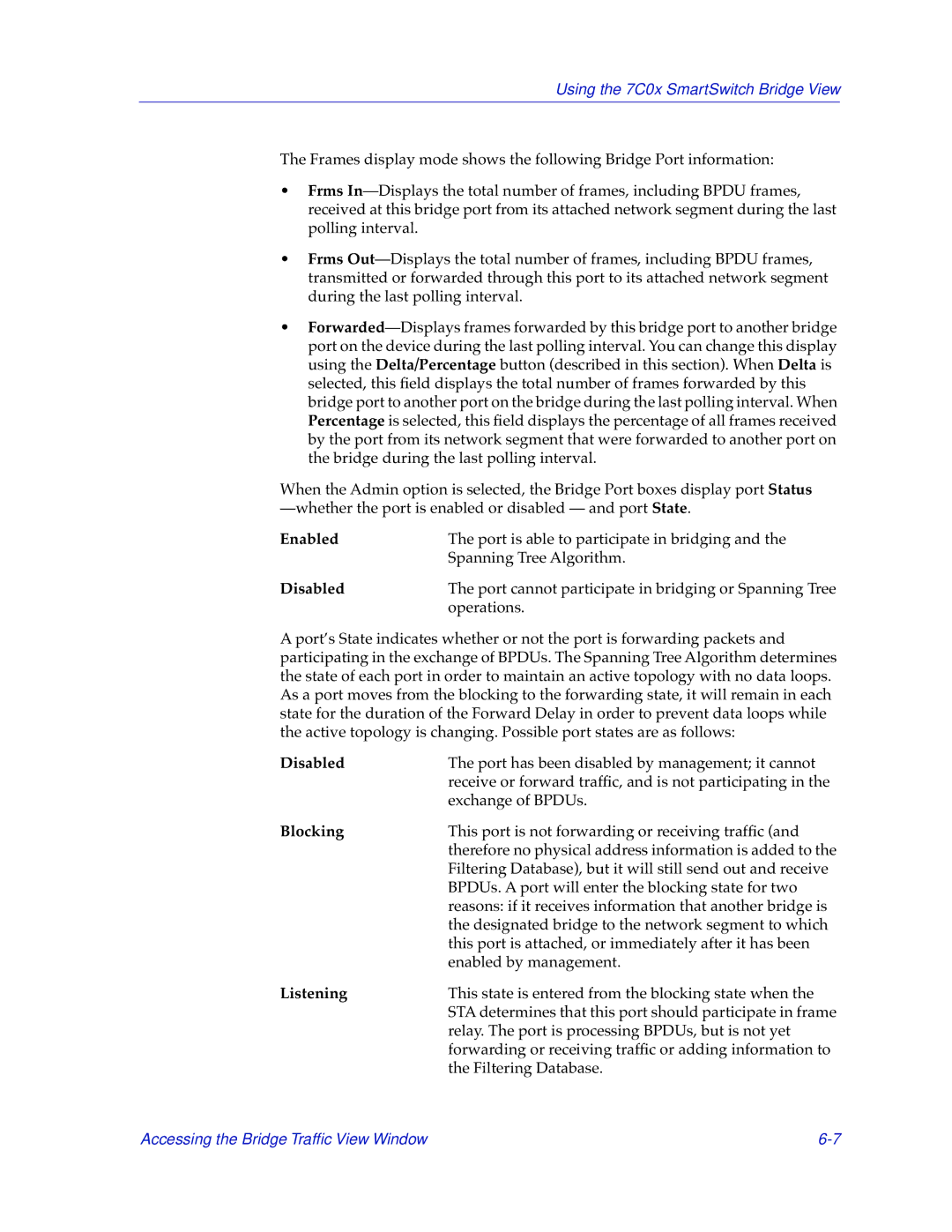Using the 7C0x SmartSwitch Bridge View
The Frames display mode shows the following Bridge Port information:
•Frms
•Frms
•
When the Admin option is selected, the Bridge Port boxes display port Status
Enabled | The port is able to participate in bridging and the |
| Spanning Tree Algorithm. |
Disabled | The port cannot participate in bridging or Spanning Tree |
| operations. |
A port’s State indicates whether or not the port is forwarding packets and participating in the exchange of BPDUs. The Spanning Tree Algorithm determines the state of each port in order to maintain an active topology with no data loops. As a port moves from the blocking to the forwarding state, it will remain in each state for the duration of the Forward Delay in order to prevent data loops while the active topology is changing. Possible port states are as follows:
Disabled | The port has been disabled by management; it cannot |
| receive or forward traffic, and is not participating in the |
| exchange of BPDUs. |
Blocking | This port is not forwarding or receiving traffic (and |
| therefore no physical address information is added to the |
| Filtering Database), but it will still send out and receive |
| BPDUs. A port will enter the blocking state for two |
| reasons: if it receives information that another bridge is |
| the designated bridge to the network segment to which |
| this port is attached, or immediately after it has been |
| enabled by management. |
Listening | This state is entered from the blocking state when the |
| STA determines that this port should participate in frame |
| relay. The port is processing BPDUs, but is not yet |
| forwarding or receiving traffic or adding information to |
| the Filtering Database. |
Accessing the Bridge Traffic View Window |