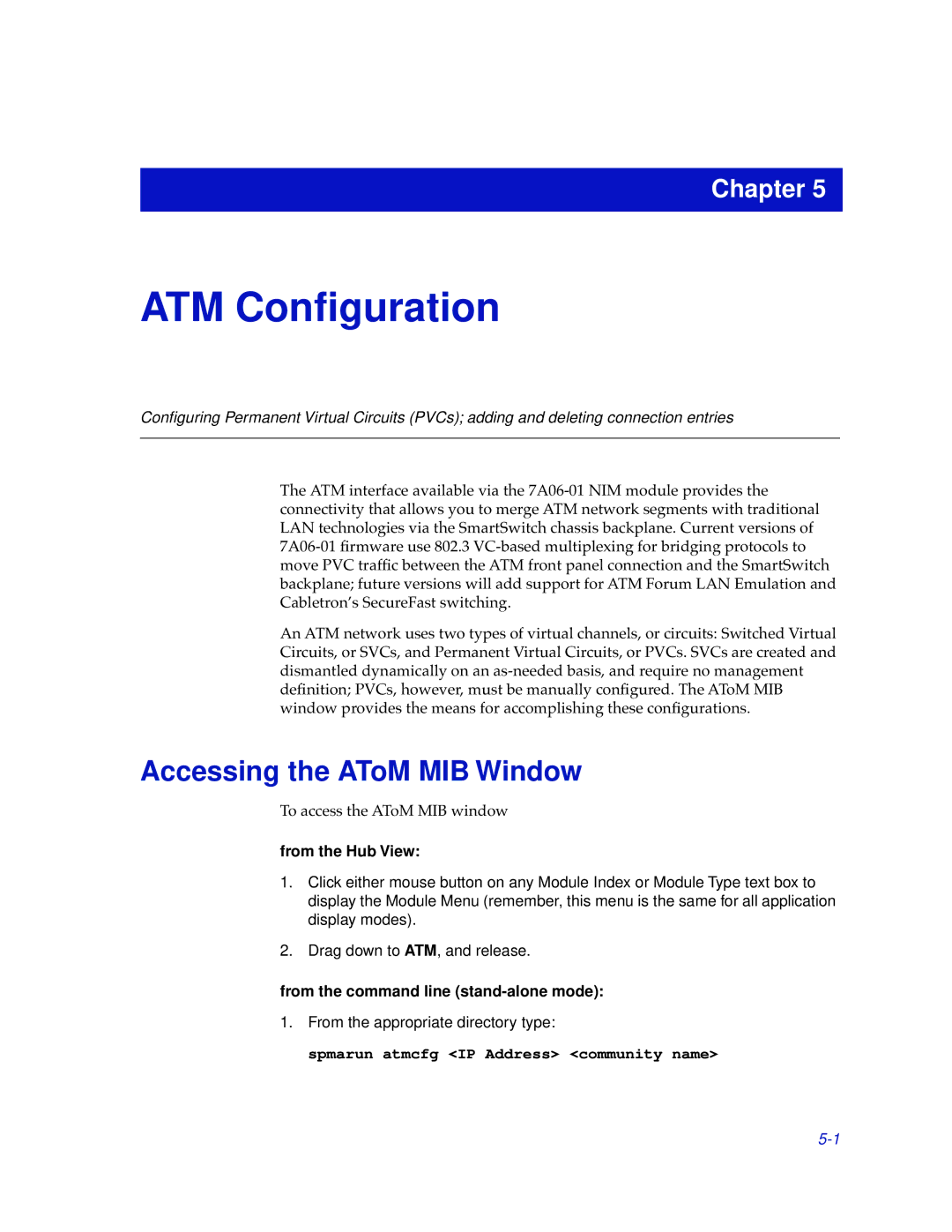Chapter 5
ATM Configuration
Configuring Permanent Virtual Circuits (PVCs); adding and deleting connection entries
The ATM interface available via the
An ATM network uses two types of virtual channels, or circuits: Switched Virtual Circuits, or SVCs, and Permanent Virtual Circuits, or PVCs. SVCs are created and dismantled dynamically on an
Accessing the AToM MIB Window
To access the AToM MIB window
from the Hub View:
1.Click either mouse button on any Module Index or Module Type text box to display the Module Menu (remember, this menu is the same for all application display modes).
2.Drag down to ATM, and release.
from the command line (stand-alone mode):
1.From the appropriate directory type: