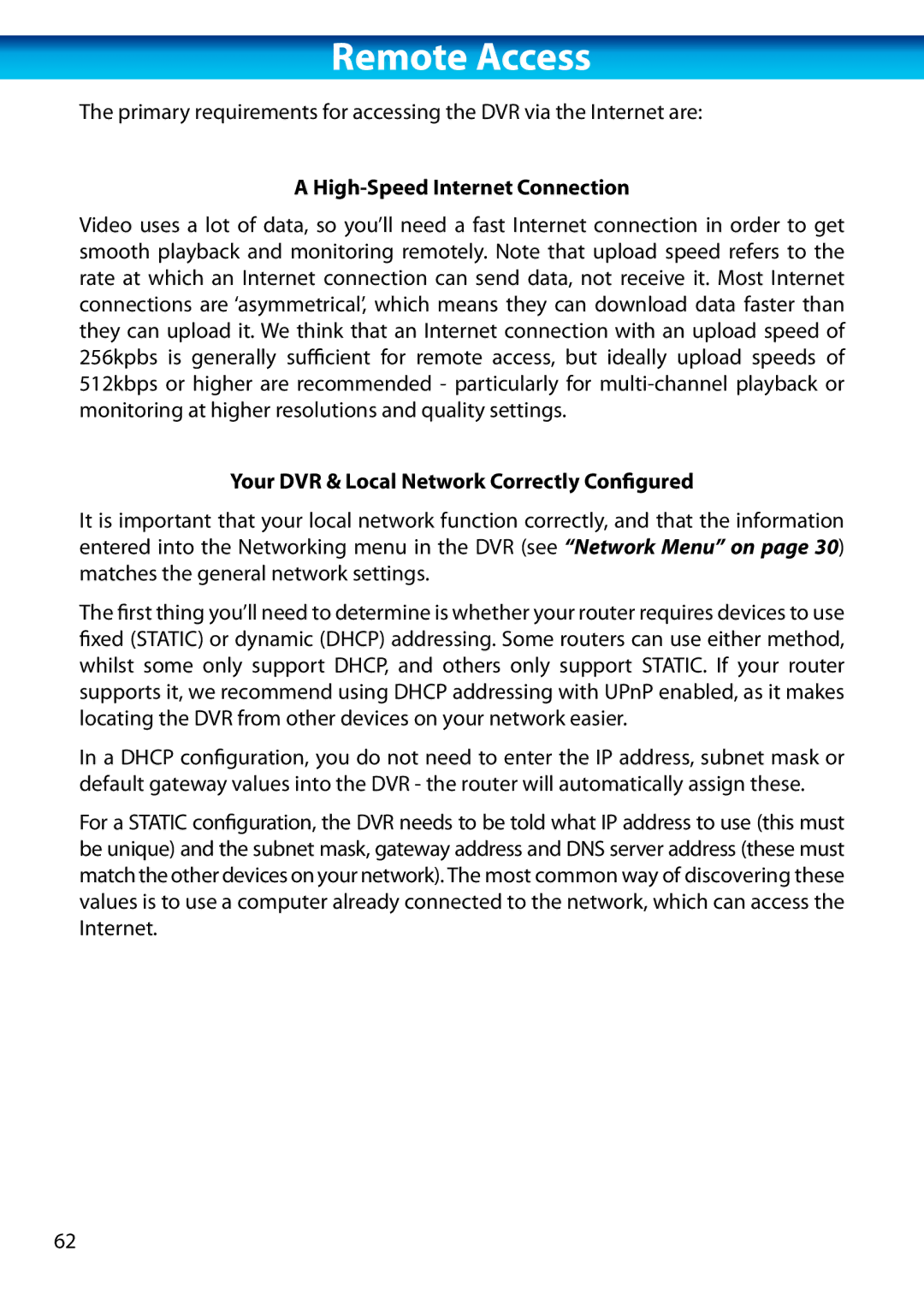Remote Access
The primary requirements for accessing the DVR via the Internet are:
A High-Speed Internet Connection
Video uses a lot of data, so you’ll need a fast Internet connection in order to get smooth playback and monitoring remotely. Note that upload speed refers to the rate at which an Internet connection can send data, not receive it. Most Internet connections are ‘asymmetrical’, which means they can download data faster than they can upload it. We think that an Internet connection with an upload speed of 256kpbs is generally sufficient for remote access, but ideally upload speeds of 512kbps or higher are recommended - particularly for
Your DVR & Local Network Correctly Configured
It is important that your local network function correctly, and that the information entered into the Networking menu in the DVR (see “Network Menu” on page 30) matches the general network settings.
The first thing you’ll need to determine is whether your router requires devices to use fixed (STATIC) or dynamic (DHCP) addressing. Some routers can use either method, whilst some only support DHCP, and others only support STATIC. If your router supports it, we recommend using DHCP addressing with UPnP enabled, as it makes locating the DVR from other devices on your network easier.
In a DHCP configuration, you do not need to enter the IP address, subnet mask or default gateway values into the DVR - the router will automatically assign these.
For a STATIC configuration, the DVR needs to be told what IP address to use (this must be unique) and the subnet mask, gateway address and DNS server address (these must match the other devices on your network). The most common way of discovering these values is to use a computer already connected to the network, which can access the Internet.
62