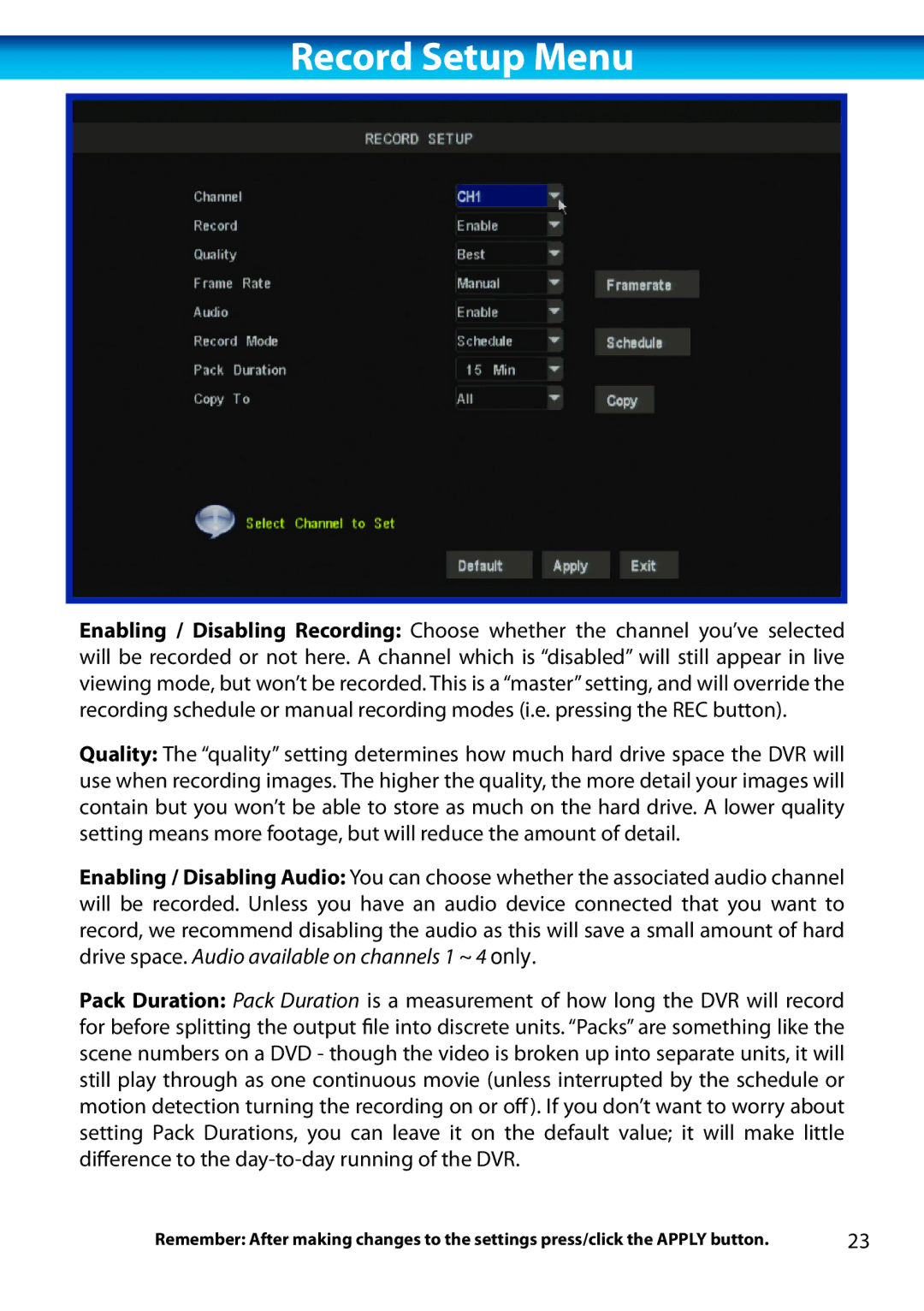Record Setup Menu
Enabling / Disabling Recording: Choose whether the channel you’ve selected will be recorded or not here. A channel which is “disabled” will still appear in live viewing mode, but won’t be recorded. This is a “master” setting, and will override the recording schedule or manual recording modes (i.e. pressing the REC button).
Quality: The “quality” setting determines how much hard drive space the DVR will use when recording images. The higher the quality, the more detail your images will contain but you won’t be able to store as much on the hard drive. A lower quality setting means more footage, but will reduce the amount of detail.
Enabling / Disabling Audio: You can choose whether the associated audio channel will be recorded. Unless you have an audio device connected that you want to record, we recommend disabling the audio as this will save a small amount of hard drive space. Audio available on channels 1 ~ 4 only.
Pack Duration: Pack Duration is a measurement of how long the DVR will record for before splitting the output file into discrete units. “Packs” are something like the scene numbers on a DVD - though the video is broken up into separate units, it will still play through as one continuous movie (unless interrupted by the schedule or motion detection turning the recording on or off). If you don’t want to worry about setting Pack Durations, you can leave it on the default value; it will make little difference to the
Remember: After making changes to the settings press/click the APPLY button. | 23 |