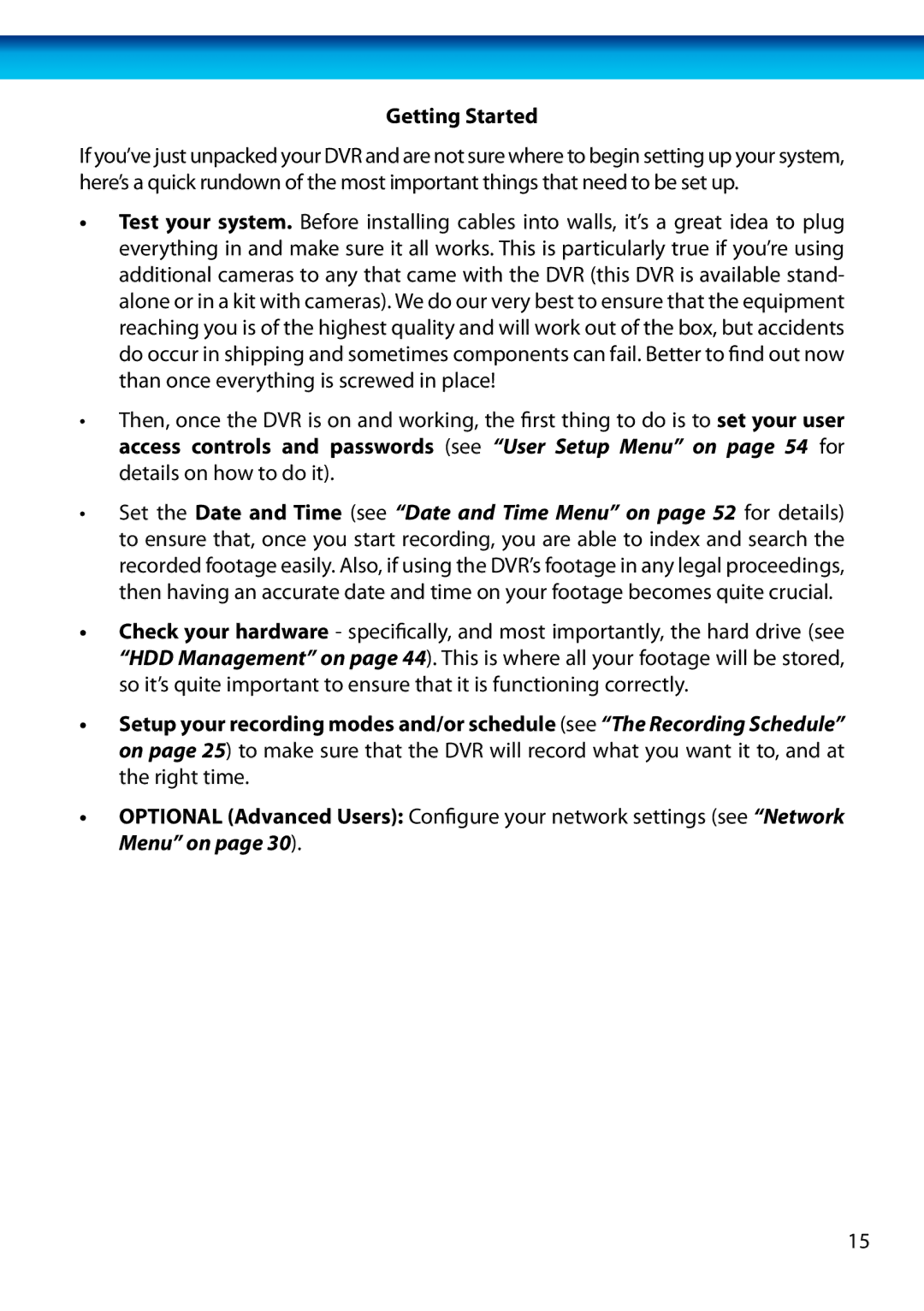Getting Started
If you’ve just unpacked your DVR and are not sure where to begin setting up your system, here’s a quick rundown of the most important things that need to be set up.
•Test your system. Before installing cables into walls, it’s a great idea to plug everything in and make sure it all works. This is particularly true if you’re using additional cameras to any that came with the DVR (this DVR is available stand- alone or in a kit with cameras). We do our very best to ensure that the equipment reaching you is of the highest quality and will work out of the box, but accidents do occur in shipping and sometimes components can fail. Better to find out now than once everything is screwed in place!
•Then, once the DVR is on and working, the first thing to do is toset your user access controls and passwords (see “User Setup Menu” on page 54 for details on how to do it).
•Set the Date and Time (see “Date and Time Menu” on page 52 for details) to ensure that, once you start recording, you are able to index and search the recorded footage easily. Also, if using the DVR’s footage in any legal proceedings, then having an accurate date and time on your footage becomes quite crucial.
•Check your hardware - specifically, and most importantly, the hard drive (see “HDD Management” on page 44). This is where all your footage will be stored, so it’s quite important to ensure that it is functioning correctly.
•Setup your recording modes and/or schedule (see “The Recording Schedule” on page 25) to make sure that the DVR will record what you want it to, and at the right time.
•OPTIONAL (Advanced Users): Configure your network settings (see “Network Menu” on page 30).
15