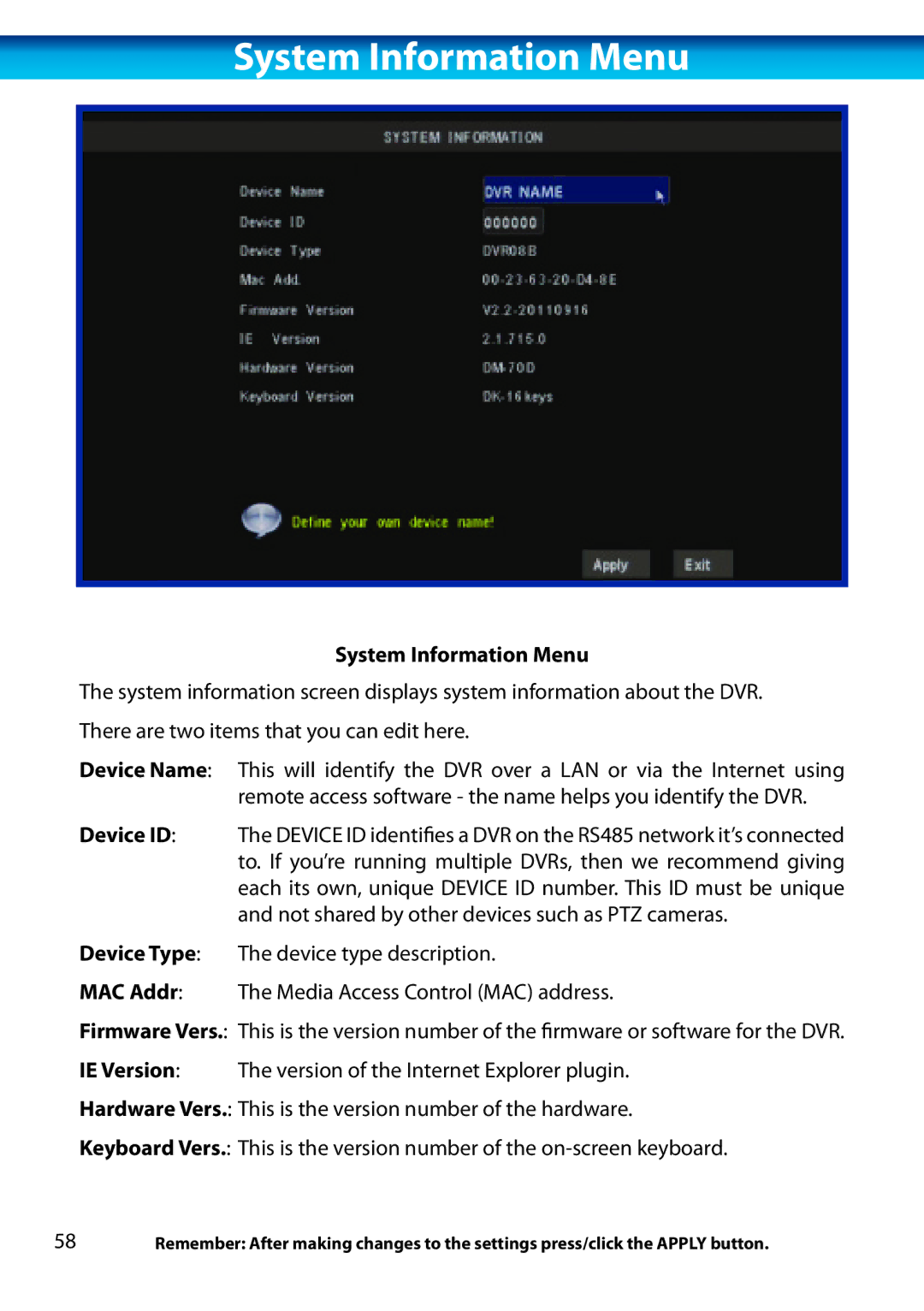System Information Menu
System Information Menu
The system information screen displays system information about the DVR. There are two items that you can edit here.
Device Name: This will identify the DVR over a LAN or via the Internet using remote access software - the name helps you identify the DVR.
Device ID: The DEVICE ID identifies a DVR on the RS485 network it’s connected to. If you’re running multiple DVRs, then we recommend giving each its own, unique DEVICE ID number. This ID must be unique and not shared by other devices such as PTZ cameras.
Device Type: The device type description.
MAC Addr: The Media Access Control (MAC) address.
Firmware Vers.: This is the version number of the firmware or software for the DVR.
IE Version: The version of the Internet Explorer plugin.
Hardware Vers.: This is the version number of the hardware.
Keyboard Vers.: This is the version number of the
58Remember: After making changes to the settings press/click the APPLY button.