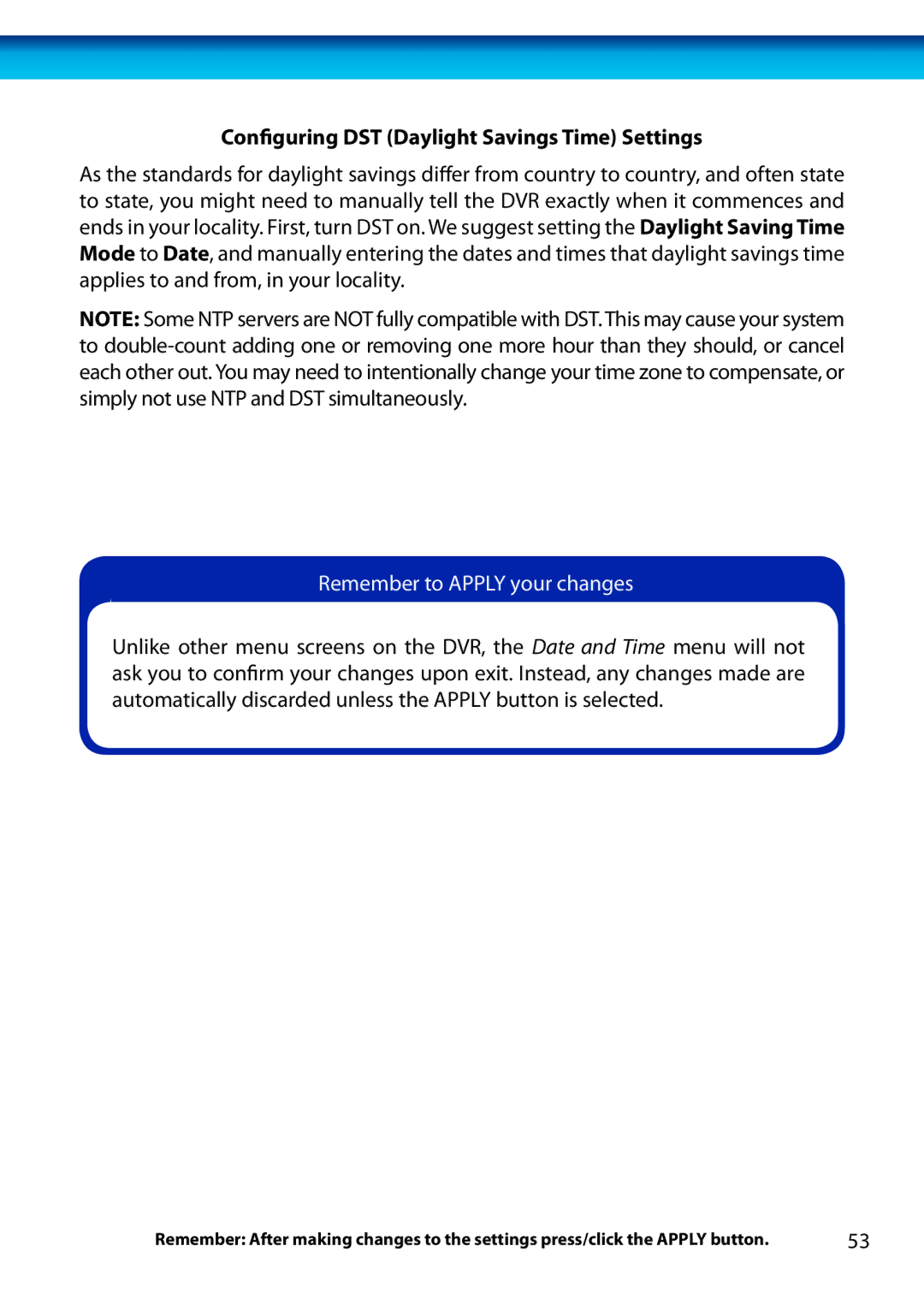Configuring DST (Daylight Savings Time) Settings
As the standards for daylight savings differ from country to country, and often state to state, you might need to manually tell the DVR exactly when it commences and ends in your locality. First, turn DST on. We suggest setting the Daylight Saving Time Mode to Date, and manually entering the dates and times that daylight savings time applies to and from, in your locality.
NOTE: Some NTP servers are NOT fully compatible with DST. This may cause your system to
Remember to APPLY your changes
Unlike other menu screens on the DVR, the Date and Time menu will not ask you to confirm your changes upon exit. Instead, any changes made are automatically discarded unless the APPLY button is selected.
Remember: After making changes to the settings press/click the APPLY button. | 53 |