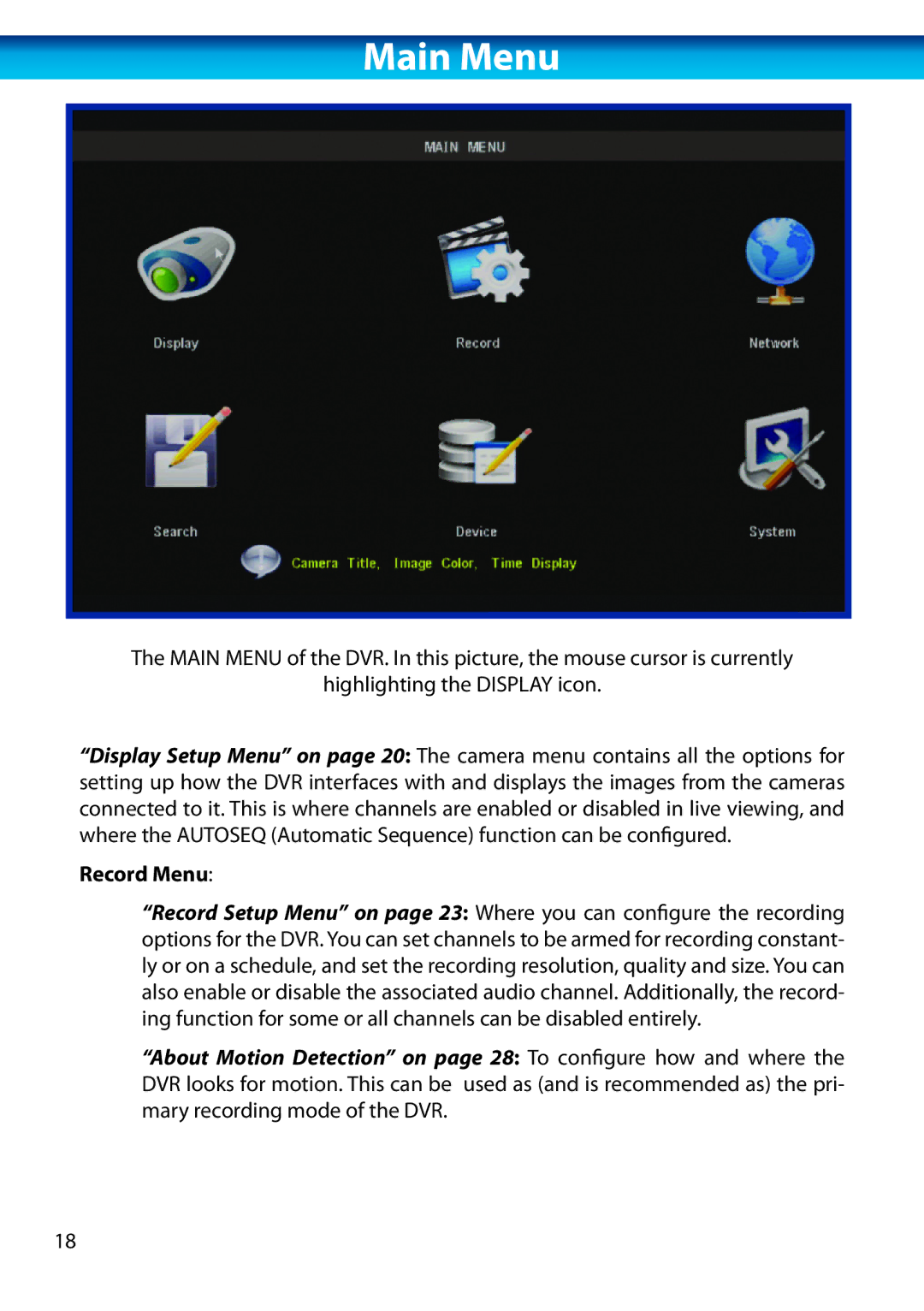Main Menu
The MAIN MENU of the DVR. In this picture, the mouse cursor is currently
highlighting the DISPLAY icon.
“Display Setup Menu” on page 20: The camera menu contains all the options for setting up how the DVR interfaces with and displays the images from the cameras connected to it. This is where channels are enabled or disabled in live viewing, and where the AUTOSEQ (Automatic Sequence) function can be configured.
Record Menu:
“Record Setup Menu” on page 23: Where you can configure the recording options for the DVR. You can set channels to be armed for recording constant- ly or on a schedule, and set the recording resolution, quality and size. You can also enable or disable the associated audio channel. Additionally, the record- ing function for some or all channels can be disabled entirely.
“About Motion Detection” on page 28: To configure how and where the DVR looks for motion. This can be used as (and is recommended as) the pri- mary recording mode of the DVR.
18