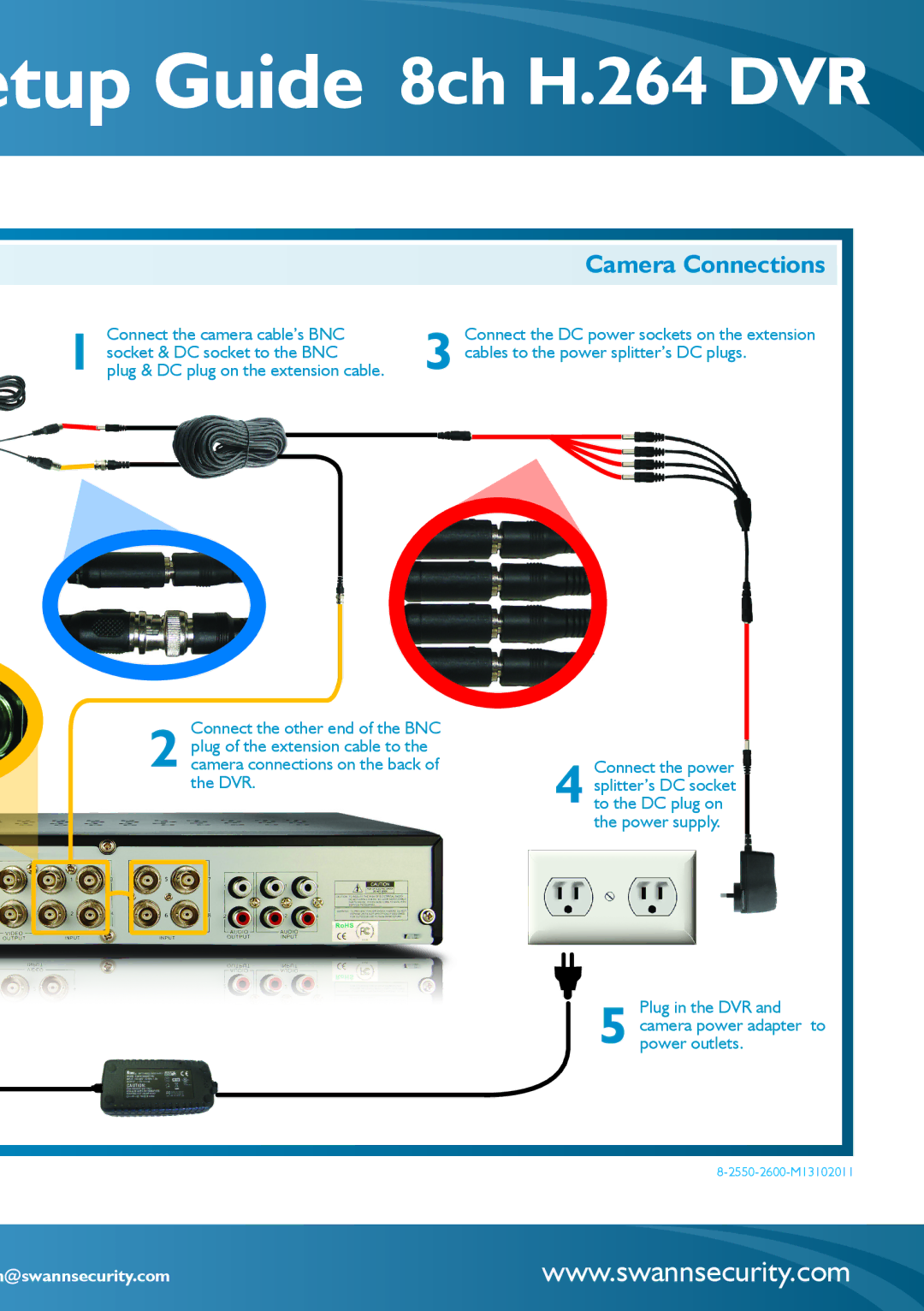etup Guide 8ch H.264 DVR
|
|
|
|
|
|
|
| Camera Connections |
Connect the camera cable’s BNC | 3 | Connect the DC power sockets on the extension | ||||||
socket & DC socket to the BNC | cables to the power splitter’s DC plugs. | |||||||
1 plug & DC plug on the extension cable. |
|
|
| |||||
|
|
|
|
|
|
|
|
|
|
|
|
|
|
|
|
|
|
|
|
|
|
|
|
|
|
|
2 Connect the other end of the BNC plug of the extension cable to the camera connections on the back of the DVR.
4 Connect the power splitter’s DC socket to the DC plug on the power supply.
5 Plug in the DVR and camera power adapter to power outlets.
h@swannsecurity.com | www.swannsecurity.com |