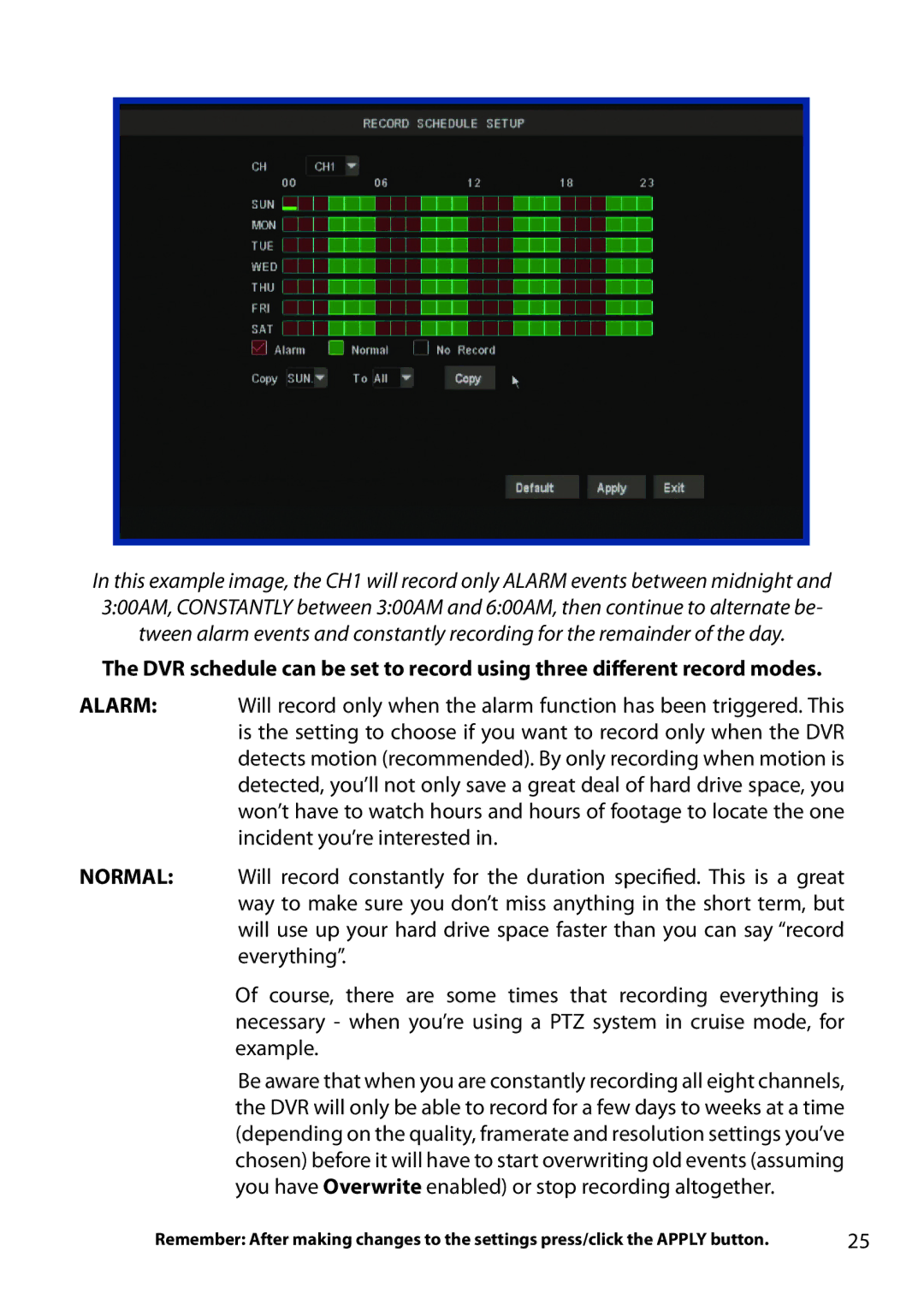The Recording Schedule
In this example image, the CH1 will record only ALARM events between midnight and 3:00AM, CONSTANTLY between 3:00AM and 6:00AM, then continue to alternate be- tween alarm events and constantly recording for the remainder of the day.
The DVR schedule can be set to record using three different record modes.
ALARM: Will record only when the alarm function has been triggered. This is the setting to choose if you want to record only when the DVR detects motion (recommended). By only recording when motion is detected, you’ll not only save a great deal of hard drive space, you won’t have to watch hours and hours of footage to locate the one incident you’re interested in.
NORMAL: Will record constantly for the duration specified. This is a great way to make sure you don’t miss anything in the short term, but will use up your hard drive space faster than you can say “record everything”.
Of course, there are some times that recording everything is necessary - when you’re using a PTZ system in cruise mode, for example.
Be aware that when you are constantly recording all eight channels, the DVR will only be able to record for a few days to weeks at a time (depending on the quality, framerate and resolution settings you’ve chosen) before it will have to start overwriting old events (assuming you have Overwrite enabled) or stop recording altogether.
Remember: After making changes to the settings press/click the APPLY button. | 25 |