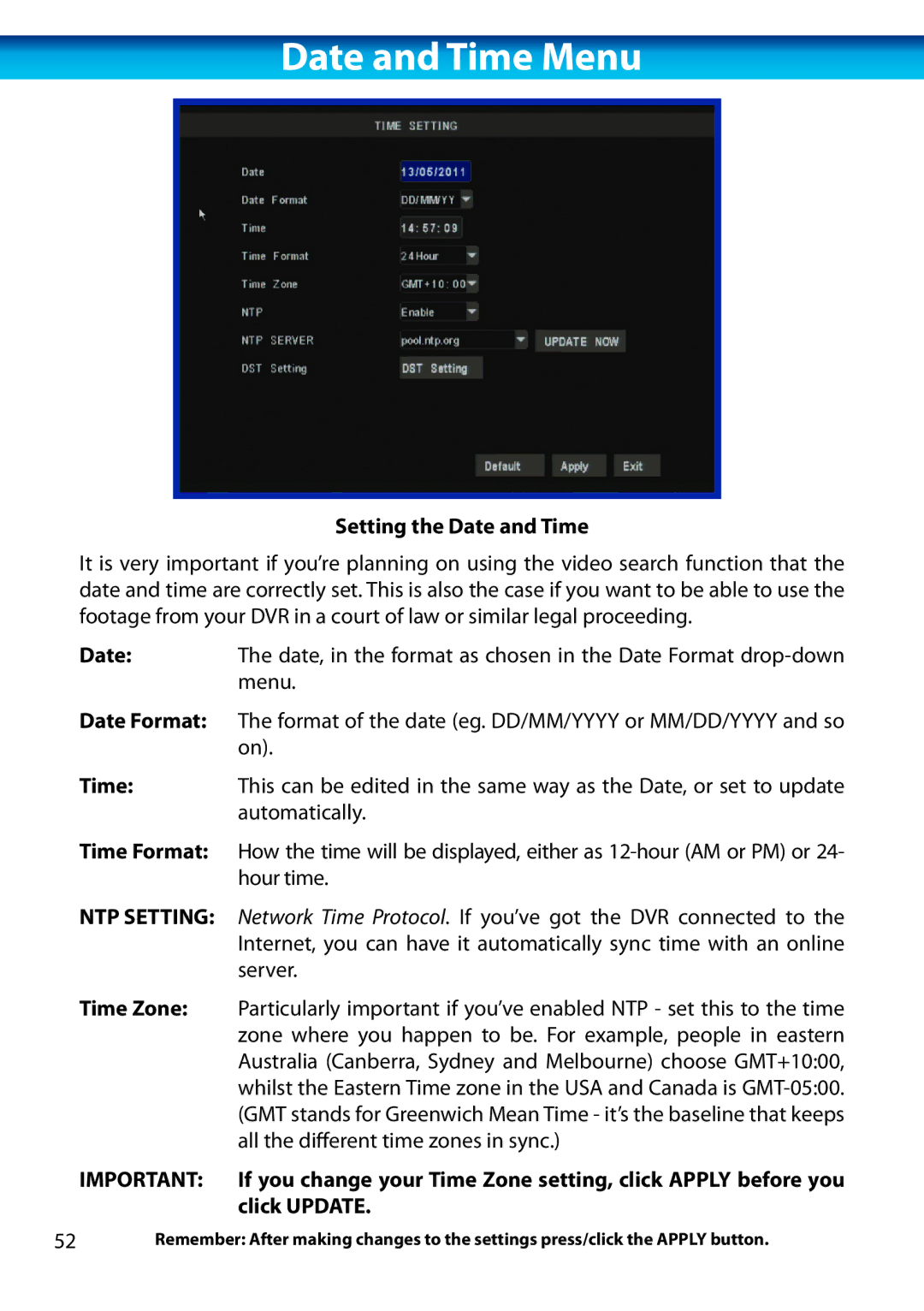Date and Time Menu
Setting the Date and Time
It is very important if you’re planning on using the video search function that the date and time are correctly set. This is also the case if you want to be able to use the footage from your DVR in a court of law or similar legal proceeding.
Date: The date, in the format as chosen in the Date Format
Date Format: The format of the date (eg. DD/MM/YYYY or MM/DD/YYYY and so on).
Time: This can be edited in the same way as the Date, or set to update automatically.
Time Format: How the time will be displayed, either as
NTP SETTING: Network Time Protocol. If you’ve got the DVR connected to the Internet, you can have it automatically sync time with an online server.
Time Zone: Particularly important if you’ve enabled NTP - set this to the time zone where you happen to be. For example, people in eastern Australia (Canberra, Sydney and Melbourne) choose GMT+10:00, whilst the Eastern Time zone in the USA and Canada is
IMPORTANT: If you change your Time Zone setting, click APPLY before you click UPDATE.
52Remember: After making changes to the settings press/click the APPLY button.