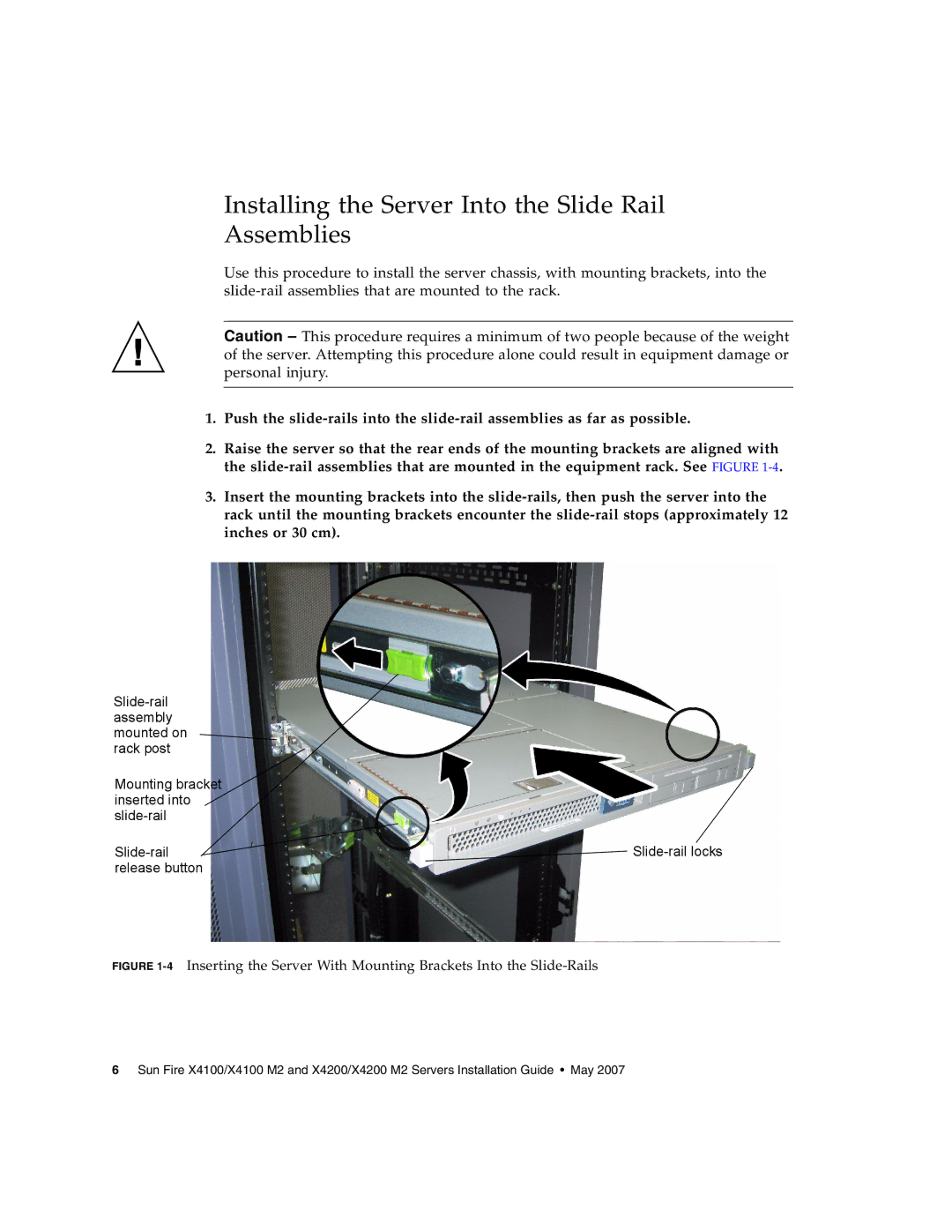Installing the Server Into the Slide Rail
Assemblies
Use this procedure to install the server chassis, with mounting brackets, into the
Caution – This procedure requires a minimum of two people because of the weight of the server. Attempting this procedure alone could result in equipment damage or personal injury.
1.Push the
2.Raise the server so that the rear ends of the mounting brackets are aligned with the
3.Insert the mounting brackets into the
Mounting bracket inserted into
release button |
|
FIGURE 1-4 Inserting the Server With Mounting Brackets Into the Slide-Rails
6 Sun Fire X4100/X4100 M2 and X4200/X4200 M2 Servers Installation Guide • May 2007