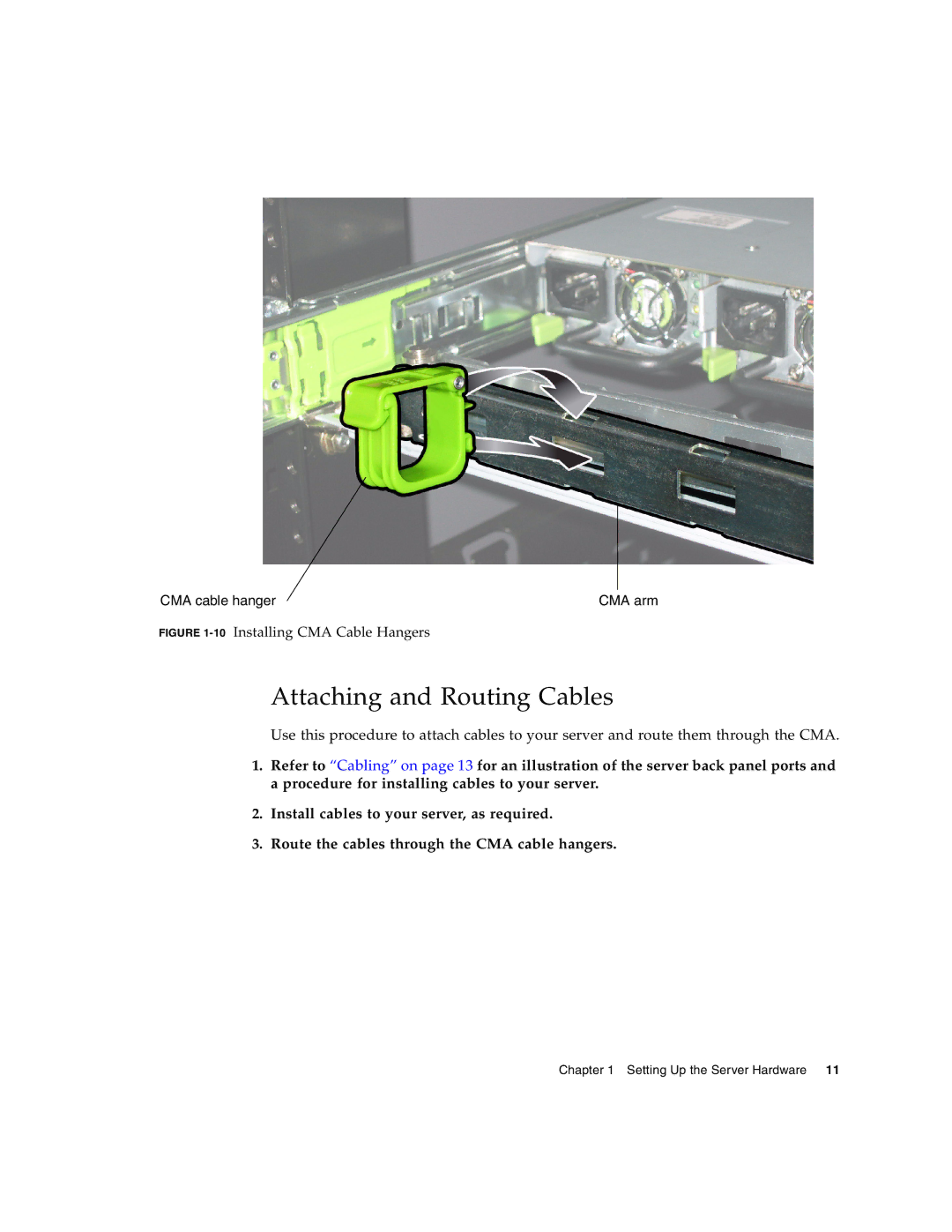CMA cable hanger | CMA arm |
FIGURE 1-10 Installing CMA Cable Hangers
Attaching and Routing Cables
Use this procedure to attach cables to your server and route them through the CMA.
1.Refer to “Cabling” on page 13 for an illustration of the server back panel ports and a procedure for installing cables to your server.
2.Install cables to your server, as required.
3.Route the cables through the CMA cable hangers.
Chapter 1 Setting Up the Server Hardware 11