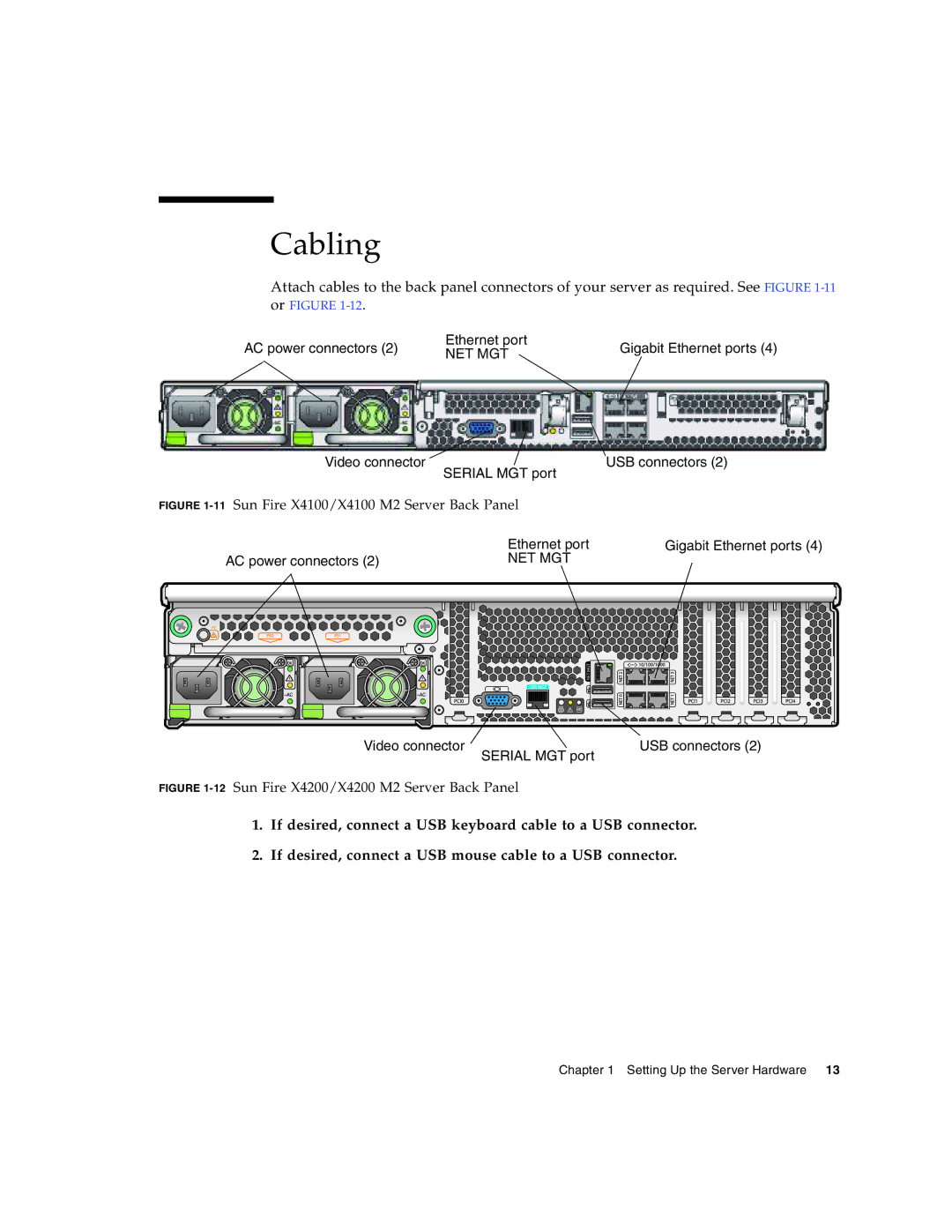Cabling
Attach cables to the back panel connectors of your server as required. See FIGURE
AC power connectors (2) | Ethernet port | Gigabit Ethernet ports (4) | |
NET MGT | |||
|
|
Video connector | USB connectors (2) |
SERIAL MGT port
FIGURE 1-11 Sun Fire X4100/X4100 M2 Server Back Panel
| Ethernet port | Gigabit Ethernet ports (4) |
AC power connectors (2) | NET MGT |
|
NET MGT |
Video connector | USB connectors (2) |
| SERIAL MGT port |
FIGURE 1-12 Sun Fire X4200/X4200 M2 Server Back Panel
1.If desired, connect a USB keyboard cable to a USB connector.
2.If desired, connect a USB mouse cable to a USB connector.
Chapter 1 Setting Up the Server Hardware 13