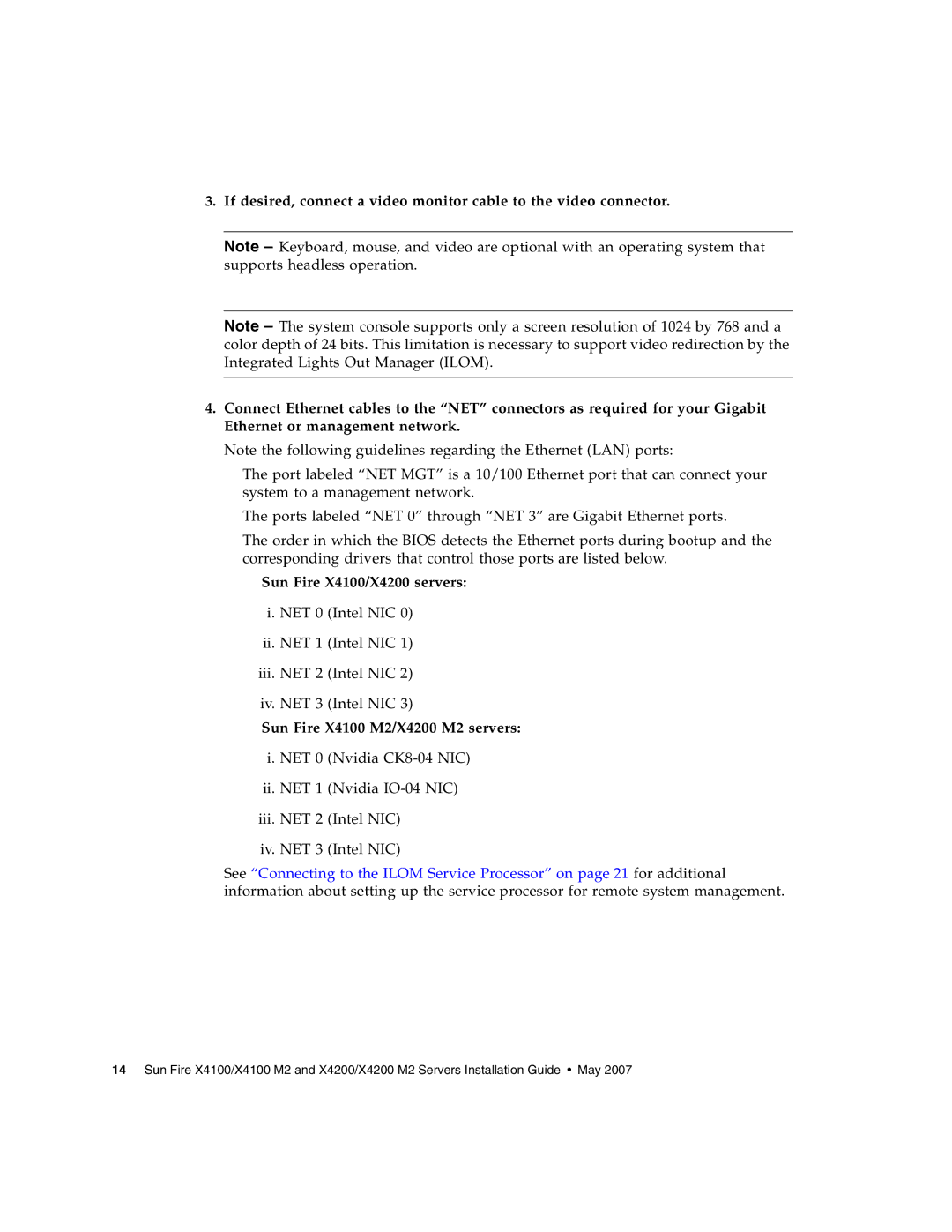3.If desired, connect a video monitor cable to the video connector.
Note – Keyboard, mouse, and video are optional with an operating system that supports headless operation.
Note – The system console supports only a screen resolution of 1024 by 768 and a color depth of 24 bits. This limitation is necessary to support video redirection by the Integrated Lights Out Manager (ILOM).
4.Connect Ethernet cables to the “NET” connectors as required for your Gigabit Ethernet or management network.
Note the following guidelines regarding the Ethernet (LAN) ports:
■The port labeled “NET MGT” is a 10/100 Ethernet port that can connect your system to a management network.
■The ports labeled “NET 0” through “NET 3” are Gigabit Ethernet ports.
The order in which the BIOS detects the Ethernet ports during bootup and the corresponding drivers that control those ports are listed below.
■Sun Fire X4100/X4200 servers:
i.NET 0 (Intel NIC 0)
ii.NET 1 (Intel NIC 1)
iii.NET 2 (Intel NIC 2)
iv.NET 3 (Intel NIC 3)
■Sun Fire X4100 M2/X4200 M2 servers:
i.NET 0 (Nvidia
ii.NET 1 (Nvidia
iii.NET 2 (Intel NIC)
iv.NET 3 (Intel NIC)
See “Connecting to the ILOM Service Processor” on page 21 for additional information about setting up the service processor for remote system management.
14 Sun Fire X4100/X4100 M2 and X4200/X4200 M2 Servers Installation Guide • May 2007