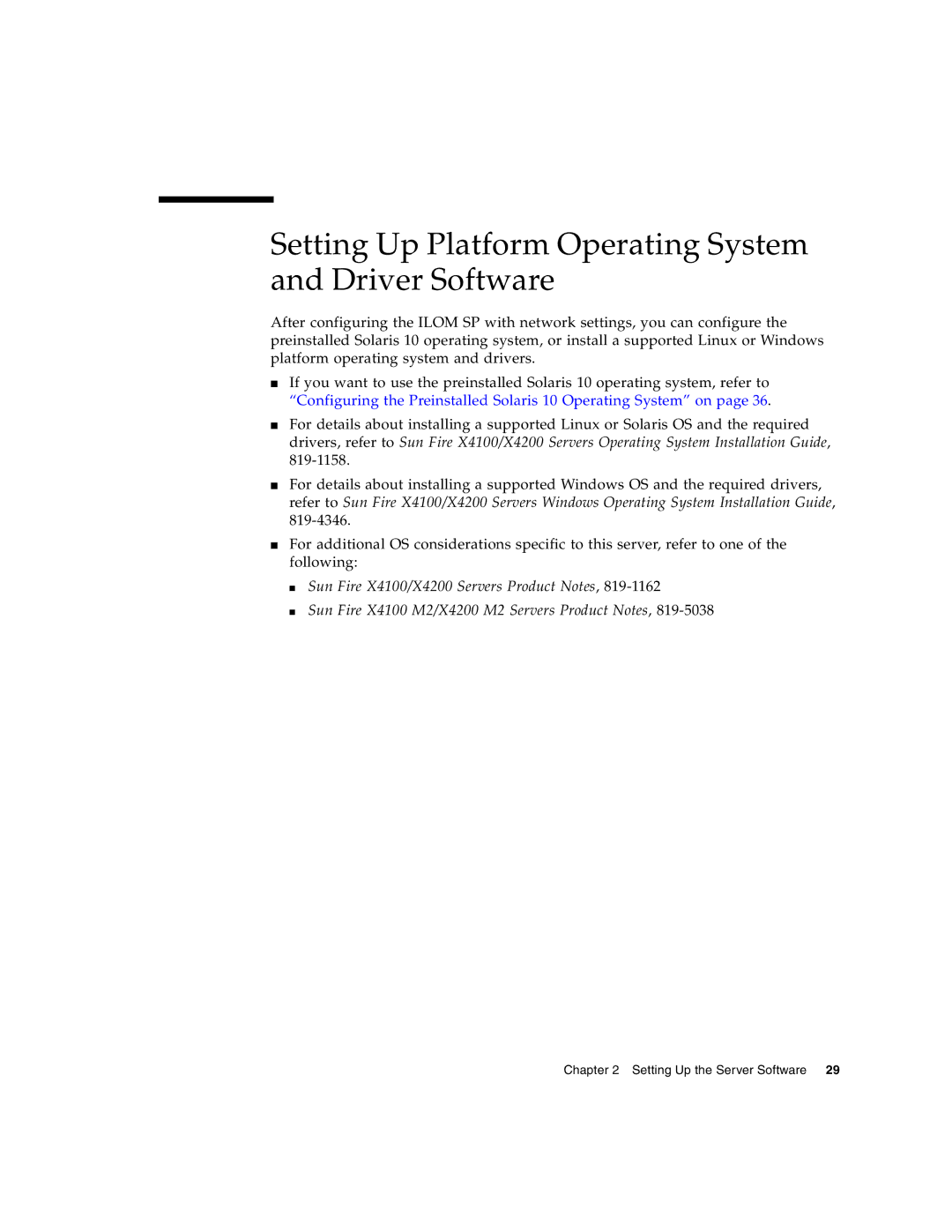Setting Up Platform Operating System and Driver Software
After configuring the ILOM SP with network settings, you can configure the preinstalled Solaris 10 operating system, or install a supported Linux or Windows platform operating system and drivers.
■If you want to use the preinstalled Solaris 10 operating system, refer to “Configuring the Preinstalled Solaris 10 Operating System” on page 36.
■For details about installing a supported Linux or Solaris OS and the required drivers, refer to Sun Fire X4100/X4200 Servers Operating System Installation Guide,
■For details about installing a supported Windows OS and the required drivers, refer to Sun Fire X4100/X4200 Servers Windows Operating System Installation Guide,
■For additional OS considerations specific to this server, refer to one of the following:
■Sun Fire X4100/X4200 Servers Product Notes,
■Sun Fire X4100 M2/X4200 M2 Servers Product Notes,
Chapter 2 Setting Up the Server Software 29