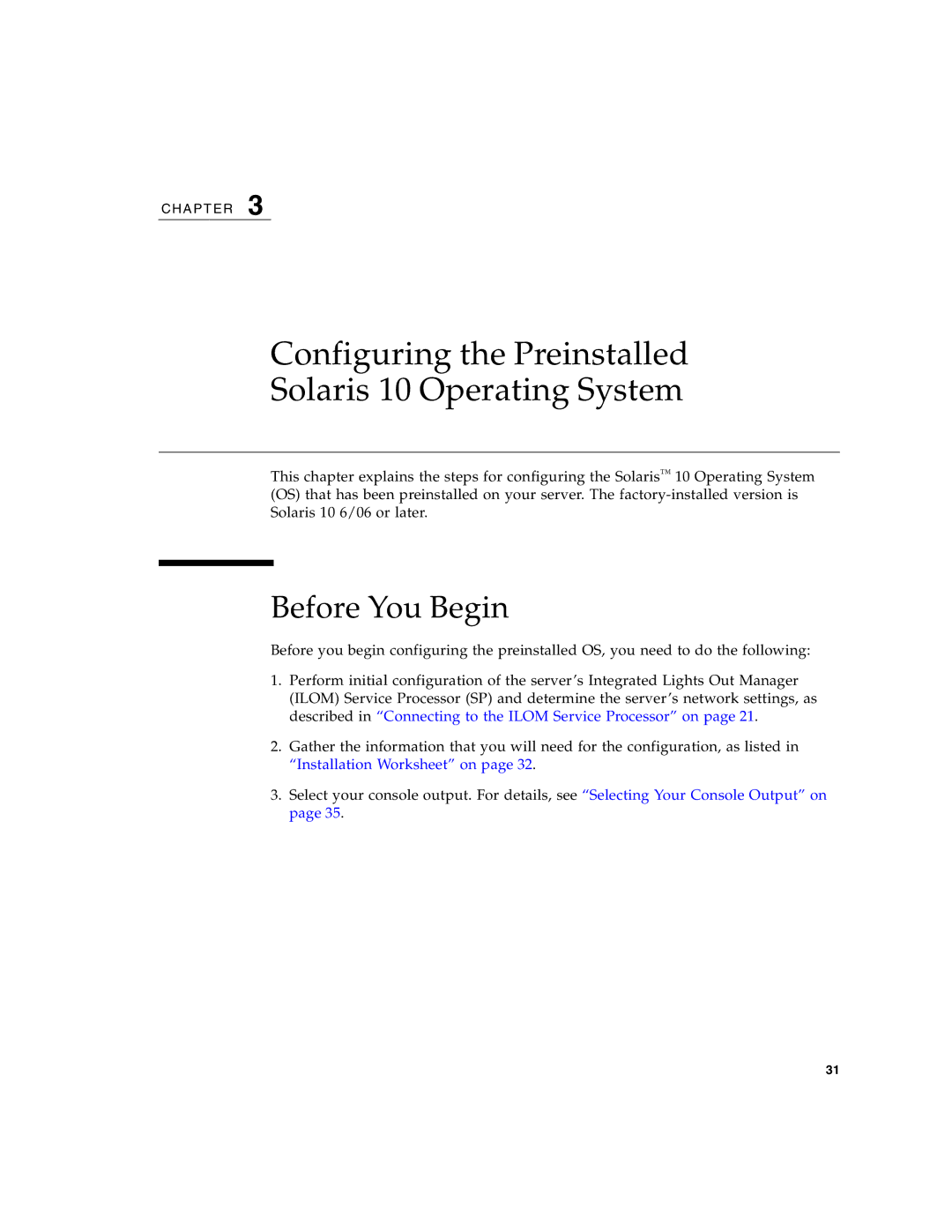C H A P T E R 3
Configuring the Preinstalled
Solaris 10 Operating System
This chapter explains the steps for configuring the Solaris™ 10 Operating System (OS) that has been preinstalled on your server. The
Before You Begin
Before you begin configuring the preinstalled OS, you need to do the following:
1.Perform initial configuration of the server’s Integrated Lights Out Manager (ILOM) Service Processor (SP) and determine the server’s network settings, as described in “Connecting to the ILOM Service Processor” on page 21.
2.Gather the information that you will need for the configuration, as listed in “Installation Worksheet” on page 32.
3.Select your console output. For details, see “Selecting Your Console Output” on page 35.
31