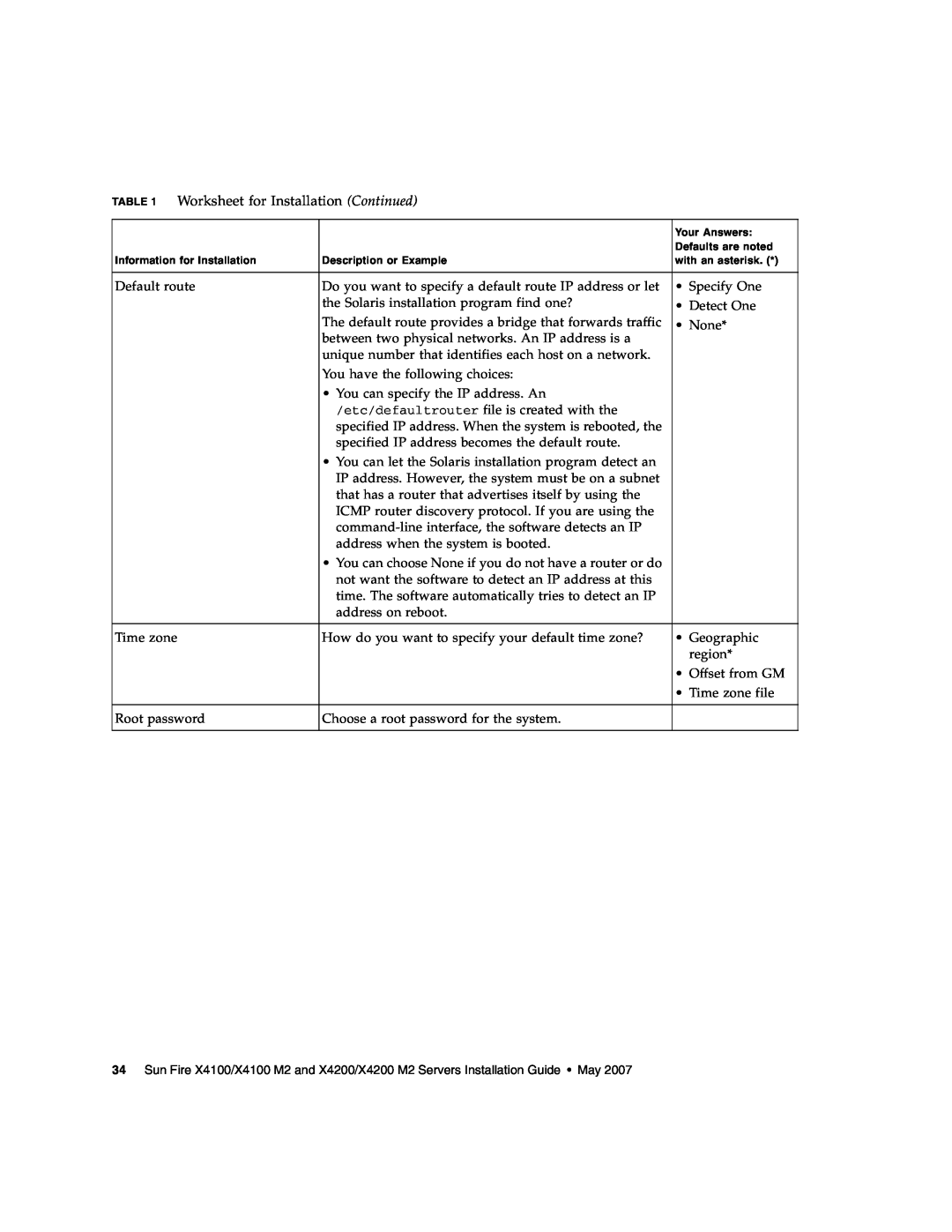TABLE 1 Worksheet for Installation (Continued)
|
| Your Answers: |
|
| Defaults are noted |
Information for Installation | Description or Example | with an asterisk. (*) |
|
|
|
Default route | Do you want to specify a default route IP address or let | • Specify One |
| the Solaris installation program find one? | • Detect One |
| The default route provides a bridge that forwards traffic | • None* |
| between two physical networks. An IP address is a |
|
| unique number that identifies each host on a network. |
|
| You have the following choices: |
|
| • You can specify the IP address. An |
|
| /etc/defaultrouter file is created with the |
|
| specified IP address. When the system is rebooted, the |
|
| specified IP address becomes the default route. |
|
| • You can let the Solaris installation program detect an |
|
| IP address. However, the system must be on a subnet |
|
| that has a router that advertises itself by using the |
|
| ICMP router discovery protocol. If you are using the |
|
|
| |
| address when the system is booted. |
|
| • You can choose None if you do not have a router or do |
|
| not want the software to detect an IP address at this |
|
| time. The software automatically tries to detect an IP |
|
| address on reboot. |
|
|
|
|
Time zone | How do you want to specify your default time zone? | • Geographic |
|
| region* |
|
| • Offset from GM |
|
| • Time zone file |
|
|
|
Root password | Choose a root password for the system. |
|
|
|
|
34 Sun Fire X4100/X4100 M2 and X4200/X4200 M2 Servers Installation Guide • May 2007