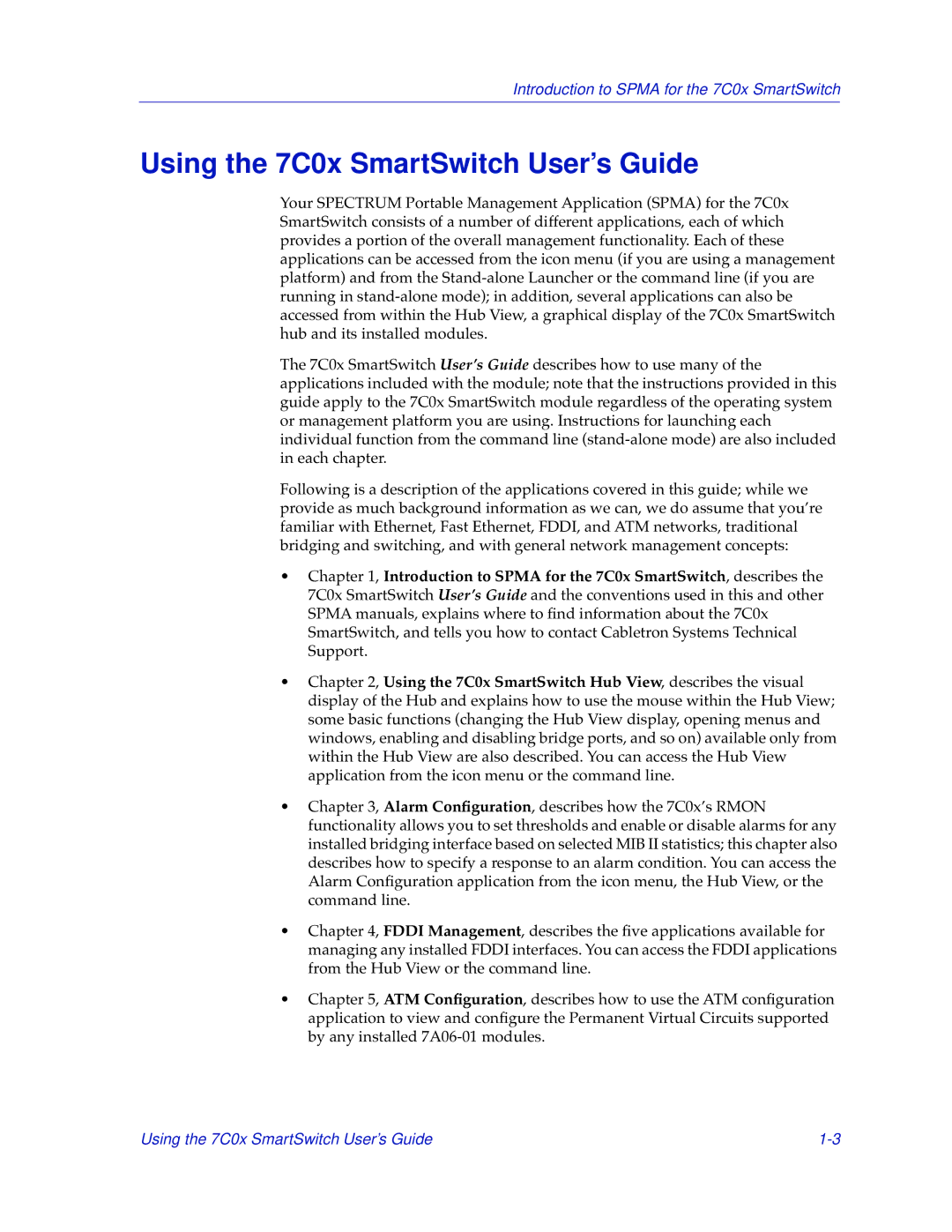Introduction to SPMA for the 7C0x SmartSwitch
Using the 7C0x SmartSwitch User’s Guide
Your SPECTRUM Portable Management Application (SPMA) for the 7C0x SmartSwitch consists of a number of different applications, each of which provides a portion of the overall management functionality. Each of these applications can be accessed from the icon menu (if you are using a management platform) and from the
The 7C0x SmartSwitch User’s Guide describes how to use many of the applications included with the module; note that the instructions provided in this guide apply to the 7C0x SmartSwitch module regardless of the operating system or management platform you are using. Instructions for launching each individual function from the command line
Following is a description of the applications covered in this guide; while we provide as much background information as we can, we do assume that you’re familiar with Ethernet, Fast Ethernet, FDDI, and ATM networks, traditional bridging and switching, and with general network management concepts:
•Chapter 1, Introduction to SPMA for the 7C0x SmartSwitch, describes the 7C0x SmartSwitch User’s Guide and the conventions used in this and other SPMA manuals, explains where to find information about the 7C0x SmartSwitch, and tells you how to contact Cabletron Systems Technical Support.
•Chapter 2, Using the 7C0x SmartSwitch Hub View, describes the visual display of the Hub and explains how to use the mouse within the Hub View; some basic functions (changing the Hub View display, opening menus and windows, enabling and disabling bridge ports, and so on) available only from within the Hub View are also described. You can access the Hub View application from the icon menu or the command line.
•Chapter 3, Alarm Configuration, describes how the 7C0x’s RMON functionality allows you to set thresholds and enable or disable alarms for any installed bridging interface based on selected MIB II statistics; this chapter also describes how to specify a response to an alarm condition. You can access the Alarm Configuration application from the icon menu, the Hub View, or the command line.
•Chapter 4, FDDI Management, describes the five applications available for managing any installed FDDI interfaces. You can access the FDDI applications from the Hub View or the command line.
•Chapter 5, ATM Configuration, describes how to use the ATM configuration application to view and configure the Permanent Virtual Circuits supported by any installed
Using the 7C0x SmartSwitch User’s Guide |