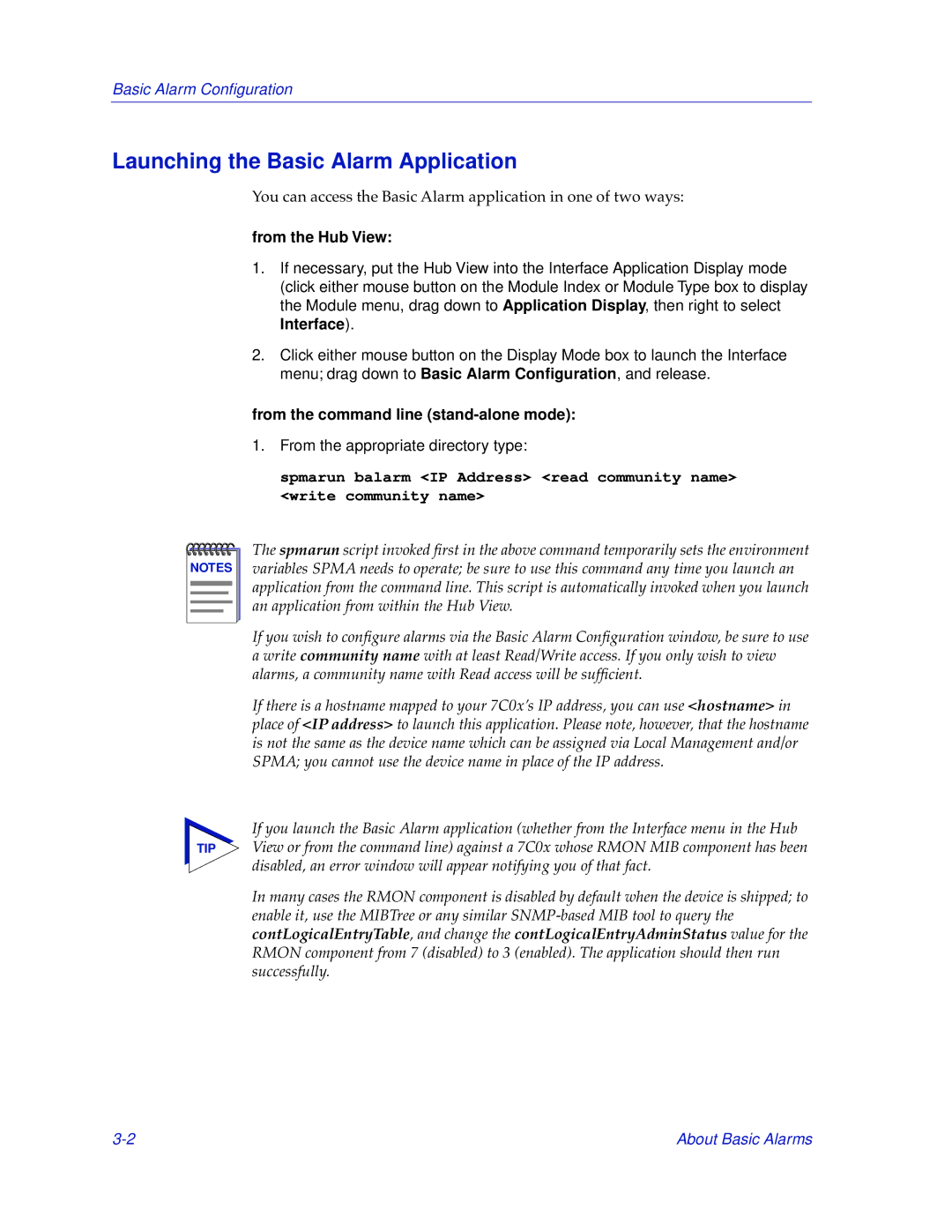Basic Alarm Configuration
Launching the Basic Alarm Application
You can access the Basic Alarm application in one of two ways:
from the Hub View:
1.If necessary, put the Hub View into the Interface Application Display mode (click either mouse button on the Module Index or Module Type box to display the Module menu, drag down to Application Display, then right to select Interface).
2.Click either mouse button on the Display Mode box to launch the Interface menu; drag down to Basic Alarm Configuration, and release.
from the command line (stand-alone mode):
1.From the appropriate directory type:
spmarun balarm <IP Address> <read community name> <write community name>
NOTES |
The spmarun script invoked first in the above command temporarily sets the environment variables SPMA needs to operate; be sure to use this command any time you launch an application from the command line. This script is automatically invoked when you launch an application from within the Hub View.
If you wish to configure alarms via the Basic Alarm Configuration window, be sure to use a write community name with at least Read/Write access. If you only wish to view alarms, a community name with Read access will be sufficient.
If there is a hostname mapped to your 7C0x’s IP address, you can use <hostname> in place of <IP address> to launch this application. Please note, however, that the hostname is not the same as the device name which can be assigned via Local Management and/or SPMA; you cannot use the device name in place of the IP address.
If you launch the Basic Alarm application (whether from the Interface menu in the Hub
TIP View or from the command line) against a 7C0x whose RMON MIB component has been disabled, an error window will appear notifying you of that fact.
In many cases the RMON component is disabled by default when the device is shipped; to enable it, use the MIBTree or any similar
About Basic Alarms |