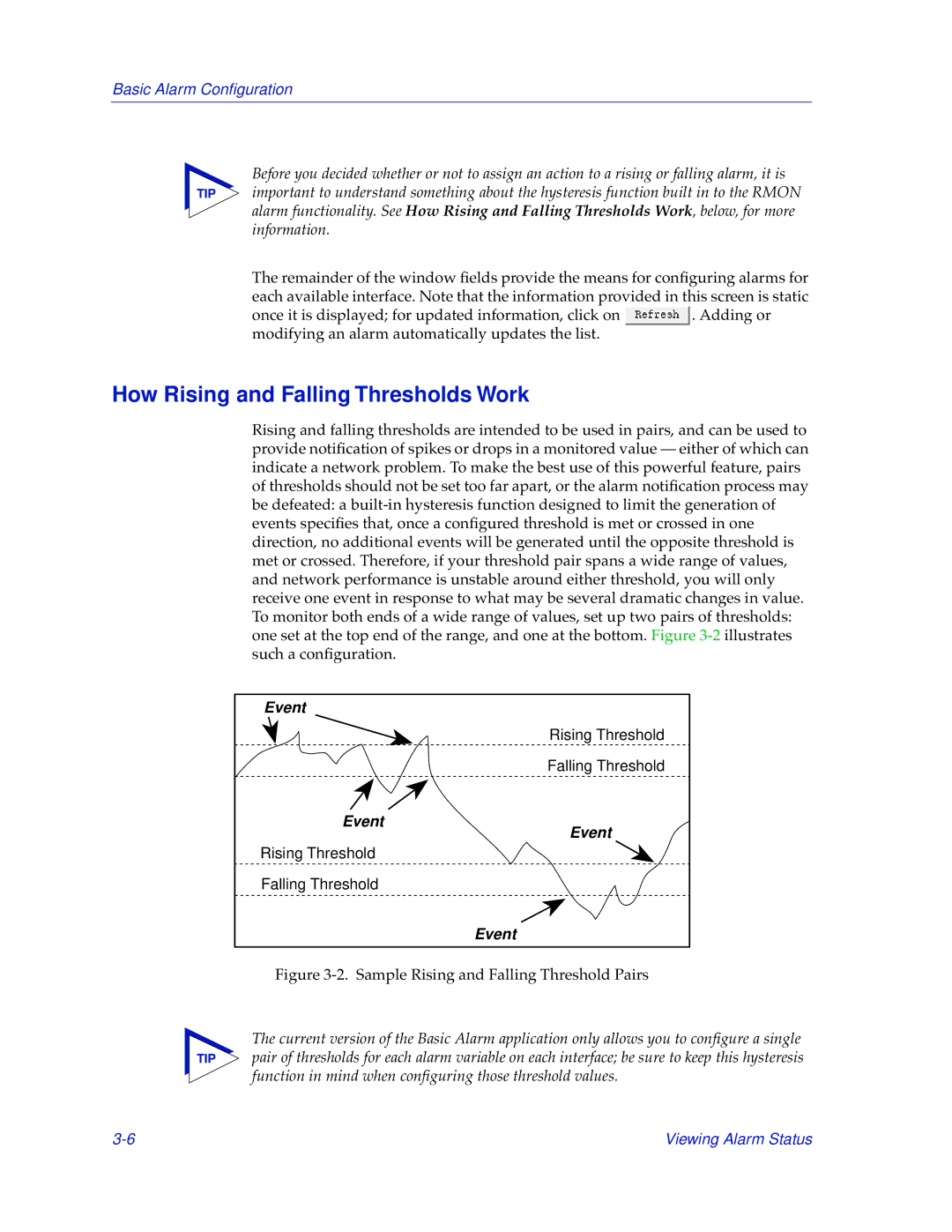Basic Alarm Configuration
Before you decided whether or not to assign an action to a rising or falling alarm, it is
TIP important to understand something about the hysteresis function built in to the RMON alarm functionality. See How Rising and Falling Thresholds Work, below, for more information.
The remainder of the window fields provide the means for configuring alarms for each available interface. Note that the information provided in this screen is static
once it is displayed; for updated information, click on ![]() . Adding or modifying an alarm automatically updates the list.
. Adding or modifying an alarm automatically updates the list.
How Rising and Falling Thresholds Work
Rising and falling thresholds are intended to be used in pairs, and can be used to provide notification of spikes or drops in a monitored value — either of which can indicate a network problem. To make the best use of this powerful feature, pairs of thresholds should not be set too far apart, or the alarm notification process may be defeated: a
Event
Rising Threshold
Falling Threshold
Event
Event
Rising Threshold
Falling Threshold
Event
Figure 3-2. Sample Rising and Falling Threshold Pairs
The current version of the Basic Alarm application only allows you to configure a single
TIP pair of thresholds for each alarm variable on each interface; be sure to keep this hysteresis function in mind when configuring those threshold values.
Viewing Alarm Status |